- Home
- Photoshop ecosystem
- Discussions
- Re: Hotkeys Not Working - Switch back after being ...
- Re: Hotkeys Not Working - Switch back after being ...
Hotkeys Not Working - Switch back after being pressed
Copy link to clipboard
Copied
Hello,
I'm having trouble with my hotkeys in photoshop. I'll press one, let's say B to get my brushes, it will work for a second, but then switch back to whatever I was just using. This happens for all of them. I'm using the latest CC updated version on windows 10 64
Thanks
Geoff
Explore related tutorials & articles

Copy link to clipboard
Copied
Hi
Have you tried resetting PS Tools
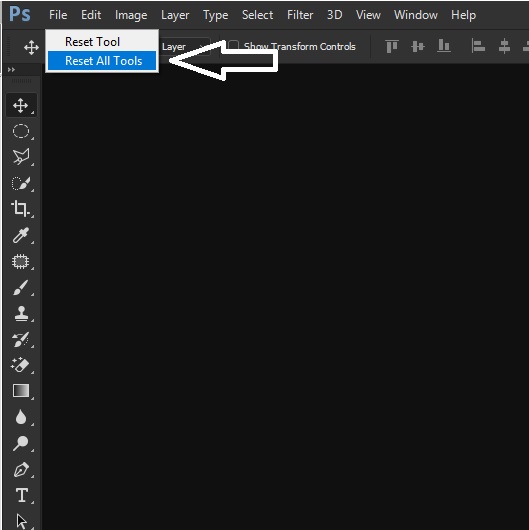
Failing that try resetting PS Preferences
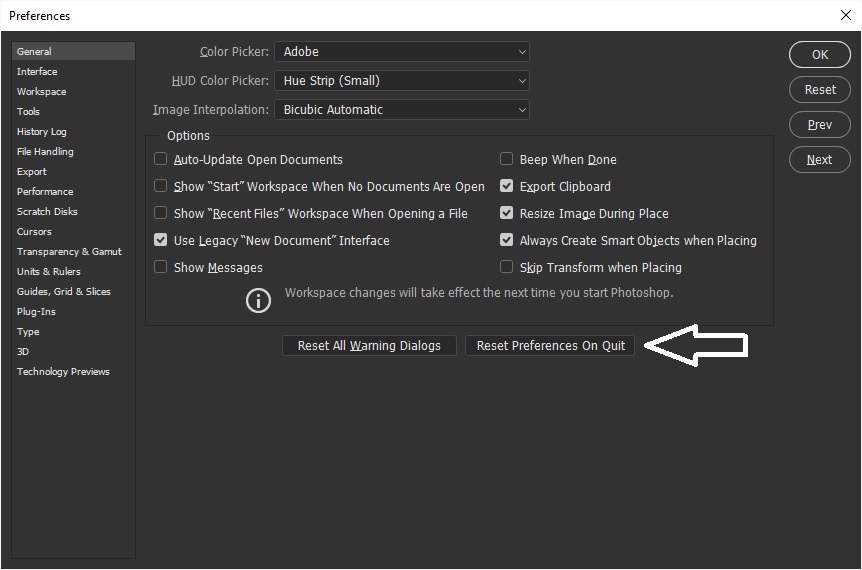
Also take a look here
Copy link to clipboard
Copied
Ok, I'll give it a shot
Copy link to clipboard
Copied
Tried resetting everything, still doesn't work. I read the article, and non of those issues apply to me. I can't figure it out and it's slowing down my workflow so much
Copy link to clipboard
Copied
It seems to have to do with the Brush Settings panel. For some reason, the hotkeys work fine, until I open the brush settings panel, or hit B. After that, it starts to switch again
