- Home
- Photoshop ecosystem
- Discussions
- Re: How Alt+Backspace shortcut works? (silly quest...
- Re: How Alt+Backspace shortcut works? (silly quest...

Copy link to clipboard
Copied
Hello,
Sometimes I'm reading a tutorial and they say I should use Alt+Backspace shortcut in order to fill the selection with foreground color.
But everytime I try that on a selection a floating dropdown menu appears (options: Restore, Move, Size, Minimize...)
It's silly, but I would like to know how to use that properly.
Thanks,
 1 Correct answer
1 Correct answer
Backspace and spacebar are not the same thing.
Backspace is your Delete key that you use to delete characters you just typed.
-Noel
Explore related tutorials & articles
Copy link to clipboard
Copied
That's the right shortcut on windows to fill a selection with the foreground color.
Are you talking about that menu popping up on the top left of the photoshop window?
fill shortcuts:
What version of photoshop and version of windows?
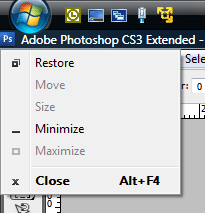

Copy link to clipboard
Copied
Hello R_Kelly,
It's exactly this issue, this menu popping up on the top left of the photoshop window.
My specification:
Adobe Photoshop CS5 Extended - Version 12.1 x64
Windows 7 Ultimate
Thanks for your attention!
Copy link to clipboard
Copied
Backspace and spacebar are not the same thing.
Backspace is your Delete key that you use to delete characters you just typed.
-Noel

Copy link to clipboard
Copied
Hey Noel,
Huge thanks! Now I'm pretty sure: I'm a dumb.
I didn't realized this obvious thing.
Sorry for that.
And thanks for your attention 😃
Copy link to clipboard
Copied
Not at all, don't slight yourself. It's a complex UI and no one has it all down pat. Glad I could be of help.
-Noel
Copy link to clipboard
Copied
Nice catch,Noel. I was pretty sure he was talking about the "Backspace" key. I never used the Alt + Spacebar command which works for most any Windows app.
Well,there goes the old standard "reset prefs" advice. ![]()
Copy link to clipboard
Copied
I want this shortcut back!!!
The new shortcuts don'nt work for me.
I totally lost my old workflow 😞
Copy link to clipboard
Copied
Oh, for some reason it didn't worked. Now the shortcut is there again 🙂
Find more inspiration, events, and resources on the new Adobe Community
Explore Now

