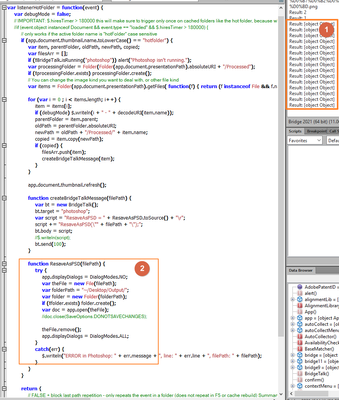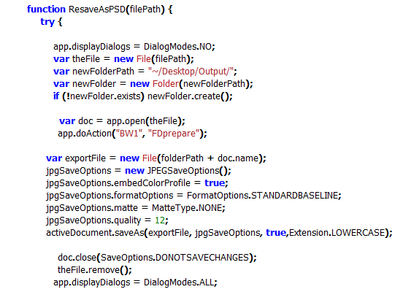- Home
- Photoshop ecosystem
- Discussions
- Re: How automatically launch the action when a fil...
- Re: How automatically launch the action when a fil...
Copy link to clipboard
Copied
Hi, all !
I need what PS to constantly read the folder and automatically apply the action to the each new file.
Help me !
 1 Correct answer
1 Correct answer
Can you explain more about the workflow? What file types? How do images land in the folder? Is the folder local or networked? What steps does the action perform? Where will files be saved?
Photoshop does not have hot folders/watched folders etc.
There are options created with scripts for Bridge/Photoshop, here is one of them:
https://github.com/Paul-Riggott/PS-Scripts/blob/master/Bridge%20Hot%20Folder.jsx
https://github.com/Paul-Riggott/PS-Scripts/blob/master/PShotFolder.jsx
Edited:
...Explore related tutorials & articles
Copy link to clipboard
Copied
Hi there,
Thanks for reaching out; we understand the need. However, to perform the action automatically, we will need scripts.
We can do it alternately by creating droplets or creating batch actions.
A droplet is a small executable file that allows you to drop a folder full of images onto a file on your desktop that will run an action set and create final image results stored in another folder. Using a Droplet, you can take a folder full of images and process them without opening each one individually. It allows you to perform a long series of repetitive steps on images simply and cleanly. Just drop the folder on the Droplet and walk away to let your computer do all the work.
The Batch command runs an action on a folder of files. If you have a digital camera or a scanner with a document feeder, you can also import and process multiple images with a single action. Check here to know in detail: https://helpx.adobe.com/photoshop/using/processing-batch-files.html
I hope this helps; feel free to reach out whenever needed.
Thanks.
Ranjisha
Copy link to clipboard
Copied
thank you, I haven't tried the droplets, but as I understood after processing the folder, I will have to click on running the script in Photoshop. I would like a completely autonomous system.
Copy link to clipboard
Copied
Droplets require a user to drag-n-drop files onto an executable/program file icon.
Scripts generally require a user to run them, however, the script could be set to run automatically at given timed intervals using operating system features.
The various links that I provided to hot folder scripts for Bridge and Photoshop are what you are looking for... That being said, you may wish or need to do other things such as save to different folders and remove existing files from the hot folder after processing.
Copy link to clipboard
Copied
Can you explain more about the workflow? What file types? How do images land in the folder? Is the folder local or networked? What steps does the action perform? Where will files be saved?
Photoshop does not have hot folders/watched folders etc.
There are options created with scripts for Bridge/Photoshop, here is one of them:
https://github.com/Paul-Riggott/PS-Scripts/blob/master/Bridge%20Hot%20Folder.jsx
https://github.com/Paul-Riggott/PS-Scripts/blob/master/PShotFolder.jsx
Edited: direct links to other hot folder scripts:
http://kasyan.ho.ua/bridge/hot_folder_in_bridge/hot_folder_listener.html
http://kasyan.ho.ua/bridge/watched_folder/watched_folder.html
http://kasyan.ho.ua/bridge/hot_folder_in_bridge/hot_folder_in_bridge.html
Copy link to clipboard
Copied
How the system will work - files from one computer over a local network are copied to a special folder on another computer. Photoshop and Bridge will be installed on it. When new files appear, correction (levels, curves) from the scripts will be automatically applied.
I have not tried your scripts yet, and I would like to know if a "hot folder" for Photoshop can be implemented with their help ?
Copy link to clipboard
Copied
Thanks for explaining the workflow. There are different scripts and they are all Bridge Hot Folder based. Let the forum know how you go... Good luck!
Copy link to clipboard
Copied
Copy link to clipboard
Copied
hello. I was busy with other things. I checked the script - everything works as described. Question - how do I create a sequence of actions to replace your function ResaveAsPSD ?
Copy link to clipboard
Copied
I posted multiple scripts. I believe that you are referring to this one:

Copy link to clipboard
Copied
Copy link to clipboard
Copied
The action is being called from interestCallback(), when I would have expected it to be placed in the ResaveAsPSD() function. I don't see this function in the original code, is this something that you created/added or are you using a different script than the one that I guessed? Please make it clear which script is being used from the multiple scripts previously linked.
Copy link to clipboard
Copied
I tried in another file where there is no this function. Changed HotFolderListener_PSD-8.jsx , it turns out to apply action, but the file is not deleted from the folder and cyclically opens again. Where did I go wrong ?
function ResaveAsPSD(filePath) {
try {
app.displayDialogs = DialogModes.NO;
var theFile = new File(filePath);
var folderPath = "~/Desktop/Output/";
var folder = new Folder(folderPath);
if (!folder.exists) folder.create();
var doc = app.open(theFile);
app.doAction("BW1", "BW");
doc.close();
theFile.copy(newPath);
theFile.remove();
app.displayDialogs = DialogModes.ALL;
Copy link to clipboard
Copied
It worked for me when I put the action directly before the save as step:
function ResaveAsPSD(filePath) {
try {
app.displayDialogs = DialogModes.NO;
var theFile = new File(filePath);
var folderPath = "~/Desktop/Output/";
var folder = new Folder(folderPath);
if (!folder.exists) folder.create();
var doc = app.open(theFile);
if (doc.mode == DocumentMode.INDEXEDCOLOR) doc.mode = DocumentMode.RGB;
doc.resizeImage(undefined, undefined, 300, ResampleMethod.NONE);
var psdFile = new File(folderPath + doc.name.replace(/\.[^\.]+$/, "psd"));
psdSaveOptions = new PhotoshopSaveOptions();
psdSaveOptions.alphaChannels = true;
psdSaveOptions.annotations = false;
psdSaveOptions.embedColorProfile = false;
psdSaveOptions.layers = true;
psdSaveOptions.spotColors = false;
app.doAction("Invert","Invert");
doc.saveAs(psdFile, psdSaveOptions, false, Extension.LOWERCASE);
doc.close(SaveOptions.DONOTSAVECHANGES);
theFile.remove();
app.displayDialogs = DialogModes.ALL;
}
catch(err) {
$.writeln("ERROR in Photoshop: " + err.message + ", line: " + err.line + ", filePath: " + filePath);
}
}
The original input file is moved to the Processed directory and the output file with the action applied is saved to the Output directory.
Copy link to clipboard
Copied
Hello.
I understand what should be happening, as I understand a little about Photoshop scripts. I can't figure it out for Bridge. Breakpoints in the Adobe ETS do not work, I change the script, the action changes only after restarting the Bridge and then not always. Can you tell me how to work correctly with scripts in Bridge?
My task is to process the folder starting with "B" with the script "B1", and to process the folder starting with "L" with the script "L1". I know how to get the files in the folders, I need to get the action to work, and I have something that works or not. Can you explain the lines or give a link to the documentation?
var script = "ResaveAsPSD = " + ResaveAsPSD.toSource() + "\r";
script += "ResaveAsPSD(\"" + filePath + "\");";Copy link to clipboard
Copied
Hello.
Previously, when I was making Photoshop scripts for myself, in the EST application, I could set breakpoints, output intermediate results to the console. For Bridge, the script does not stop at the breakpoint, outputs unclear information, for example, where does output # 1 come from?
The next question is why, if I comment on the line with the closing of the file (it is not shown in the picture that I comment on the line with the deletion of the file), then the file does not open in Photoshop №2 ? This leads me into a logical dead end !
Copy link to clipboard
Copied
Did you try making the function exactly as I showed above (apart from changing the action and action set name of course)? It all worked correctly for me, I was not talking of hypotheticals, I was commenting on the exact process from successful testing.
I don't do much Bridge scripting, sorry. Most Bridge scripts are run as startup scripts, so I am not sure where/how debugging in ESTK or MS VS Code comes into things.
I don't know if these hot folder scripts can work with multiple input folders, the script in question requires the Bridge window to be active at the root level of the hot folder.
Copy link to clipboard
Copied
I figured it out a bit. I haven't found these tips anywhere, maybe they will be useful to someone:
- Comments (//) and a call to the alert() function cannot be used in the analog function ResaveAsPSD.
- The action must be without saving and close the file to Photoshop. In Photoshop action only Do same steps and Merge Image. Save as PSD in another place not place in function ResaveAsPSD.
- Other functions, such as saveAsJpg, must be expanded inside the text, functions cannot be inserted (pict).
Thanks !
Find more inspiration, events, and resources on the new Adobe Community
Explore Now