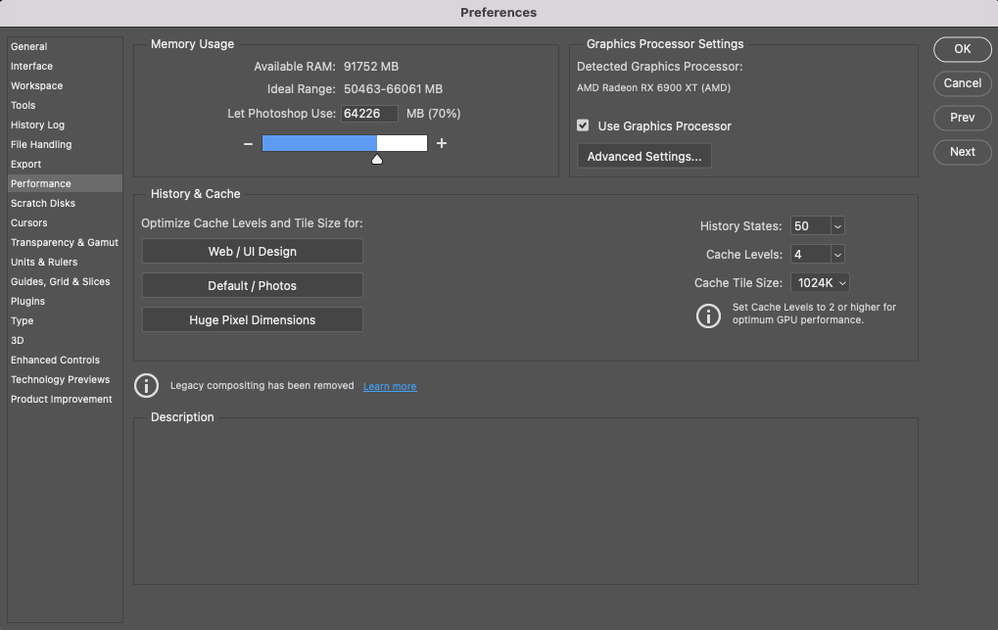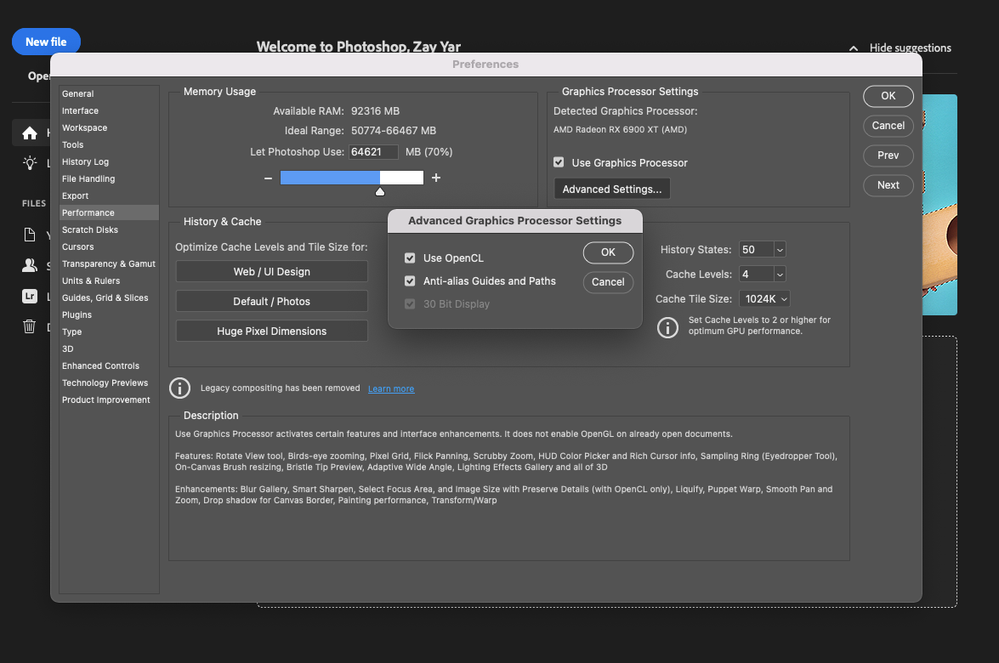Copy link to clipboard
Copied
I really don't know how Adobe is decided which GPU to use. I do not see any option to change. How can i change it ?
I have 2x W6800X Duo in my Mac Pro with one RX 6900XT with eGPU and Adobe is just keep using eGPU instead of internal.
Why ?
To be honest I dont see much speed bump which GPU it choose but is there any option ?
 1 Correct answer
1 Correct answer
This should actually be posted under "Ideas" (the official feature request channel).
It has never been possible to choose GPU in Photoshop, and considering that Photoshop tends to choke on more than one GPU, that would solve a lot of user issues. They fall in two groups: One, laptops with integrated GPU in addition to dedicated card, and two, people who do advanced 3D and video who need the power of multiple GPUs.
The way Photoshop works cannot take advantage of more than one GPU, since data
...Explore related tutorials & articles
Copy link to clipboard
Copied
This can likely be done from the control panel for your graphics card. For instance, Nvidia Control Panel > Manage 3D Settings > Program settings. I run only one graphics card, so I've not had to do this. Hopefully this points you in the right direction, however.
Copy link to clipboard
Copied
Sadly it is the wrong direction. Do you have Mac ?
Copy link to clipboard
Copied
Is there any option under "Advanced Settings..." in that panel below the GPU? I don't have more than one so I'm afraid I can't be much help; my suspicion though is that Photoshop will always default to an eGPU as it would assume that's the fastest card. If your internal is faster than the external one then... well, you don't need an eGPU.
Copy link to clipboard
Copied
Thanks for the reply.
No, there is nothing under Advanced Settings.
Could be Adobe decided to use eGPU as it would assume that's the fastest card. I have 2x W6800X Duo which is equivalent of 4 GPUs, I believe. But RX 6900XT is helping in some tasks in Video Ediing, 3D rendering and also using 2 other Monitors. I have 2 eGPU but currently using just ONE.
Copy link to clipboard
Copied
I studied this a little. I think I found that an app cannot choose - it can only say " I have some work for a GPU" and the system decides; they are considered a pool available for Work. It's rather crude and there is no load balancing between apps competing for GPU. I may be wrong.
Copy link to clipboard
Copied
This should actually be posted under "Ideas" (the official feature request channel).
It has never been possible to choose GPU in Photoshop, and considering that Photoshop tends to choke on more than one GPU, that would solve a lot of user issues. They fall in two groups: One, laptops with integrated GPU in addition to dedicated card, and two, people who do advanced 3D and video who need the power of multiple GPUs.
The way Photoshop works cannot take advantage of more than one GPU, since data go back and forth. That's fine, and one is enough. The question is what to do when the other gets in the way.
It would be very interesting to hear the technical explanation why this isn't possible. Adobe are well aware of the problem, which is frequently reported, and since it's still not possible to choose, there has to be a technical reason. Otherwise it would have been implemented a long time ago. The only official remedy is to completely disable the "offending" GPU.
Perhaps there simply aren't any APIs available in Windows or MacOS to do it.
Copy link to clipboard
Copied
Thanks a lot for the explanation. Should I set this solve as there is no way to do ?