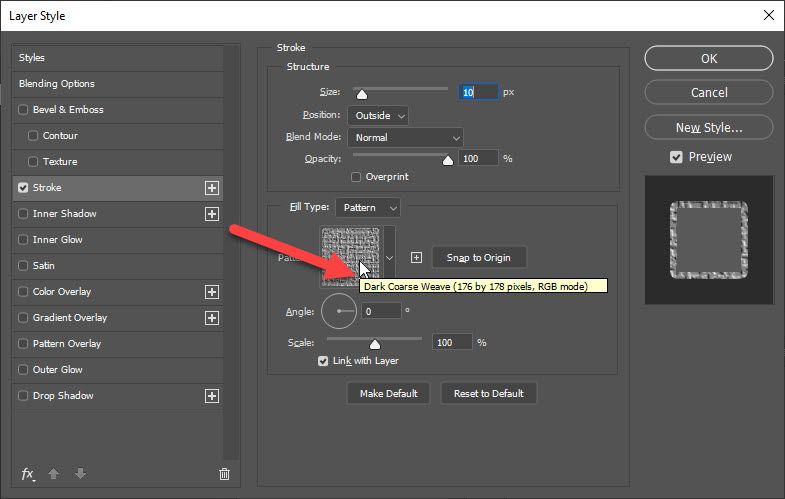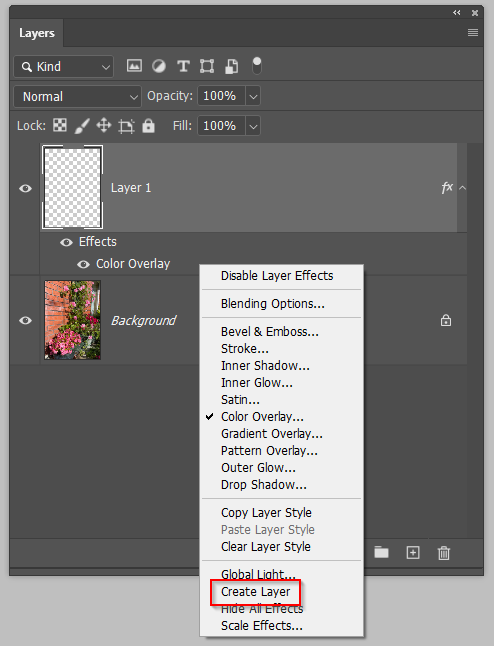- Home
- Photoshop ecosystem
- Discussions
- Re: How can I change opacity of pattern in stroke
- Re: How can I change opacity of pattern in stroke
How can I change opacity of pattern in stroke
Copy link to clipboard
Copied
Hello,
I am trying to change the opacity of pattern in stroke of text. (I don't want to change opacity of stroke)
Regards, Daniel
Explore related tutorials & articles
Copy link to clipboard
Copied
One solution is to resave pattern with lowered opacity. How to do that? Determine pattern dimensions by hovering mouse over it. Create new document at pattern dimensions and apply pattern. Lower opacity then save pattern. Use newly saved pattern.
Copy link to clipboard
Copied
Are you wanting to make the white areas of the pattern transparent (show the layer below)?
Copy link to clipboard
Copied
In this case, set the Blending mode of the pattern to Multiply, then reduce the Fill of the layer in the Layers panel (do not reduce its Opacity, unless you want to affect also the opacity of the layer styles)
Copy link to clipboard
Copied
Another possibility is to use Create Layers
Right click the stroke and choose Create Layer
This will turn the layer styles into separate layers that you can manipulate individually. The big disadvantage with this approach is that it is destructive. You can no longer edit the layer style as in you can't go back.
Copy link to clipboard
Copied
I'll try to explain again. I am trying to change opacity of pattern. There's opacity in structure options but not in pattern.
I don't want to opacity whole stroke, only the pattern.
Copy link to clipboard
Copied
Well, if you are using pattern as stroke then stroke itself is pattern and vice versa, isn't it? Or I am understanding wrong what you want?
Copy link to clipboard
Copied
Well, if I change opacity of stroke then it changes the transarency of whole stroke and I want to change transparency of pattern that in stroke only.
Copy link to clipboard
Copied
Look at my previous answer, there isn't such feature in Stroke tab to reduce opacity of pattern which will be used as stroke fill. You can also add fetaure request.
Copy link to clipboard
Copied
Hi, if you select pattern as the fill for your stroke, the pattern will be your stroke, lowering the opacity will lower the opacity of the pattern-filled stroke. What content exactly do you expect to see "through" the lower opacity pattern? another stroke?
Find more inspiration, events, and resources on the new Adobe Community
Explore Now