- Home
- Photoshop ecosystem
- Discussions
- Re: how can I enlarge the vertical lefthand toolba...
- Re: how can I enlarge the vertical lefthand toolba...
how can I enlarge the vertical lefthand toolbar to fit the size of my imac screen in photoshop cc
Copy link to clipboard
Copied
how can I enlarge the vertical lefthand toolbar to fit the size of my imac screen in photoshop cc?
Explore related tutorials & articles
Copy link to clipboard
Copied
Try editing your Photoshop toolbar un-stack tools to fill the bar which on my widows display is from the tools option bar to the bottom the Photoshop main UI Window. It seems to fitted to Widows height. I do not have a Mac. Mac OS has an option Windows does not have an option to turn the application frame off. If you use that option perhaps the tool bar will just be the height requires for the number of tool icons displayed in the bar.
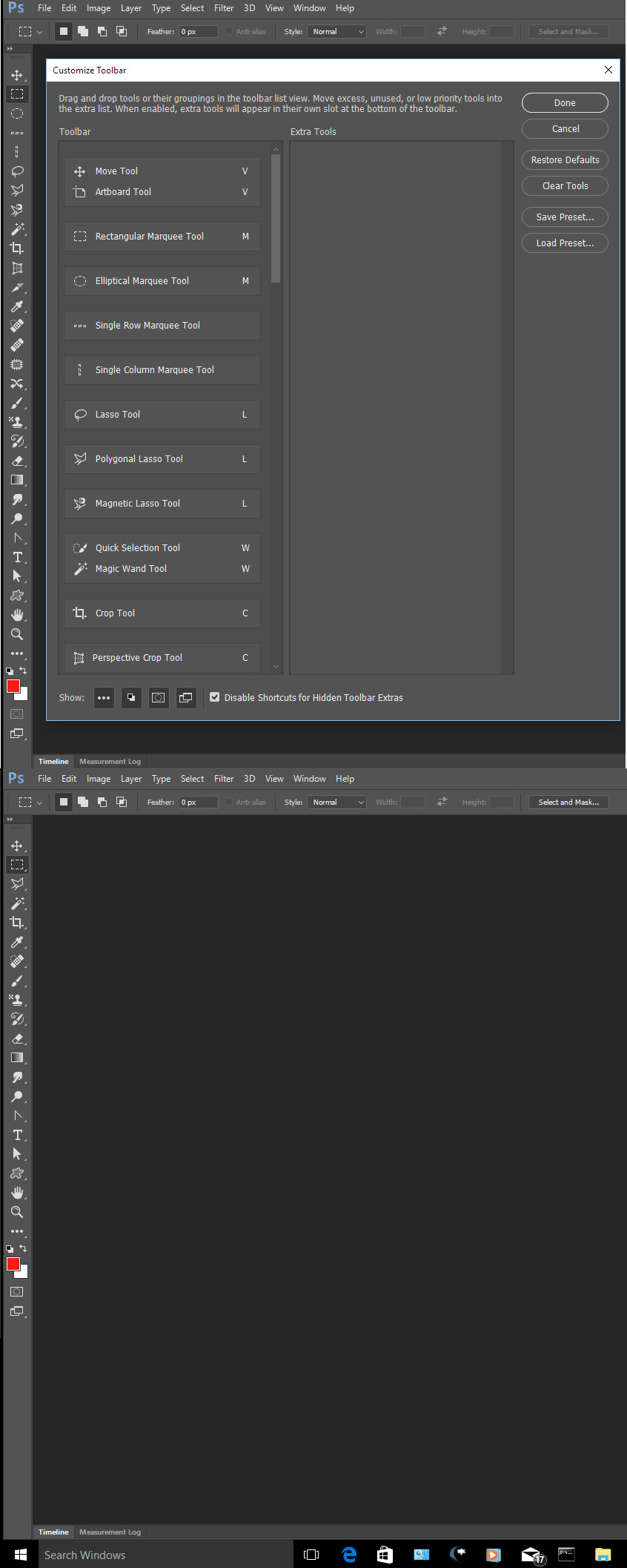
Copy link to clipboard
Copied
Photoshop default toolbar can't be stretched like that to fit into the i Mac screen.
Copy link to clipboard
Copied
On Windows Adobe default is to dock the tool bar to the remaining height in Photoshop application window frame under the Application menu bar or under the Application menu Bar and under the Tool Option Bar. Mac OS UI windows are different. Applications doe not have a Application menu bar. Mac UI has a single menu bar the is shared with Mac OS. The current Application and Mac OS have items in the common menu bar. Application Main window frame may be turn off. If that frame is turned off on a Mac what can Photoshop's Tool option bar and Tool bar be docked to ? Windows user can un-dock these bars and their height or width will not be application frame size.
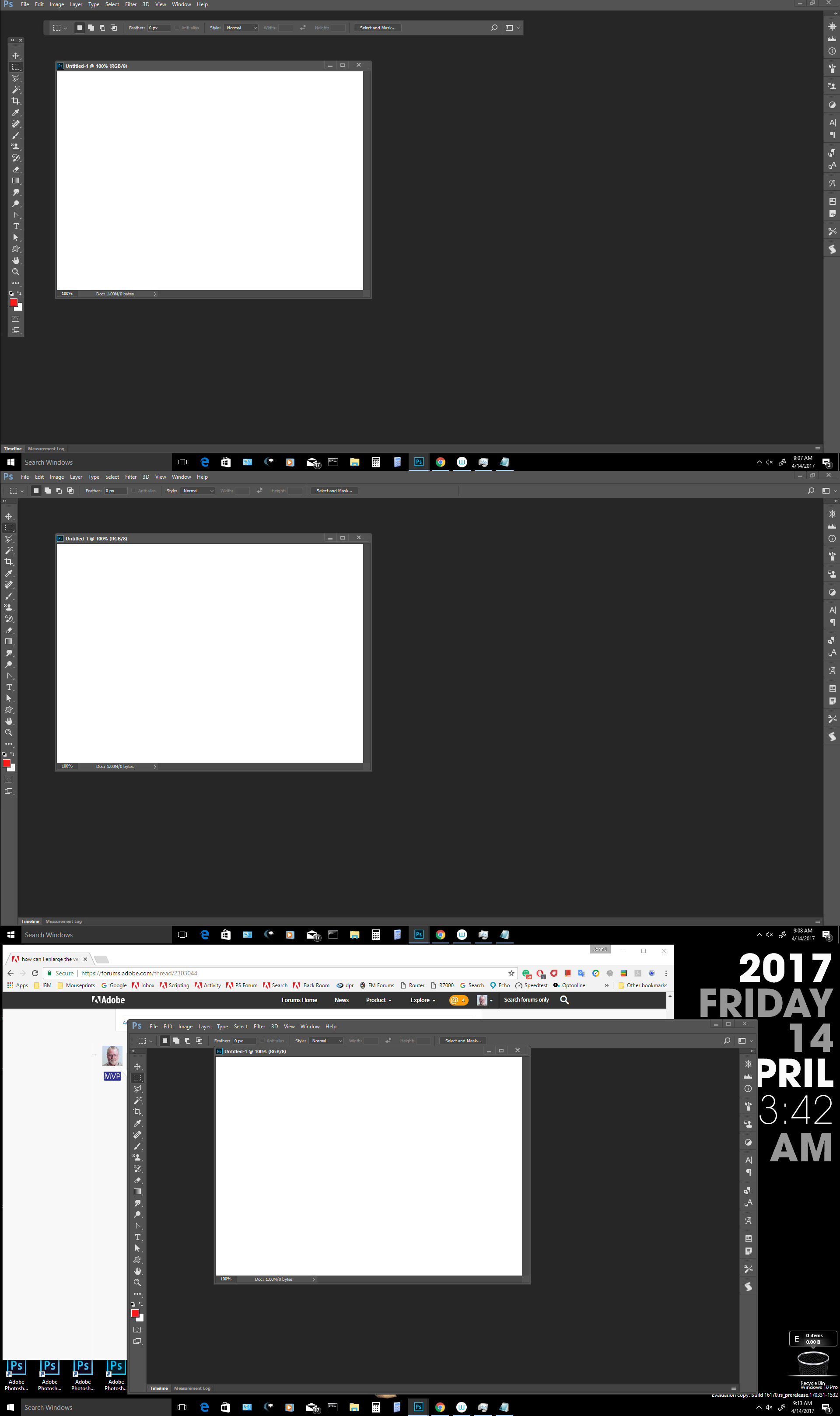
If there is no Application frame for Photoshop its been turned off what can Adobe dock these bars to?
Copy link to clipboard
Copied
On Fri, Apr 14, 2017 at 8:29 AM, leonwilliam <forums_noreply@adobe.com>

