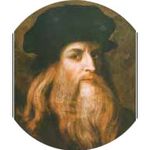- Home
- Photoshop ecosystem
- Discussions
- Re: How can I find which CS4 serial number was use...
- Re: How can I find which CS4 serial number was use...
Copy link to clipboard
Copied
Note from moderator: this post is from 2009 and things have changed. The activation servers for CS4 have been shut down. Please start a new thread if you have further questions. This post is now locked.
Hi,
I work for a training center. Before I arrived, the previous manager purchased four serial numbers. One license/serial number was purchased from a non-profit reseller independently and eight volume licenses were purchased (one serial number for Mac, one for PC). I'm trying to find out which licenses have been used and on which computers. I've been trying to locate the serial numbers in the software, but the serial numbers for the individual applications do not correspond to any of the Creative Suite serial numbers I have. For example, the Creative Suite 4 serial numbers begin with a '1' and are twenty-four digits. The serial numbers in Photoshop's Help > System Info menu begin with a '9' and are twenty digits long. None of the numbers correspond. Can anyone help me find which CS4 serial numbers have been used so I can determine how many volume licenses are remaining? Thank you!
 1 Correct answer
1 Correct answer
Well, John, what you said is correct, that the serial number will be encrypted with a number starting with '9', I just provided the number to Adobe rep and they were able to decrypt the number for me...so you can try finding that, if worried about installing Belarc Advisor on Windows.
1) Click Start > Run... type 'regedit'. (Press Windows key + R. Type “regedit” to open the registry)
2) Click Hkey_Local_Machine > Software > Adobe product folder > Registration (for which you like to find SN#)
3) Now
...Explore related tutorials & articles

Copy link to clipboard
Copied
dmimanager wrote:
The serial numbers in Photoshop's Help > System Info menu begin with a '9' and are twenty digits long.
These are truncated in the display for obvious reasons but you should be able to work it out.
Copy link to clipboard
Copied
Hi all and thank you.
These serial numbers (Photoshop and the CS4 Design Premium) do not match at all. They do not appear to be truncated.
I'm looking at Photoshop because it, along with Illustrator, are the only applications in the Design Premium Suite which have a System Info menu item with a serial number. I am trying to associate these serial numbers (from the applications) with the serial numbers I have for my Creative Suites so I can see how many of the creative suite licenses I have used.
Copy link to clipboard
Copied
Well, John, what you said is correct, that the serial number will be encrypted with a number starting with '9', I just provided the number to Adobe rep and they were able to decrypt the number for me...so you can try finding that, if worried about installing Belarc Advisor on Windows.
1) Click Start > Run... type 'regedit'. (Press Windows key + R. Type “regedit” to open the registry)
2) Click Hkey_Local_Machine > Software > Adobe product folder > Registration (for which you like to find SN#)
3) Now, find "Serial" starting with '9' on the right side frame.
take a look at the picture.... the fastest way to find any serial number for your installed Adobe products on Windows, if you lost it!!
Note: The below picture is on Windows XP. It should be similar for Windows 7 and Vista.
On MAC I'm not sure, how does that look, coz there is no registry...but you can delete the files.
Macintosh HD-->Users-->[your-home-folder]-->Library-->Preferences (for user specific preferences)
Macintosh HD-->Library-->Preferences (for global system preferences)
Usually they have the name of the application listed in them (Ex: org.mozilla.firefox.plist for Firefox preferences files) so they should be easy to find.
Copy link to clipboard
Copied
thx for help. i had same situation

Copy link to clipboard
Copied
I might be misreading your situation but if you are trying to compare how many installs are for a single retail license vs. how many are for a volume license, a typical giveaway is that volume licensing does not typically require activation. Activation options would be hidden/grayed in the help menu on volume licenses.
Copy link to clipboard
Copied
Hi, you cannot find the product serail number on the system because the numbers will be truncated. You can find the SN# on the system registry, however, it will be encrypted. You can go to registry by typing regedit on run.
Please trying downloading and installing Belarc Advisor software. I'm sure you can get the serial number from your system.. best of luck!! I have added the screenshot on how that looks.. Don't want my SN# to be pirated, so erased some digits..![]()
Copy link to clipboard
Copied
I'm trying to do this right now. I can't locate the s/n that came w/ my PS. I'm on a mac and going to Help>System Info shows me a truncated version of the s/n - it's 4 digits short. Any way to retrieve this info so I can you install this copy on another computer?

Copy link to clipboard
Copied
How are you going to install it on another computer? Will you use the installation DVD that might have the serial # with it? Will you use the installation download with the serial number that came in your email?
Copy link to clipboard
Copied
I will try to do better the next time but inasmuch as I’ve never done this before at this location I had no idea what the guidelines might be and I find it surprising that somebody actually had a similar problem.
Find more inspiration, events, and resources on the new Adobe Community
Explore Now