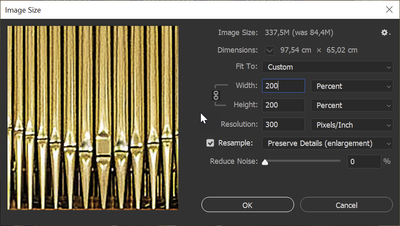- Home
- Photoshop ecosystem
- Discussions
- Re: How can I improve image resolution using Adobe...
- Re: How can I improve image resolution using Adobe...
How can I improve image resolution using Adobe software?
Copy link to clipboard
Copied
I can't seem to figure out how to improve image resolution using Photoshop or Lightroom. Probably limited to web apps. Old computer. But still, isn't there something? I'm just trying to increase pixel count, right?
Explore related tutorials & articles
Copy link to clipboard
Copied
<moved from using the community >
Copy link to clipboard
Copied
The best way is use a camera shoots in high resolution and will take images in RAW format. What kind of camera are you using?
Jane
Copy link to clipboard
Copied
It's not my jpeg/img. It's something I was sent. I'm talking about any image, no camera in my control
Copy link to clipboard
Copied
@Sashalexandermander wrote:
I'm just trying to increase pixel count, right?
Adding pixels to an existing image does not improve the resolution; it just adds pixels. You'll need to ask for a better image.
Jane
Copy link to clipboard
Copied
Thank you for the responses.
I won't be able to get another image. I'm essentially trying to find out what software I can use to resolve a blurry image. Imagine I'm Colombo learning computers lol
Copy link to clipboard
Copied
- First you said resolution (image size), which was answered.
- Now you are saying blurry. We need to ask is: are you viewing the image at 100%? If you zoom in, the image will look pixelated. How does it look at 100% zoom?
- You have now mentioned that you are using the web app. Is that Photoshop for Web (beta)? There is a separate forum for the web version, which is in beta.
https://community.adobe.com/t5/photoshop-beta/ct-p/ct-photoshop-beta
Is there anything else we need to know so we have the complete picture and can better assist?
Jane
Copy link to clipboard
Copied
As there exist methods to resize images, you should really know what you are doing. There exists no method to enhance a bad image. Most probably, you get an image that has all its defects more visible.
Copy link to clipboard
Copied
That menu not available on web app
Copy link to clipboard
Copied
Without seeing your image nobody can advise on specific techniques, but if you don't even have a full Photoshop, then there is almost zero chance that anything can be done about improving your image. Image recovery/ restoration can involve tons of steps with multiple filters, paint operations, adjustments etc.., none of which web-based services can provide. Of course there are alternatives to PS out there, but if the computer is realyl that old, even they might not run.
Mylenium
Find more inspiration, events, and resources on the new Adobe Community
Explore Now