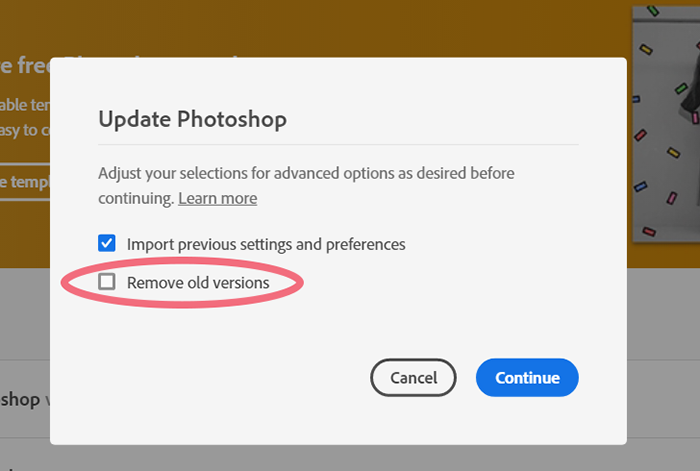- Home
- Photoshop ecosystem
- Discussions
- How can I keep older versions of Photoshop when in...
- How can I keep older versions of Photoshop when in...
Copy link to clipboard
Copied
How is it possible to install a new version of photoshop WITHOUT it removing the version I have now that is working correctly?
A week or two ago I updated to version 22.4.1, the 3D tools were destroyed and wouldn't work. After several hours of trying to get an answer from adobe's chat help, the guy finally admited that there was a bug in the 22.4.1 version that broke the 3D tools. He recomended that I go back to version 22.3.0 because that version worked with the 3D tools. So I did and it works.
Now there is a new update to version 22.4.2 and I'd like to install it to see if they actually fixed anything. BUT, here is the problem, adobe has removed the option to Keep Older Versions from the update link.
I read somewhere that in order to do that now auto update must be enabled. That is unacceptable! I won't enable auto update because then it'll start updating everything and may break the working version I have now and remove it before I can get it stopped. Then I'll be stuck with a broken version 22.4.2 and have to go through the hassle of uninstalling it and reinstalling version 22.3.0 again.
Why did they remove this option? It used to be there, with auto update turned OFF. Here is a screenshot showing that the option to keep older versions is not there anymore. Does anyone know how I can bypass this, and keep the older version and everything intact, without turning on auto updates?
Adobe, please restore the option to keep older versions so that we are not auto updated to a buggy and broken version!
 3 Correct answers
3 Correct answers
I have intentionally disabled automatic app updates from CC Desktop. Suggest you do the same from Avatar > Preferences > Apps... See screenshot.
When you upgrade, check the Advanced option to ensure that "remove old versions" is not checked. See screenshot.
Keep mind that this doesn't effect incremental dot updates (22.1 to 22.2). It effects previous major versions like 20.x and 21.x.
Hi,
The updates allow you to keep major versions alongside newer versions but not minor, so for example you can update 21.x to 22.x and keep 21.x, but not 22.x to 22.y and keep 22.x
You mention 3D being broken. It is still there but there have been changes.
Adobe are updating the core graphics functions in Photoshop. This is driven by the operating systems of Apple and Microsoft in which the old Open GL/CL functions are being removed in the case of Apple, or deprecated in the case of Microsoft
Major versions can co exist on your machine. However, only one major.dot version. 22.0, 22.1, 22.2 can not co exist. Just do not have Adobe installer remove old Photoshop version. The a very poor default Adobe sets.
I have only removed a few versions CC, CC 2015, CC2015-5, CC 2017.
Explore related tutorials & articles
Copy link to clipboard
Copied
In photoshop 22.4.1 go to Edit>Preferences>Technology Previews, check Deactivate Native Canvas, restart photoshop and see if that makes a difference with 3D.
In the fixes listed for 22.4.2 there is nothing about 3D fixes listed, however, if the above works in your current version, then you could install 22.4.2 and apply the same preference.
Copy link to clipboard
Copied
I had already reverted to version 22.3.0 before I ever heard of Deactivate Native Canvas. And the version I'm using now, 22.3.0 does not have that option in it.
Copy link to clipboard
Copied
Version 22.3 does not have that option in Preferences because it was not needed prior to 22.4
Dave
Copy link to clipboard
Copied
When you click install does it ask if you want to remove old versions?
Copy link to clipboard
Copied
It used to do that, but they removed that option as far as I can tell. I have several older versions installed because when that option was avaliable, I made sure it was unchecked so I would have the older version to use in case the new one wouldn't work right.
Copy link to clipboard
Copied
I have intentionally disabled automatic app updates from CC Desktop. Suggest you do the same from Avatar > Preferences > Apps... See screenshot.
When you upgrade, check the Advanced option to ensure that "remove old versions" is not checked. See screenshot.
Keep mind that this doesn't effect incremental dot updates (22.1 to 22.2). It effects previous major versions like 20.x and 21.x.
Copy link to clipboard
Copied
Thank you for the reply. I installed version 22.3.0 and that removed version 22.4.1. What I would like to do is install the 22.4.2 to test it to see if the problems are fixed, without uninstalling version 22.3.0.
As you can see, I too have auto updates turned off.
I then clicked on update, and I got this:
The option to keep older versions was not there. It imeadeately tried to start updateing, which would have removed version 22.3.0 and replaced it with version 22.4.2. And from reading other's post I have discovered that several other things are broken with that "update".
There was never an option to keep older versions for me to choose, it just went straight to updating. That option USED to be there and I always kept them for a while to make sure I had a working copy of photoshop. Then adobe removed the option, at least on Windows machines/versions.
Thankfully I left photoshop running when I clicked on Update and it prevented it from doing the update because of a conflict, and I was able to cancel it.
What I need to know is how I can try out the new update to see what is broken and what is fixed so I can decide whether or not I want to keep it.
Copy link to clipboard
Copied
Strange?! I am no wizzard at PS, in fact quite the opposite however, a speaker at our photo club mentioned about sky replacement, so I went looking. It was suggested that I go in through Adobe creative, and updated to the latest version. It gave me the option to remove old versions, so I'm not sure why you didn't get it? Sorry
Copy link to clipboard
Copied
Hi,
The updates allow you to keep major versions alongside newer versions but not minor, so for example you can update 21.x to 22.x and keep 21.x, but not 22.x to 22.y and keep 22.x
You mention 3D being broken. It is still there but there have been changes.
Adobe are updating the core graphics functions in Photoshop. This is driven by the operating systems of Apple and Microsoft in which the old Open GL/CL functions are being removed in the case of Apple, or deprecated in the case of Microsoft. This means that the graphics functions that have worked for years must be rewritten to use Metal and Direct X. At the same time, Adobe are sensibly updating those core functions to deliver the additional speed we require to handle the very large files of today.
Some functionality in Photoshop, such as 3D, still relies on the older Open GL graphics functions. To make these work, an additional preference Preferences>Technology previews>Deactivate Native Canvas has been added. This can be checked and Photoshop restarted to restore 3D functions to where they were in 22.3
Dave
Copy link to clipboard
Copied
Thanks for the reply. The graphics card I have is an Nvidia GTX 1070 with 8GB of v-ram, and it supports DirectX 12 according to Nvidia, along with open cl/gl. The newest drivers for it are installed, as well as the newest updates to Windows 10. Seeing as how directx 12 is the latest version, I don't see why version 22.4.1 d3 tools were broken. Yes they were still there, I could do a little with them, then it would freeze and nothing could be changed. I'd have to close the file, then restart photoshop and the same thing would happen.
I didn't know about deactivating native canvas until after I had installed version 22.3.0 to fix the problem.
What I don't want to do is install the 22.4.2 update and have it remove the 22.3.0 that I know works, just to see if deactiving native canvas will fix the problem. Becuase if it doesn't, then I'd have uninstall that, then reinstall the 22.3.0 to fix the problem again.
I have directx 12, my graphic card supports and runs directx 12.
As you can see, there should be no reason to even disable native canvas since the graphics card I have supports the latest directx 12, as well as open cl/gl. I have more than enough memory, 32 gigs of system memory and 8 gigs of video card memor, a good processor. There is no reason that my system couldn't run the 22.4.1 version, other than the 22.4.1 version is broken/buggy.
Copy link to clipboard
Copied
You misunderstand. To run 3D on any system you need to Deactivate Native Canvas. 3D is written under the old code and has not, as yet, been rewritten for the new.
Dave
Copy link to clipboard
Copied
Thank you for the reply. I don't really understand what you're trying to say. The reason being, that if if Deactivate Native Canvas allows it to work, then the "old code" that runs it is there for it to use, and if the "old code" wasn't replaced on peoples computers then why would anyone roll out an update with the option to use "new code" that wasn't implemented on peoples computers? It wouldn't make sense for them to do that, and I'm not a software engineer and even I can see that would be a stupid thing for them to do! I mean it just doesn't add up that they would implment features in any program that require code taht hasn't been made yet, or implemented yet, so why would they set it to use a method that requires it to be run on code that it hasn't been rewritten (the new code) yet?
I'm sorry, I'm confused by your answer. Can you expound on it a little please?
Copy link to clipboard
Copied
You need to ask Adobe why they release code before it ready for general use.
Copy link to clipboard
Copied
They need to make sure it all works correctly before they release an update. But the reality is, they don't give a hoot about their customers. They just want to come up with some new, but buggy and broken "feature" that doesn't work half the time, so they can tout it as the "latest and greatest" new feature, then use that to milk more money out of their customers.
It ought to be the law that any software company who offers subscription software has to ensure that all features work. And if they don't work, the software company is prohibited from collecting any subscription fees until it is fixed, and all suspened fees that were not collected while the buggy software was being fixed are non collectable, ever. Unfortunately that is not the law, because our politicans are all in the pocket of major companies.
Copy link to clipboard
Copied
You still misunderstand.
All the graphic code, everything that causes things to appear on your screen, has to be rewritten for DirectX on Windows, Metal on Mac, because OpenGL and OpenCL are suddenly no longer supported by Apple or Microsoft.
If you think that's a small job that can be done in a week, think again. That's 15 years' worth of development, all wiped out by decisions from Apple and Microsoft. The whole construction has to be rebuilt.
Copy link to clipboard
Copied
Adobe have not taken anything away. Your 3D functionality is still there, it just needs you to throw that switch (deactivate native canvas) to use Open GL.
It is not broken, the switch was provided for that purpose and is covered in the release notes.
Dave
Copy link to clipboard
Copied
I can get that. What I would like to know though is why would adobe have that switched on in an "update", knowing that it would break the feature and keep it from working? Especially if as you say, the code hasn't been developed and written by Adobe that would allow it to work with directx 12? So, in other words, Adobe made the decision to set the application to used code that it hasn't even developed yet, that's what I'm understanding you to be telling me. Is that not correct?
I spent several hours, over 4 hours actually, going back and forth with one of adobe's chat help people, he finally told me that he escalated it up the chain during our conversation and that the best thing to do was go back to version 22.3.0 because that version was known to work. He didn't tell me about deactivate native canvas, until AFTER I had installed version 22.3.0. Now, I don't want to go through the hassle and frustration of installing another so called "update" that isn't guarenteed to work correctly.
Can you blame me or anyone else for being leery of adobe's "updates" that contain features that won't work correctly or not at all?
Copy link to clipboard
Copied
You still misunderstand. I will try once more.
The GPU functionality in Photoshop was written to use OpenGL/CL. Those functions are being deprecated in the operating systems so Adobe are gradually rewriting the graphics functions to use Direct X and Metal. That is a massive undertaking and does not happen in one release.
To ensure that functionality that still needs to use OpenGL, such as 3D and lighting effects, can still function a preference switch was provided by Adobe's developers. This is made clear in the release documentation.
The 3D features still work the same as v22.3 as long as you tick that option. If ticking that box and restarting is too hard, then stick with v22.3.
If your complaint is about what you were told by Adobe support then we have no control over that. We are volunteer Photoshop users, not Adobe employees.
Dave
Copy link to clipboard
Copied
Thanks for the reply. I don't think you'll ever find anywhere that I said, or indicate, or allude to that in any shape, form, or fashion, that I thought, "ticking that box and restarting is too hard".... Where and how you come up with that is beyond me, because I never said that, never alluded to it, never even thought that. As a matter of fact I do understand that writing new code is a massive undertaking and that it doesn't happen overnight. I never said otherwise, go back and read my posts again if you think I said otherwise. What I did say was that because of what I was told by an adobe employee, was that I needed to reinstall version 22.3.0 because that was known to work with the 3D tools. And he never mentioned the Deactivate Native Canvas, until AFTER I had reinstalled that older version (To be fair, I don't think I told you this part in a reply, but I did tell someone in this thread that, after our conversation was going).
I think you've been misunderstanding what I've been saying. I know that I do not articulate things well enough at times and maybe that is why.
But, adobe, apparently, set the "update" to use unfinished/undeveloped code to use directx 12 knowing that it wouldn't work correctly, then put in an option to "flip a switch" to keep using code that does work. Now here is the problem, since they knew it wouldn't work correctly with new code that wasn't ready, they shouldn't have set it to run with the unfinished/undeveloped code in the first place.
They should have had it set to use the old, working, code for open cl/gl and put in a popup telling people that they could try activating native canvas, and if it didn't work, then to go back and tick Deactivat Native Canvas and use it the old way until they get the bugs worked out.
If they had done that, which they should have done, then none of this would be taking place. If I'd of tried it, and it didn't work, I'd of just checked Deactive Native Canvas and went on about my business.
But they didn't do that, they set it to work with code that they knew wouldn't work, provided a new option in preferences to use the "old code" and didn't put any obvious indication of what they did or how to fix it other than bury it in "release notes" on their webpage that one would have to hunt for. And seek help to find, and then their own "help" employee gives advice to go back to an older version that is known to work, and doesn't even have sense enouugh, or training enough, to know about the Deactivate Native Canvas option, until after the customer (me) has already installed the older version.
Anyway, thanks for trying to help. I'll just keep using a known working version for a while until I'm ready to try it again.
Copy link to clipboard
Copied
The bit I agree with there is that Adobe should be more upfront with the release documention. It is available via Photoshop's Help - What's new menu (after installing) and also from this forum (top of the forum page). However in my view (and I am just a Photoshop user not an employee) release notes should be available from the CC desktop app to read before clicking on the update button.
Dave
Copy link to clipboard
Copied
Major versions can co exist on your machine. However, only one major.dot version. 22.0, 22.1, 22.2 can not co exist. Just do not have Adobe installer remove old Photoshop version. The a very poor default Adobe sets.
I have only removed a few versions CC, CC 2015, CC2015-5, CC 2017.
Copy link to clipboard
Copied
I've gotten 3 emails informing me that 3 different "solutions" to this is marked as correct answer. While helpful, they do not correctly answer the question that I enquired about.
The only true correct answer would be for Adobe to fix the bugs in Photoshop and not require a "work around". What adobe did was they set the update to run with some unproven code, then added a way to disable it in the Technology Preview section of the preferences called Disable Native Canvas.
What they SHOULD HAVE DONE was ship the "update" with Disable Native Canvas ALREADY SELECTED so that photoshop would work correctly from the start. Then, in a message of the "what's new" screen, inform people that they could unselect Disable Native Canvas so they could experiment and test to see if their copy of photoshop would work with Native Canvas, AND inform people that if it doesn't work, then go back and reselect Disalbe Native Canvas.
But Adobe didn't do that! They sent out the update pre-crippled and left people hanging and scrambling for answers and their own paid 'help' employees, (I'm not talking about the volenteers in the Adobe Support Community) didn't even know to tell me to try Disable Native Canvas, which caused me to lose a substantial amount of valuable time.
So, there is no actual "correct answer" other than Adobe actually fixing the problem and refraining from putting out "updates" until EVERYTHING works WITHOUT requiring some kind of "work around" to get it to work.
So this as close to an actual correct answer as possible.
Copy link to clipboard
Copied
Thanks for your feedback. A moderator marked the replies as correct because they are correct in context to the topic title "Keeping old versions when installing." Sorry if you don't see it that way.
This is a user-to-user forum, not Adobe's complaint dept. We are mainly unpaid forum volunteers and fellow product users like you. Feel free to leave feedback where the concerned product engineers will see it below.
https://feedback.photoshop.com/
Have a nice weekend!
Find more inspiration, events, and resources on the new Adobe Community
Explore Now