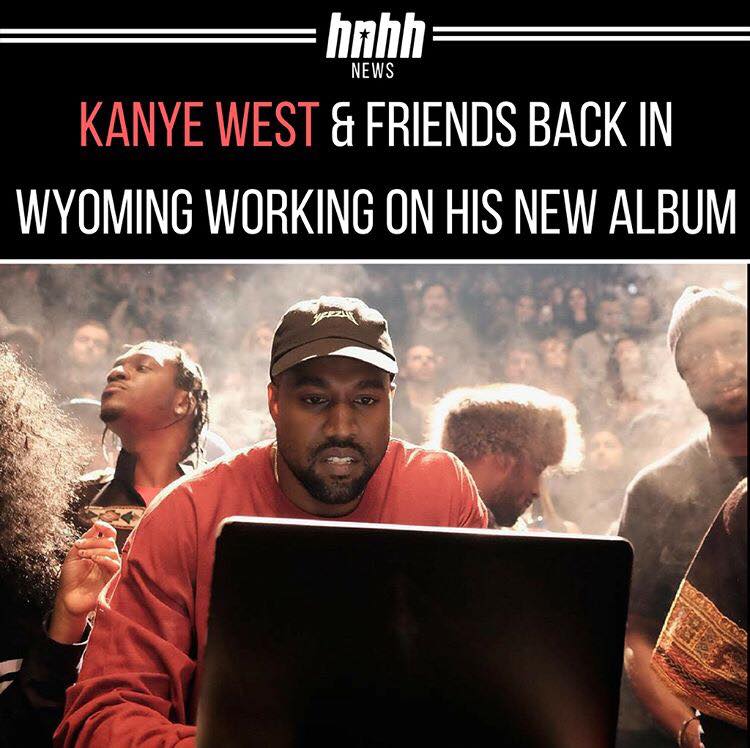Adobe Community
Adobe Community
- Home
- Photoshop ecosystem
- Discussions
- Re: How can I make a similar picture
- Re: How can I make a similar picture
Copy link to clipboard
Copied
theScore on Instagram: “Same bro, same :male_sign:#NFL #JonnyManziel #Patriots”
How can I make a picture like the one above and the one below?
theScore on Instagram: “Y’all gonna make Casey mad #NBA #TorontoRaptors #Raptors”
kniwing the font would help a lot, but also knowing how to make the lines, and how to put that black rectangle in the picture would be nice, so I can write on it.
 1 Correct answer
1 Correct answer
You mean this?

I'm not sure what you are asking, as it is pretty basic stuff.
Impact is commonly used with meme's but in this case, it is similar but a bit lighter and less condensed.
I am also not sure what you mean by 'black rectangle', unless you mean the black background?
As with so many things with Photoshop, you start with a selection, but that has become easier than ever now. Select the Quick Select tool, and then on Select Subject in the Options Bar, and it does an amazingly good job righ
...Explore related tutorials & articles
Copy link to clipboard
Copied
Please post the images - there are many of us who will not click on links in posts
Dave
Copy link to clipboard
Copied
How do I post images on mobile? And those links are straight from Instagram.
Copy link to clipboard
Copied
To post an image you have to come onto the forum and either paste the image into your post or use the image link
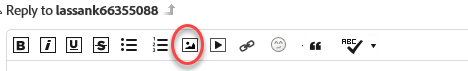
Dave
Copy link to clipboard
Copied
You can use Adobe Sparks if you're a beginner Make Graphics, Videos and Web Pages for Free in Minutes | Adobe Spark
Copy link to clipboard
Copied
You mean this?

I'm not sure what you are asking, as it is pretty basic stuff.
Impact is commonly used with meme's but in this case, it is similar but a bit lighter and less condensed.
I am also not sure what you mean by 'black rectangle', unless you mean the black background?
As with so many things with Photoshop, you start with a selection, but that has become easier than ever now. Select the Quick Select tool, and then on Select Subject in the Options Bar, and it does an amazingly good job right off the bat. The marching ants are feint but visible

Copy that to a new layer and place all new layer lower down the layer stack.
Use the Line tool for the lines (I bet that surprised you ![]() ) Set the line weight in the Options bar.
) Set the line weight in the Options bar.
To make a gap in the line for the Quote marks, add a layer mask to the upper line, and paint the gap in with black (green highlight below)
To find a font, select the Type tool, click on the font and start typing 'condensed' You'll get as far as Con, and all the condensed fonts will show.
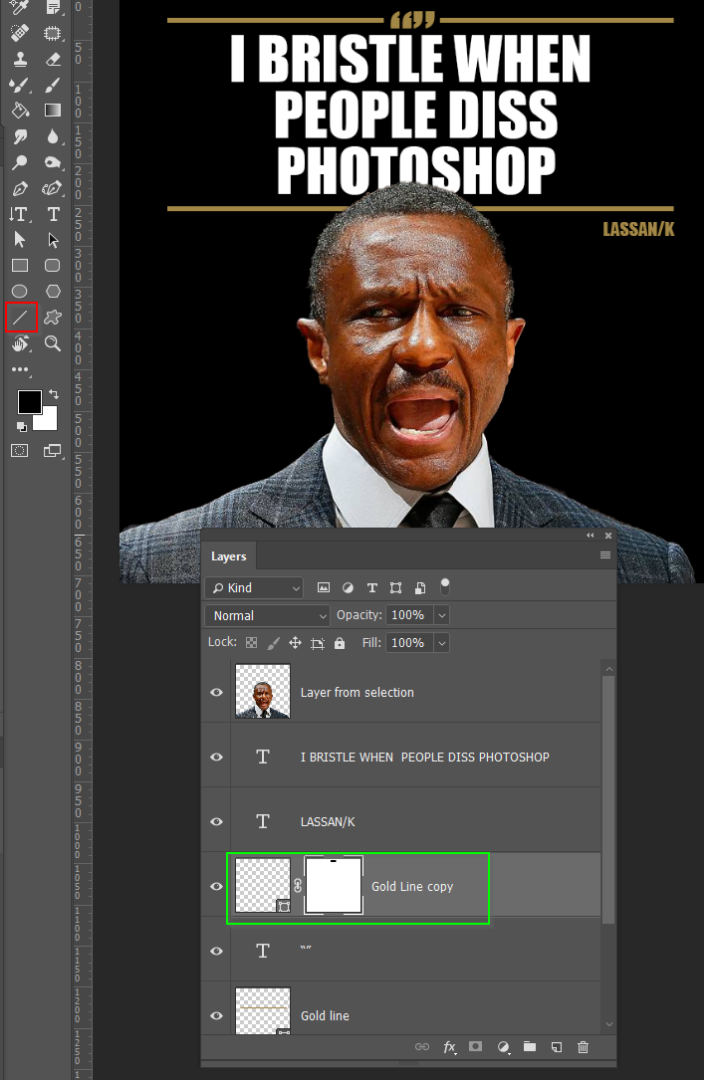
Is there anything not clear to you?
Copy link to clipboard
Copied
You sir, are a kind fella. Thank you so much. Perfectly explained.
Copy link to clipboard
Copied
I do have one final request. This is the black rectangle I was referring to. Where they added all the text and logo. Do I have to make a rectangle and then add the text over it?