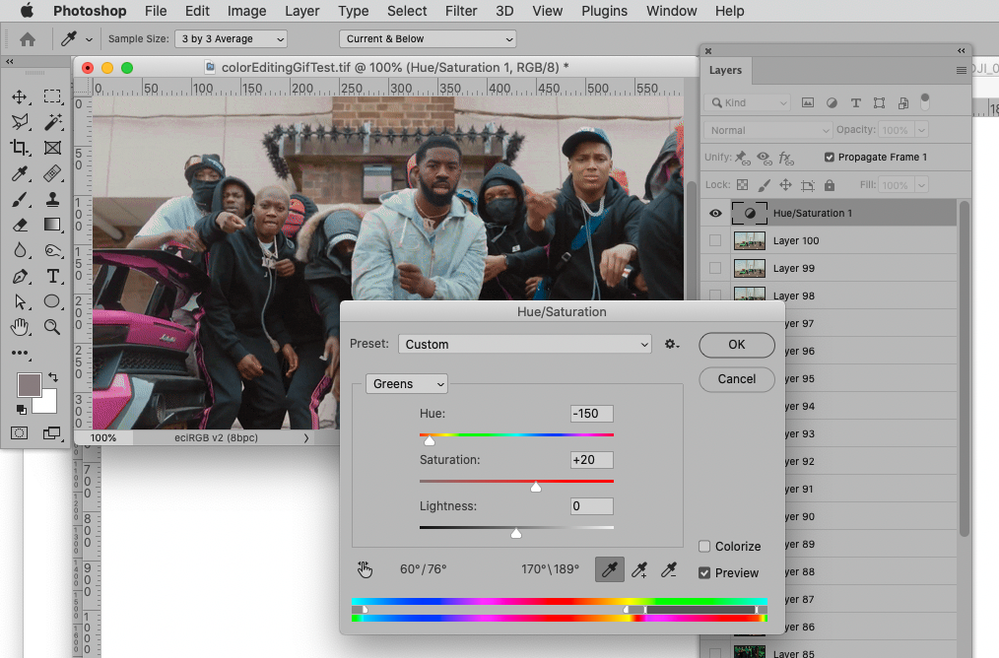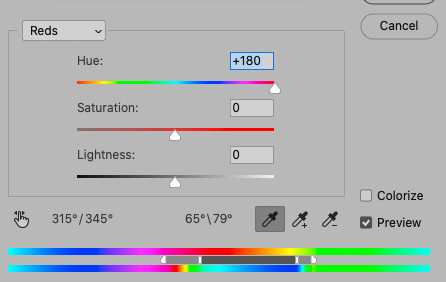- Home
- Photoshop ecosystem
- Discussions
- Re: How can I replace a green color in a gif?
- Re: How can I replace a green color in a gif?
How can I replace a green color in a gif?
Copy link to clipboard
Copied
I'm trying to replace the green in this gif with a red, however I can't use the action macros because it'll say the replace color tool is unavailable for any other layer.  Any ideas? Simply wanna replace the green with a red color.
Any ideas? Simply wanna replace the green with a red color.
Thank you!
Explore related tutorials & articles
Copy link to clipboard
Copied
I recommend completely avoiding Image > Adjustments > Replace Color; it is a destructive adjustment and therefore, in my opinion, worthless for serious work.
But it seems the greens are not uniform and »narrow« enough for a quick solution in Photoshop.
Copy link to clipboard
Copied
The colours are all over the place, and what I assume the OP is calling green moves from green to yellow and even into the blues, so trying to track those changes automatically is not going to be easy. I had a look at separating similar layers into groups and clipping a hue/sat layer to each group, but even that gave unsatisfactory results, and nothing that I would want to put my name to.
So if I absolutely had to do it, I would bite the bullet and do it layer by layer, and accept that I had at least an hour's work ahead of me.
Copy link to clipboard
Copied
I wonder if After Effects may offer better options for isolating the »green« areas.
Copy link to clipboard
Copied
Ah, thank you so much!
How did you add this layer exactly? Or would it be possible to reduce the lightness in it so its more towards red and not pink?
Copy link to clipboard
Copied
Layer > New Adjustment Layer > Hue Saturation
One can change the »area« a Color Range affects by dragging the handles between the two color ramps at the bottom.
Copy link to clipboard
Copied
It's a GIF so load it into Photoshop and group all 100 layers.
Add the Hue/sat layer above the group and it will affect all layers and all frames.
Actually, to be 100% safe, before adding and adjusting the Hue/Sat layer, select all of the frames in the Timeline (select the first frame, and Shift select the last frame. I am 'reasonably' sure that this step is not crucial, but frame animations can be tricky and things can get out of sync when you try to make selective edits. I did try and test this, but the muted colors and the fact that the colours are what I described earlier as 'all over the place' make it tricky to see what is going on. i.e. are we seeing the effect of the hue/sat layer, or is it just the poor quality of the original.
Out of interest, is this your video? Did you make it? It's just that if you had the original then it would be orders of magnitude easier to make the changes you asked for.
Copy link to clipboard
Copied
Thank you, I've been trying all the suggestions. It's actually from a rap video at around 40 seconds in: Tion Wayne - Wow [Music Video] | GRM Daily
Find more inspiration, events, and resources on the new Adobe Community
Explore Now