- Home
- Photoshop ecosystem
- Discussions
- How can I speed up simple 3D rendering in Photosho...
- How can I speed up simple 3D rendering in Photosho...
Copy link to clipboard
Copied
Is there any way to speed up 3D rendering for simple objects in Photoshop? I'm trying to render a simple sphere and it's right now it's at 20% and still has over 45 minutes to go. This is ridiculously slow! The GTX 1070 graphics card with 8GB of memory is hardly even being used even though it is set to be used in preferences.
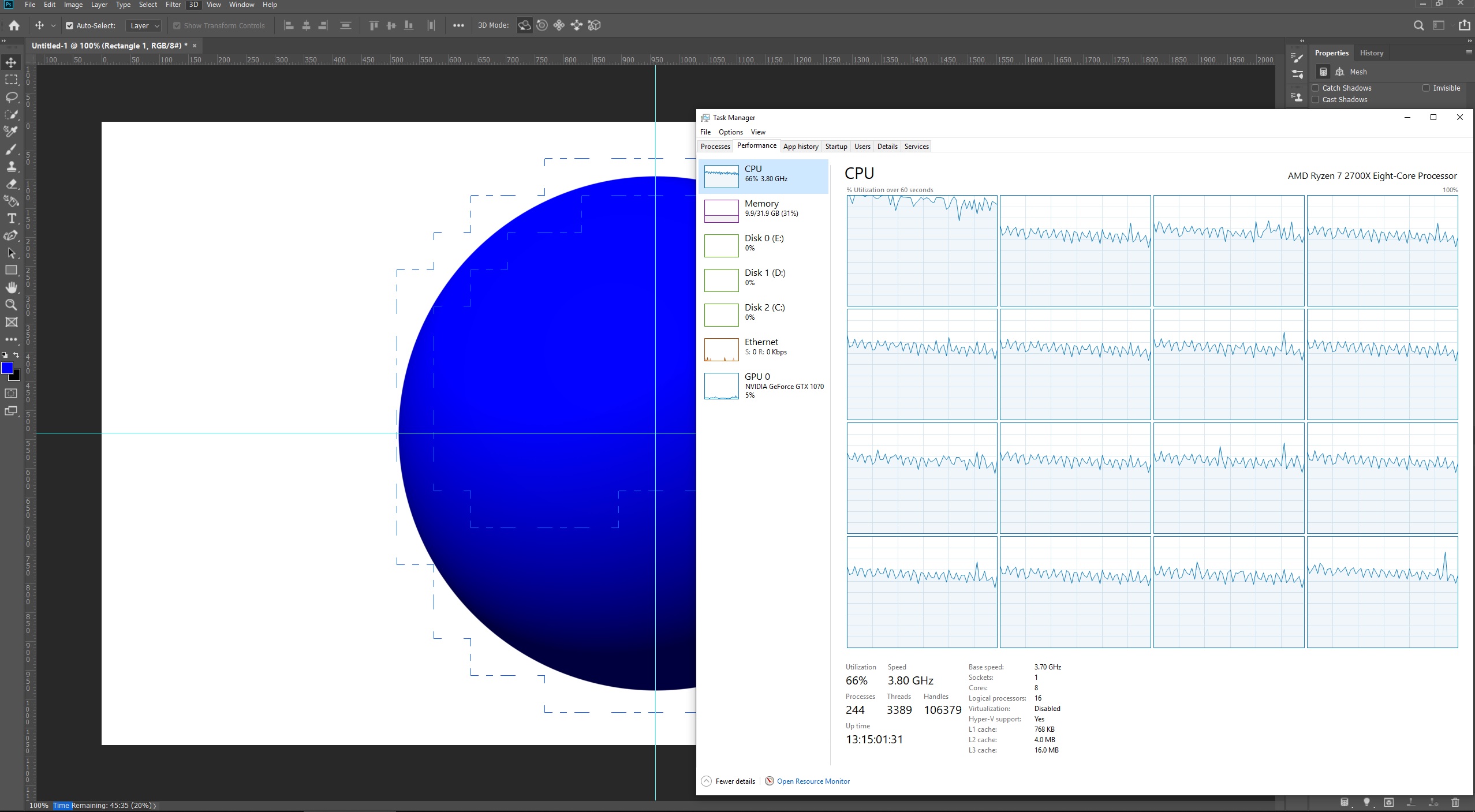
 1 Correct answer
1 Correct answer
Hi
A few points
1. Final rendering in Photoshop is done on the CPU not the GPU. Only the preview uses the GPU.
2. In many cases, such as that sphere - you don't need to render the entire background - just any areas that are affected by the image e.g. the object and any shadows. So you can select a smaller area for the render then composite the render with a separate background in Photoshop 2D.
3. You don't have to wait for the render to be 100% complete. Once the noise is reduced to acceptable level
...Explore related tutorials & articles
Copy link to clipboard
Copied
Is it necessary to render the whole scene? If you only need to preview an area you can have Photoshop render only that area by first selecting it.
Copy link to clipboard
Copied
All I want to render in it is the blue sphere, not preview it, but render it out, background and all.
Copy link to clipboard
Copied
Hi
A few points
1. Final rendering in Photoshop is done on the CPU not the GPU. Only the preview uses the GPU.
2. In many cases, such as that sphere - you don't need to render the entire background - just any areas that are affected by the image e.g. the object and any shadows. So you can select a smaller area for the render then composite the render with a separate background in Photoshop 2D.
3. You don't have to wait for the render to be 100% complete. Once the noise is reduced to acceptable levels - hit escape and stop it.
Dave
Copy link to clipboard
Copied
If rendering is only handled by the CPU vs the GPU, maybe you can explain this. I'm having rendering issues on my current work PC and have performed the exact same rendering on 3 different PC's.
PC-1 has i7 6700 with 64GB RAM and Radeon R7 350X GPU.
PC-2 Has i7 2600k, 16GB RAM & GTX 1050.
PC-3 has Ryzen 7 1700X, 16BG RAM and GTX 1070.
PC-1 took 2 hours and 42 minutes to render.
PC-2 took 45 minutes to render.
PC-3 took 15 minutes to render.
If the CPU handles the renders, why does PC-1 take nearly 4x as long to render when the CPU is 4½ years newer?
Copy link to clipboard
Copied
Hi
Without seeing your exact settings, it is hard to comment on teh difference between PC1 and PC2. But PC 3 has 8 real cores and can run 16 threads whilst the others have 4 real cores and can run 8 threads.
If you doubt what was said, run resource monitor whilst carrying out a final render in Photoshop. You will see Photoshop will run threads on all available CPU cores and hardly touch the GPU.
Dave
Copy link to clipboard
Copied
I have watched the CPU's peg to 100% utilization with Resource Monitor, but I don't believe that the GPU is doing nothing. I've performed monitoring with EVGA Precision and a few other monitoring apps and I've seen my GPU's usage spike to roughly 35% utilization during rendering with nothing else running. All 3 PC's have recent, clean installs of Windows 10 Pro.
There is no other reason that I can come up with to rationalize why PC1 is x4 slower than PC2, when every piece of hardware is at least 2 generations newer in PC1, except for the GPU. PC3 is a no-brainer having twice as many cores & a faster GPU.
In case storage performance comes up, PC1 has a NVMe SSD, PC2 has a 2.5" SSD from 2011, and PC3 is NVMe SSD as well and I'm not using a scratch disc with any of them.
Copy link to clipboard
Copied
Hi
If you want confirmation perhaps you will take it directly from Adobe software engineer Chris Cox. This was referenced to CC2015 but the 3D core has not changed since
Re: What does Photoshop CC 2015 use for 3D rendering? CPU or graphics card
Dave
Copy link to clipboard
Copied
Three year old confirmation isn't really confirmation. It's also hard to explain away the photo and video proof I have of both GeForce GPU's ramping up ONLY after beginning a render with nothing else running. They may not be pegged at 100% utilization, but they jump from 0% to very measurable usage. The Radeon card in PC1 does nothing as far as utilization is concerned.
If it were only CPU's doing all the work, the i7 6700 in PC1 should be at least 25% faster than the i7 2600k in PC2, but it's 75% slower in spite of being multiple generations newer, using DDR4 Memory over DDR3 and PCIe 3.0 over PCIe 2.0.
Copy link to clipboard
Copied
VaLiuMDriP wrote
Three year old confirmation isn't really confirmation. ................
Then take this one, confirmed by Daniel Presedo from the Adobe team in June 2018.
Why my Photoshop cc are not using GPU for 3D rendering?
Photoshop 3D has not moved on since then. Development of 3D is focussed on Dimension. However if you are still not satisfied with the answers I suggest you go direct to the developers at the link below, as this thread is becoming unproductive.
Photoshop Family Customer Community
Dave
Copy link to clipboard
Copied
I began commenting on this because I too am looking for a way to speed up rendering within Photoshop, so I don't see how anything that's been said is unproductive. Unproductive is rendering simple letters for over 2 hours on a work PC versus 15-45 minutes at home. I work at a University and have been doing grand format design/printing for over 15 years, and I'm trying to figure out why my $3,000 work PC is getting smoked by an 8 year old home PC that costed one-third that amount so that I can have this problem rectified.
I understand the CPU is doing the calculations for the rendering and I never doubted that. But the GPU must be used for render updates on the display at the very least. Maybe that's my GPU utilization spikes on the GeForce cards when rendering and the lack of any utilization on the lower end ATI? Maybe the ATI card can't keep up with displaying what the CPU is calculating? The CPU doing all the rendering doesn't explain away why a top consumer level CPU from 2011 is getting smoked by a new, faster CPU. There are no settings different on one machine than the other.
I see the ATI card choke and spit when using liquify or vanishing point, painting complex layer masks, using most any complex brush, working with RAW files, and numerous other times.
Copy link to clipboard
Copied
Yes the GPU is always used for display refresh, just not ray-tracing. Almost any GPU should be able to keep up with display refresh during ray-tracing though - it is much more taxing to play a video or open and close a couple of windows.
Dave
Copy link to clipboard
Copied
Photoshop's 3d raytracer is utterly and completely behind the times in both quality and speed. It is slow, slow, slow. It hasn't received any meaningful updates since it was first introduced, and it shows.
Instead, either use Dimensions CC, or use a 3d application like Blender (which is free) of which its Cycles renderer supports full GPU accelerated rendering, en renders a sphere like that in a matter of seconds at a higher quality.
Don't bother with Photoshop's ancient and outdated 3d rendering. Not worth it in my opinion.
PS the upcoming 2.8 Blender's new (almost) realtime Eevee render engine renders a sphere like that in realtime, and again at high quality.
Copy link to clipboard
Copied
Eevee is impressive in the quality vs speed trade off. I still prefer Cycles for realism though.
Dave
Copy link to clipboard
Copied
Yes, I do too. Eevee is great for animation, though. And clients often don't see the difference between the two in terms of quality. (I am not talking large projects here, of course.)
Copy link to clipboard
Copied
Maybe Dimension is a better 3D option than Photoshop.
Copy link to clipboard
Copied
That dimension is not much good for anything. You can't rotate any object on a timeline in it like you can photoshop. All it will render out is a flat picture, you can't do any animation with it at all.

