- Página inicial
- Photoshop ecosystem
- Discussões
- Re: how can I transfer Photoshop fonts from the wi...
- Re: how can I transfer Photoshop fonts from the wi...
how can I transfer Photoshop fonts from the windows directory
Copiar link para a área de transferência
Copiado
Hello. Tell me, please, how can I transfer Photoshop fonts, which the program during its own installation places on its Windows \ fonts folder - in another folder? My Microsoft Word after installing Photoshop cannot work properly with fonts.
Explorar tutoriais e artigos relacionados
Copiar link para a área de transferência
Copiado
The fonts need to be installed in the operating system's font folder in order to be available for use in Adobe products.
Copiar link para a área de transferência
Copiado
No chance? My PC is going mad after this, but he is powerfull. May be I can do something, so the fonts will work only in Photoshop and will be not visible in Word?
Copiar link para a área de transferência
Copiado
Hi,
Can you provide more detail and I'm not fully following what's happening.
Are you saying that when you installed Photoshop, new fonts appeared when in that program but those fonts don't appear in Word? Or are you saying that fonts that worked in Word no longer work following installing Photoshop?
Could you give an example of a font not working?
Copiar link para a área de transferência
Copiado
No, when I try to install Photoshop he places fonts in Windows system folder. I don't want it.
Copiar link para a área de transferência
Copiado
Are the fonts appearing in the folder:
C:\Windows\Fonts
If so, you should be able to select the font file and deleted it. To install a font, you wold just copy the font file to this location.
Copiar link para a área de transferência
Copiado
No. They can be deleted automatically only after uninstalling Photoshop. You can't just remove them from folder - nothing happenes.
Copiar link para a área de transferência
Copiado
You should be able to remove fonts. Could you give an example of a font that has appeared that you can't remove?
Copiar link para a área de transferência
Copiado
Of course, if you remove a font installed by Photoshop, you may break Photoshop. These are needed. Maybe Photoshop repairs and puts them back? Not sure, it would be a smart move by Photoshop.
Better perhaps if you tell us the problem rather than just deleting fonts.
Copiar link para a área de transferência
Copiado
look at my previous message.
Copiar link para a área de transferência
Copiado
I can't delete it. I select Delete, but nothing happens.
Copiar link para a área de transferência
Copiado
dena4480850 wrote
My Microsoft Word after installing Photoshop cannot work properly with fonts.
In what way is Microsoft Word not working properly with fonts?
Also, please give your versions of Windows, Word, and Photoshop.
Copiar link para a área de transferência
Copiado
Word 2016
Win10 1803
Photoshop cs6
When I open Word and try to select font, Word freeze. Then my Windows got serious bug (you can see on screen). After reboot PC everything work, but only before I open Word and choose fonts. After I uninstall Photoshop, special fonts are dissapeared and everything works fine.

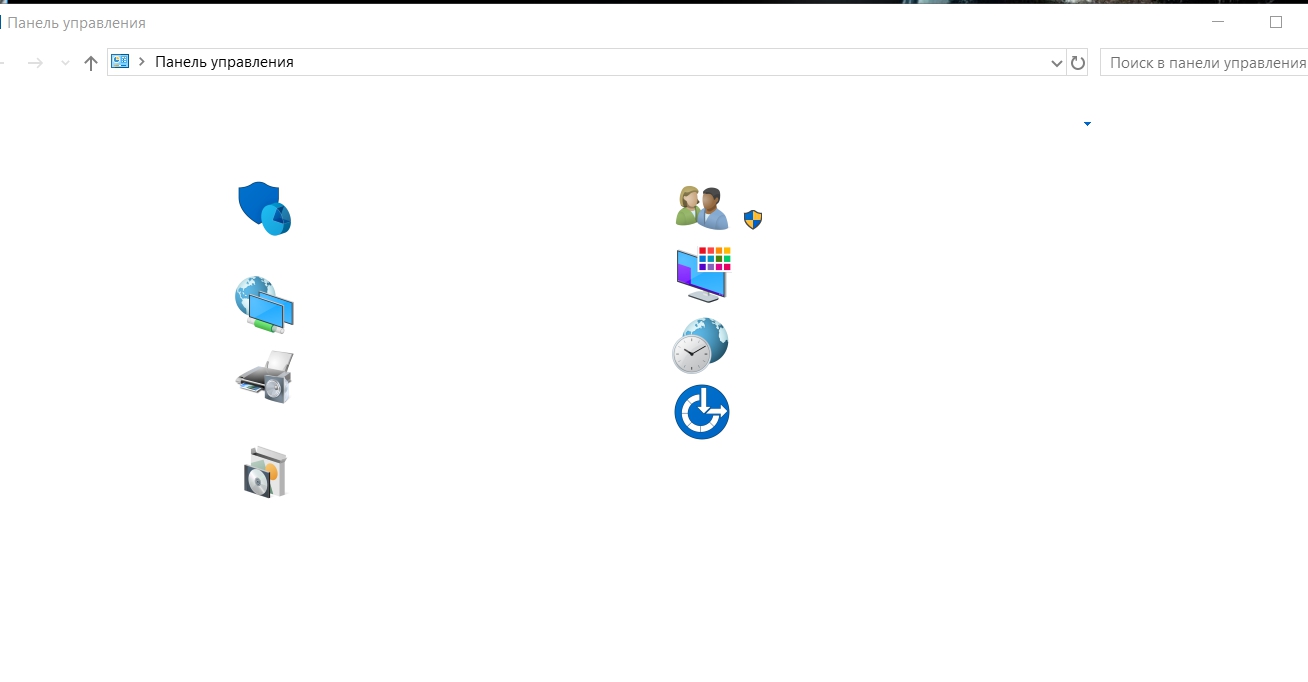
Copiar link para a área de transferência
Copiado
Hi Dena,
It looks like the OpenType Variable Fonts are the ones causing the issue.
Here is what Microsoft has to say about variable fonts:
OpenType Variable Fonts - Windows applications | Microsoft Docs
Copiar link para a área de transferência
Copiado
Variable fonts were introduced on 14 Sep 2016, long after CS6, by Adobe, Apple, Google, and Microsoft:
They are included with Photoshop and Illustrator (unless there was a recent change, of course):. This is from Create Magazine:
Variable Fonts Are the Future of Web Type | Create

Copiar link para a área de transferência
Copiado
I have read what Microsoft wrote, but I still don't understand, how I can fix this
Copiar link para a área de transferência
Copiado
Looks like a font from Adobe Fonts (formerly Adobe Typekit)
If you did get the font from there, go here where you can deactivate the font(s):
Copiar link para a área de transferência
Copiado
Does Typekit install an actual font file into the system fonts folder? I thought those were hidden and activated privately.
Copiar link para a área de transferência
Copiado
Lumigraphics,
Your right. Adobe doesn't install those fonts into the system font folder.
My bad for not thoroughly reading the whole thread to see the op says fonts like Acumin are
actually in the windows font folder on said system.
Copiar link para a área de transferência
Copiado
Acumin is just as example, Photoshop install many others fonts, and word freeze by choosing something another - I just scroll fonts and he freezes
Copiar link para a área de transferência
Copiado
CS6 did not install Acumin.
Completely uninstall CS6. Download the installer from Adobe's website, reinstall, and enter your serial number.
That will give you the correct version of Photoshop without Acumin.
Copiar link para a área de transferência
Copiado
Not only that but I just tested, Acumin works fine in Word 2013 on Windows 10. No crashes.
Copiar link para a área de transferência
Copiado
As I Say, problem not with acumin. But Acumin I also don't need. Just forget about Acumin. I need to fix whole problem
Copiar link para a área de transferência
Copiado
dena4480850 wrote
I need to fix whole problem
As Lumigraphics said:
Completely uninstall CS6. Download the installer from Adobe's website, reinstall, and enter your serial number.
Copiar link para a área de transferência
Copiado
Photoshop has a private font folder and on my Windows 10 system, doesn't install that Acumin font into Windows system font folder.
The font doesn't work on Windows 7 (outside of Photoshop) but does on Windows 10. AFAIK, Photoshop activates those private font files rather than install them normally. I'm not going to give details.
HOWEVER.
CS6 doesn't include that font. Do you have a legit copy of Photoshop? You didn't get that font from CS6 at the very least.https://www.adobe.com/products/type/creative-suite-6-installed-fonts.html
-
- 1
- 2
Encontre mais inspiração, eventos e recursos na nova comunidade da Adobe
Explore agora

