- Home
- Photoshop ecosystem
- Discussions
- Re: How can I turn off the 2 blue lines running ve...
- Re: How can I turn off the 2 blue lines running ve...
How can I turn off the 2 blue lines running vertically in my image in Photoshop?
Copy link to clipboard
Copied
How can I turn off the 2 blue lines running vertically through my image in Photoshop? I want to save my work but do not know if these lines will persist in the saved image.
Explore related tutorials & articles
Copy link to clipboard
Copied
If you're referencing the GUIDES you may have put there yourself, no they won't print and you can remove them at any time by going to the View menu in Photoshop > Clear Guides.
Copy link to clipboard
Copied
Or hiding them — Ctrl ; (Cmd ; )
Copy link to clipboard
Copied
I assume the Rulers are showing. In that case, to get rid of each line use the Move tool to straddle the line and drag it whence it came. I really didn't need to add this comment but it is the first time in years I have had a chance to use the word "whence".
Copy link to clipboard
Copied
normfb wrote:
I assume the Rulers are showing. In that case, to get rid of each line use the Move tool to straddle the line and drag it whence it came. I really didn't need to add this comment but it is the first time in years I have had a chance to use the word "whence".
Is this a guide I see before me? Doeth it conspire to confuseth mine eyes with sapphire lines that afoul my worthy parchment, and draw my quill from its righteous path? Be gone foul guide from whence thou cometh. Verily, forsooth, and hey nonny nonny.
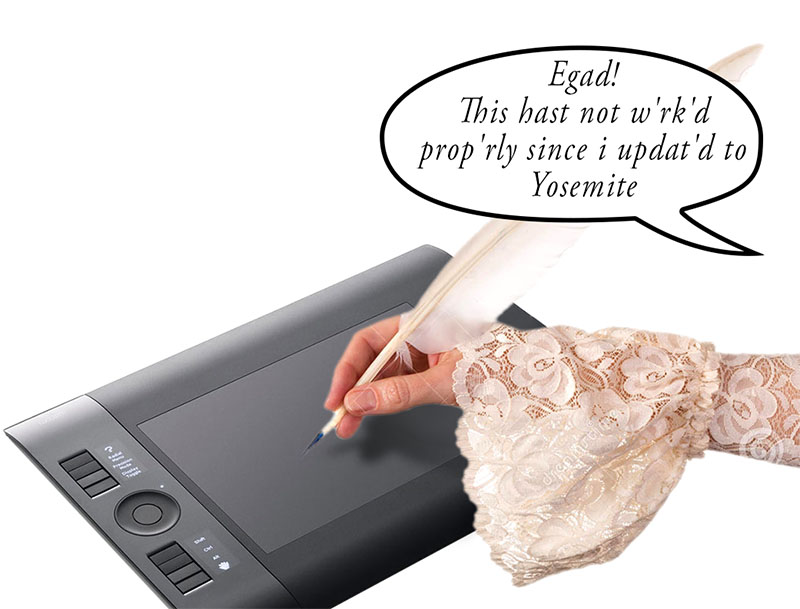
Copy link to clipboard
Copied
Hehehe…
The OP hasn't been back yet, so I might be tempted to add the bit of information about the color of the guides, which by default are cyan, not "blue".
Copy link to clipboard
Copied
Cyan is blue.
Copy link to clipboard
Copied
Small point I know, but Cyan is not blue (or even a shade of blue) - it is the complementary colour to Red in photographic printing, while Blue is the complement to Yellow. The Germans acknowledge this in their word for Cyan - Blaugrun - which translates as Blue-Green in English...
Copy link to clipboard
Copied
I had it too, you wanna go to the top where it says 'File, Edit' etc. Click 'View' then uncheck 'Extras'. The lines will disappear.
Find more inspiration, events, and resources on the new Adobe Community
Explore Now

