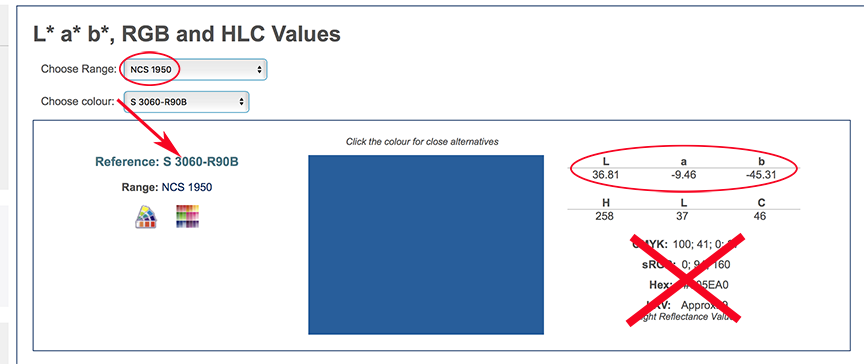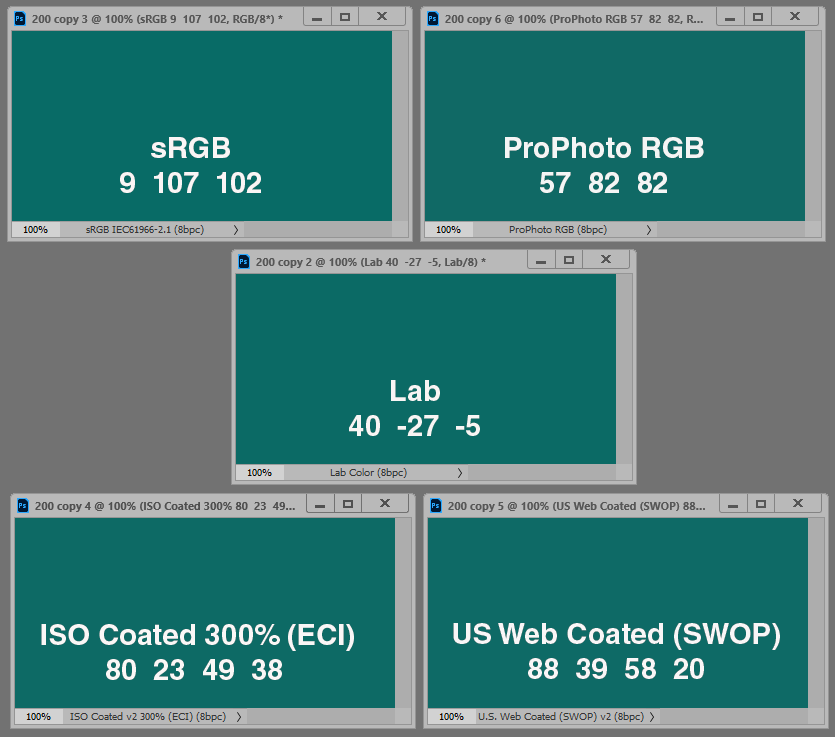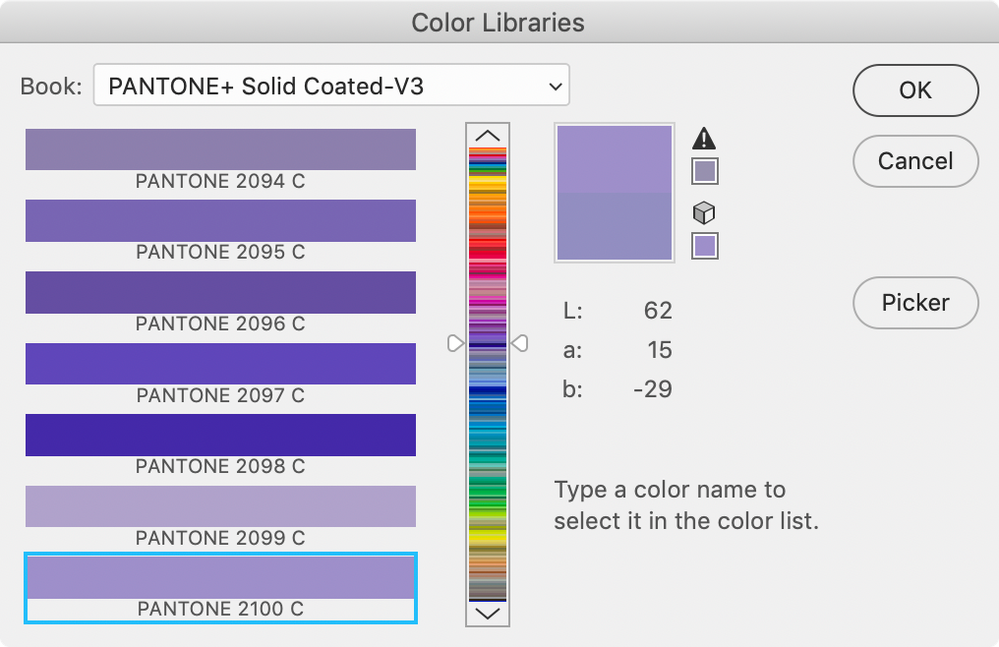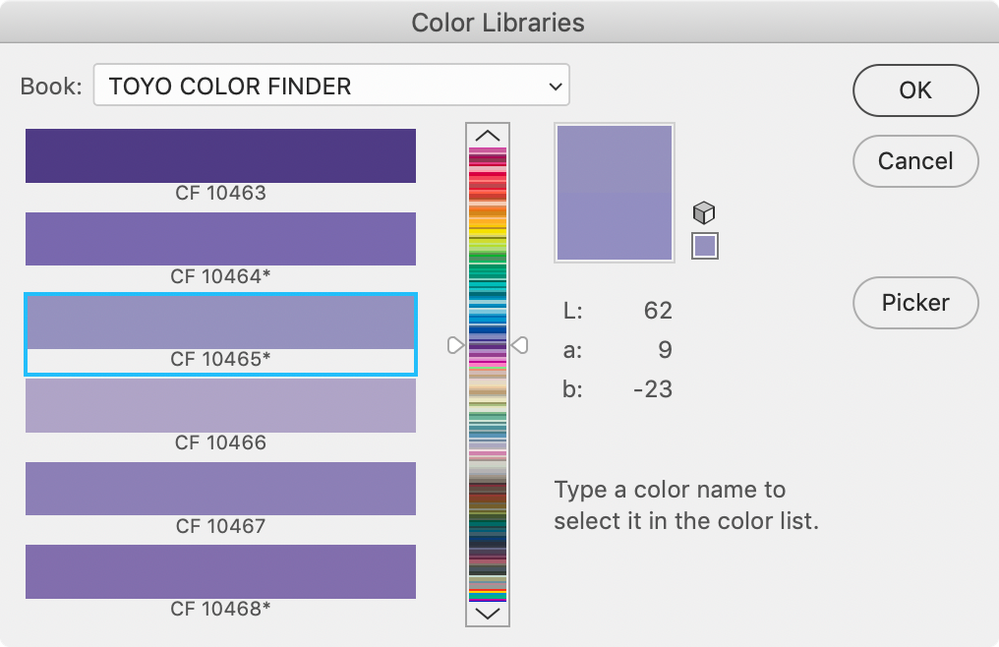- Home
- Photoshop ecosystem
- Discussions
- Re: How do I apply a NCS color in Photoshop?
- Re: How do I apply a NCS color in Photoshop?
Copy link to clipboard
Copied
The types of design jobs I'm asked to do almost always employ process colors; sometimes print (CMYK) sometimes web (RGB) -- as a result, color libraries rarely factor into my work, aside from having to use specific pantones on occasion.
Today, a client referred me to this color : DELFT BLUE (Egger)
The Pantone is 300U and the NCS is S3060-R90B.
Of the two, I was told that NCS might be the more accurate representation of what they're going for.
I know how to apply the Pantone color, but not the NCS.
Could someone tell me how to apply a NCS value in Photoshop?
Would it be via a library, or is there an online tool that will help me convert this to (for example) CMYK values?
Thanks!
PS: Is it correct to state that -- since all libraries seem limited to only a fraction of the colors offered by the full gamut -- CMYK values offer the most precise color-referencing, since it can theoretically access them all?
 1 Correct answer
1 Correct answer
I know of no more accurate no more universal graphic arts color designation than Lab value, which is device independent. The Pantone value 300U is Lab: L 43.43 a -6.53 b -48.31 (indicating a greenish/blue). Also consider that any printed version of this value will vary depending upon the paper & inks used and the illuminant under which the color is viewed.
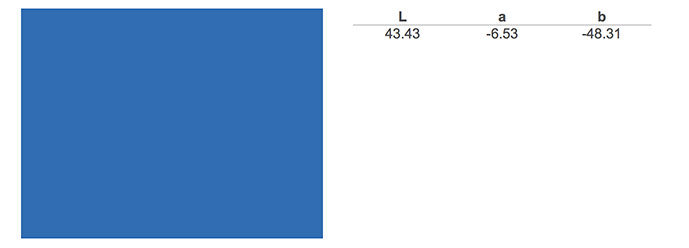
Lab, RGB, CYMK and HLC Values for 300 U from the Pantone U colour range
Note that the Pantone Color Picker value are different by about
...Explore related tutorials & articles
Copy link to clipboard
Copied
No, CMYK is vague and unhelpful, since each printer and ink show CMYK differently. Like RGB looking different on each monitor. Both of these are pretty useless from the point of view of standardisation UNLESS you also specify a colour profile for CMYK/RGB. Thus, for example, an RGB value has little use, but an RGB value and the rule "this is sRGB" is standardised.
Copy link to clipboard
Copied
I know of no more accurate no more universal graphic arts color designation than Lab value, which is device independent. The Pantone value 300U is Lab: L 43.43 a -6.53 b -48.31 (indicating a greenish/blue). Also consider that any printed version of this value will vary depending upon the paper & inks used and the illuminant under which the color is viewed.
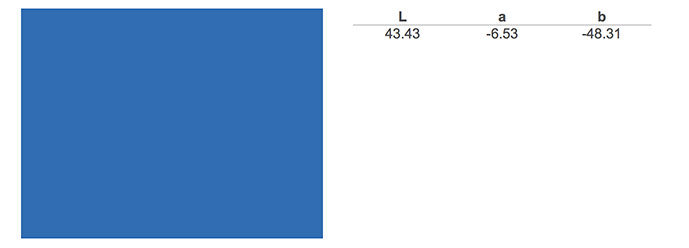
Lab, RGB, CYMK and HLC Values for 300 U from the Pantone U colour range
Note that the Pantone Color Picker value are different by about a point and provides rounded numbers. .
Copy link to clipboard
Copied
norman.sanders wrote
I know of no more accurate no more universal graphic arts color designation than Lab value, which is device independent. The Pantone value 300U is Lab: L 43.43 a -6.53 b -48.31 (indicating a greenish/blue). Also consider that any printed version of this value will vary depending upon the paper & inks used and the illuminant under which the color is viewed.
Lab, RGB, CYMK and HLC Values for 300 U from the Pantone U colour range
I'm not sure I did a good enough job explaining the main issue, so lemme give it another shot.
Let's say I just spent hours in Photoshop narrowing down the PERFECT SHADE OF BLUE (out of a possibility of 10,000,000 CMYK colors). I'd now like to paint a piece of furniture with this color that I just created, and I hire you for that job.
In this fictional scenario, the first thing you're probably going to ask me is what color to mix the paint, right? Preferably, as precisely as I can communicate it. As you pointed out, the LAB or even CMYK values would get us pretty close. But what if I decide to complicate things by limiting myself to only using NCS and Pantone swatches to communicate this color to you, as Egger did here?
I don't know NCS very well, but Pantone offers less than 2000 colors to choose from. So even the "closest match" will be at least a little off (in tone, saturation, brightness, etc.) so when you pull out the LAB values of the nearest Pantone match, you're not really getting any closer to what the REAL color I'm trying to communicate to you is.
I don't know NCS, but I'm assuming it offers more than just 2000 colors -- so it stands to reason that the closest NCS match is likely more accurate than the closest PMS match. That's why I'm asking about how to apply a NCS value in Photoshop, so I can get as close to that original color as I can.
For whatever reason, Egger offers only NCS + Pantone, and I bet they're not exact matches with one another.
Copy link to clipboard
Copied
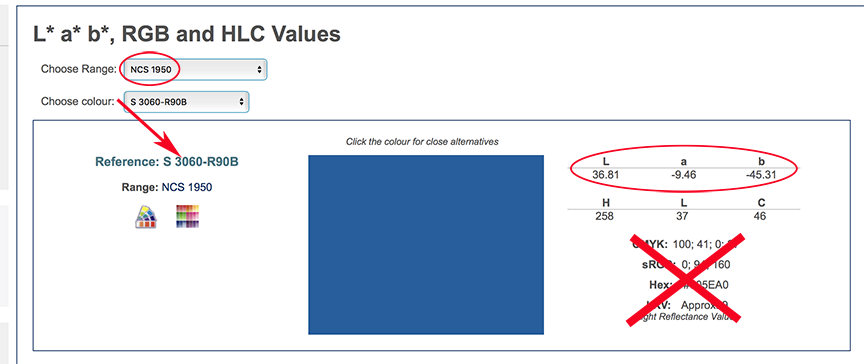
Using the same reference I cited above, the NCS value specified fits easily within the Lab parameters with the device independent Lab values shown above. Once the Lab value is converted to your chosen Color Space (Adobe RGB, sRGB or other Profile) in Photoshop, its correct values in the chosen Profile will be displayed in the Color Picker. The color values may vary as you change Profiles but the Lab Value for the color and, by extension, the NCS color will be unchanged as long as the color fits within the color gamut of the particular Color Space..
EDIT: Short version. In this instance, Lab is the gateway from NCS to Photoshop's Color Spaces. Since the Color Picker Lab fields accept only whole numbers a compromise is necessary.
I admire your desire for perfection, but as a lithographer for decades, serving the art museum community, I beg you to have a heart. Sometimes the appropriate technology to achieve perfection has not yet arrived.
Copy link to clipboard
Copied
norman.sanders wrote
Using the same reference I cited above
How did you obtain said 'reference cited above'?
That's not a Photoshop dialog that I recognize; is this a website that translates anything to LAB?
Second question... the image above suggests your starting point to generate the circled LAB values was the NCS value. But what if your starting point would have been the accompanying Pantone instead? Would the LAB values generated have been different, confirming the discrepancy (however small it may be) between the NCS and PMS swatches?
Sorry for being such a perfectionist ![]()
We're annoying AF, I know, but sometimes it's worth it. ![]()
(not as often as I'd like it to be, though)
Copy link to clipboard
Copied
Choose this site: Lab, RGB, CYMK and HLC Values
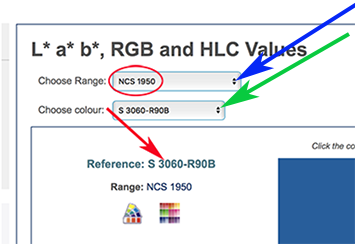
Click on the double arrow (see Blue pointer) and from the drop-down menu choose the item shown or Pantone Uncoated or any other one in the list
Click on the double arrow (see Green pointer) and from the drop-down menu choose the item shown,
I believe this answers both of your questions.
(It makes little difference what Profile was used by NCS to arrive at a specific color. It has a Lab equivalent. They can call that Lab value Delft Blue or any other name and add their own number to it. Lab is its device independent designation for that color.)
Copy link to clipboard
Copied
PART 2:
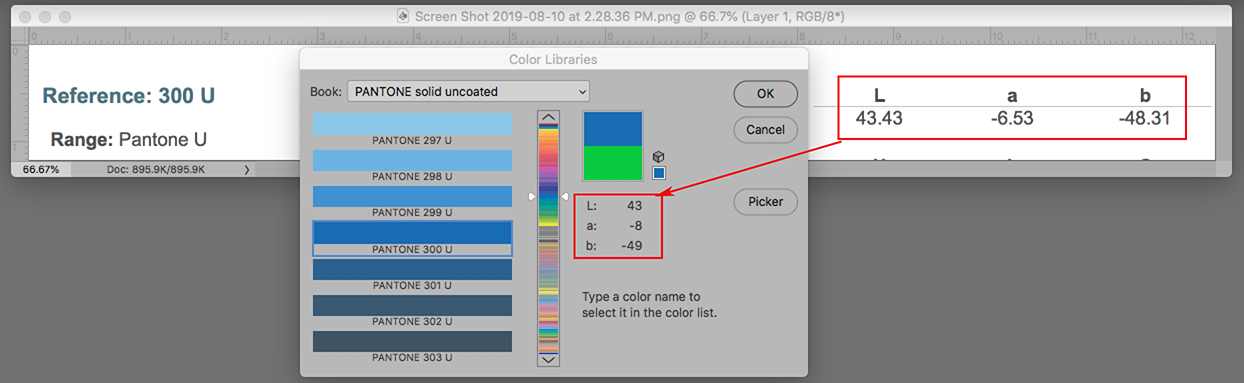
As you can see, the match of the conversion chart to Photoshop's Color Picker is very close when you consider that the Picker only accepts whole numbers. If you assume that the conversion chart is equally accurate with NCS you must conclude that Pantone does not have an equally close color swatch to your NCS value. That does not preclude you from specifying the values shown below.

Copy link to clipboard
Copied
OK, that worked.
Lab, CMYK, sRGB, even hex... it's all there.
However, I just learned that NCS 1950 only contains 1,950 swatches. So it's only insignificantly more precise a reference, as it turns out, than Pantone's 1,867. The reason I was looking for this swatch's Lab values was the assumption that NCS stood a better chance at finding a closer match than Pantone, but the odds seem virtually the same. So one might as well flip a coin when it comes to determining which of a NCS or Pantone swatch is more likely to be a more accurate reference.
Copy link to clipboard
Copied
Happy to help you, Good luck!
Copy link to clipboard
Copied
Hi,
A bit late to the party, but I wanted to chip in here regarding NCS as it is the system I use.
The ONLY numerical references that you should use - irrespective of which colour system, are the values supplied directly by the manufacturer. This applies to LAB, sRGB, and CMYK.
Photoshop and all other design programs, use Adobe's own colour technology to 'interpret' colours, so it does not matter what codes you throw at it, they will NEVER be accurate if/when it comes to specifications for printing ro mixing paints.
NCS is an incredibly straightforward and accurate colour system - INFINITELY more useful than Pantone, which is basically just a collection of colours and nothing more. To use NCS in your design work, always just refer to the actual codes supplied in the NCS books - so yes, you will need to invest. Use their lab values if you are specifying a colour to a paint shop to mix paint, use the NCS cmyk codes for printing any stock materials, and use the NCS sRGB values if you're visualising anything for screen presentations.
The only snag when you are visualising digitally via screens (through photoshop etc, or a 3D modelling tool) is that even though the NCS factory sRGB code will be correct - and is the code you need to plug into your design, you might still need to do some manual tweaking of the colour to bring it a bit more in line. As is the nature of digital workflows, there is no silver bullet that can ever get 100% accurate representative colour via a screen - far too many variables.
It's really that simple!
Regarding matching Pantones, the workflow you should be using (if you are picking colour for real world application) is to again use the manufacturers printed sample books and match with the client visually - arrive at the agreed colour through the printed stock. Again, trying to convert an NCS colur into Pantone (or visa versa) for digtal use/screen use, is a fools errand. It's impossible, simply because no two screens are the same and Pantone colour is not built in the same way as NCS colour, which is defined by Tone, Blackness, and Chroma.
Converting LAB values (for example, those LAB values offered by Pantone) into the nearest 'Standard' colour (for example NCS) is also extrememly hit and miss, as you are entirely at the mercy of an algorythm. I can almost certainly guarentee you, that if you plug a Pantone LAB value into an online converter, then ask it to tell you what the matching NCS code is....that NCS colour won't look like that Pantone when it is printed or mixed paint.
Morals of the story.....
1. Do not rely on 3rd party tools to match Colours.
2. Do not rely on Photoshop or any other design package to interpret colours IF you are going forward with real world production.
3. DO rely on manufacturers factory codes and ONLY use these codes in your design programs - unless using the sRGB values for screen use, in which case use the factory code as a base, then tweak visually if neccessary.
4. DO invest in manufacturers stock printed colour libraries, and use these books/charts to visually match colorus with your clients, rather than trying to arrive at colour choices via screens. The printed charts - certainly NCS, who's charts are printed with physical paint, are used internationally for very good reason. They take out the subjective guess work.
5. Learn how to use NCS - it is by far and away the best colour system out there in my opinion.
Good Luck!
Copy link to clipboard
Copied
To translate to Lab you need The colour profile for the original colour. Photoshop can do it if you have the profile. Online colour converter web sites are all wrong, don’t use them!! To convert Without a profile has no meaning.
Copy link to clipboard
Copied
Hi,
A bit late to the party, but I wanted to chip in here regarding NCS as it is the system I use.
The ONLY numerical references that you should use - irrespective of which colour system, are the values supplied directly by the manufacturer. This applies to LAB, sRGB, and CMYK.
Photoshop and all other design programs, use Adobe's own colour technology to 'interpret' colours, so it does not matter what codes you throw at it, they will NEVER be accurate if/when it comes to specifications for printing ro mixing paints.
NCS is an incredibly straightforward and accurate colour system - INFINITELY more useful than Pantone, which is basically just a collection of colours and nothing more. To use NCS in your design work, always just refer to the actual codes supplied in the NCS books - so yes, you will need to invest. Use their lab values if you are specifying a colour to a paint shop to mix paint, use the NCS cmyk codes for printing any stock materials, and use the NCS sRGB values if you're visualising anything for screen presentations.
The only snag when you are visualising digitally via screens (through photoshop etc, or a 3D modelling tool) is that even though the NCS factory sRGB code will be correct - and is the code you need to plug into your design, you might still need to do some manual tweaking of the colour to bring it a bit more in line. As is the nature of digital workflows, there is no silver bullet that can ever get 100% accurate representative colour via a screen - far too many variables.
It's really that simple!
Regarding matching Pantones, the workflow you should be using (if you are picking colour for real world application) is to again use the manufacturers printed sample books and match with the client visually - arrive at the agreed colour through the printed stock. Again, trying to convert an NCS colur into Pantone (or visa versa) for digtal use/screen use, is a fools errand. It's impossible, simply because no two screens are the same and Pantone colour is not built in the same way as NCS colour, which is defined by Tone, Blackness, and Chroma.
Converting LAB values (for example, those LAB values offered by Pantone) into the nearest 'Standard' colour (for example NCS) is also extrememly hit and miss, as you are entirely at the mercy of an algorythm. I can almost certainly guarentee you, that if you plug a Pantone LAB value into an online converter, then ask it to tell you what the matching NCS code is....that NCS colour won't look like that Pantone when it is printed or mixed paint.
Morals of the story.....
1. Do not rely on 3rd party tools to match Colours.
2. Do not rely on Photoshop or any other design package to interpret colours IF you are going forward with real world production.
3. DO rely on manufacturers factory codes and ONLY use these codes in your design programs - unless using the sRGB values for screen use, in which case use the factory code as a base, then tweak visually if neccessary.
4. DO invest in manufacturers stock printed colour libraries, and use these books/charts to visually match colorus with your clients, rather than trying to arrive at colour choices via screens. The printed charts - certainly NCS, who's charts are printed with physical paint, are used internationally for very good reason. They take out the subjective guess work.
5. Learn how to use NCS - it is by far and away the best colour system out there in my opinion.
Good Luck!
Copy link to clipboard
Copied
Photoshop doesn't "interpret" anything. There is a fixed reference throughout all of this, and that's Lab.
All color management is based on Lab. That's why it's used as Profile Connection Space (PCS) in profile conversions. Photoshop conforms to standard color management specification and procedure.
NCS codes should also refer to Lab. So again, you have a bedrock, a center of the color universe, and all other numbers are satellites to that. There is no particular magic to any of this. You just need to know the color space, and then the color is absolutely defined and identified.
Open this image in Photoshop (make sure the sRGB profile is embedded), and try the color picker. They will all read as Lab 40 -27 -5.
There is only one precaution that you need to take, and that is to stay within the gamut of the color space. A given color can't be reproduced in a color space if it's outside the gamut boundary (the clipping point for any color channel). But that's a universal concern unrelated to Photoshop.
Copy link to clipboard
Copied
The Pantone + Solid Color swatches are instrument read Lab values from Pantone’s printed solid ink swatches, which is the only way to accurately define a solid ink or paint color in the Adobe apps.
The display of any Lab solid ink swatch in Photoshop is a color managed conversion directly into the system’s monitor profile, so the accuracy of the Lab display is limited by the monitor’s gamut, and more importantly the accuracy of the monitor profile—a significant portion of printable solid inks are out-of-gamut to a standard display. That would be a problem with any solid ink or paint system, including NSC.
The conversion to a process CMYK simulation of the solid ink would also be a color managed conversion directly from Lab to a specified output CMYK icc profile, and again the accuracy would be limited by the CMYK profile’s gamut, and how accurately the profile describes the destination print conditions.
There isn’t a single universal CMYK conversion that would work in all cases, and that’s why Pantone’s own Bridge CMYK simulations are not reliable because they do not define what the expected output conditions are. The same would be true of any NSC CMYK value that pretends to produce a consistent appearance no matter what the press conditions are.
The device dependence of CMYK simulations would have to be correctly handled with any solid ink system—it’s not limited to the Pantone system
Copy link to clipboard
Copied
Also, if you have an NCS Lab value you can find the closest color in other solid ink systems via the Color Picker’s Libraries. For example if the solid color is Lab 61|10|-26 I can get Pantone’s closest coated solid color (2100C) or Toyo’s closest coated solid color (CF10465):
Copy link to clipboard
Copied
thanks for your guidence
Find more inspiration, events, and resources on the new Adobe Community
Explore Now