- Home
- Photoshop ecosystem
- Discussions
- Re: How do I bring back the Missing Fonts window i...
- Re: How do I bring back the Missing Fonts window i...
Copy link to clipboard
Copied
I think I may have accidentally permanently dismissed the missing fonts window that shows up when a file is opened up that has a font that isn't currently installed on my computer. How do I bring this window back? I have tried closing and reopening the same file with missing fonts multiple times without success in bringing the window back. It seems nice to have access to that window so I can quickly find and replace missing fonts.
Thanks in advance for any help given!
 1 Correct answer
1 Correct answer
After you open the file with the missing font(s) go to Type>Resolve Missing Fonts, then you'll get the dialog
where you can uncheck Don't show on document open.
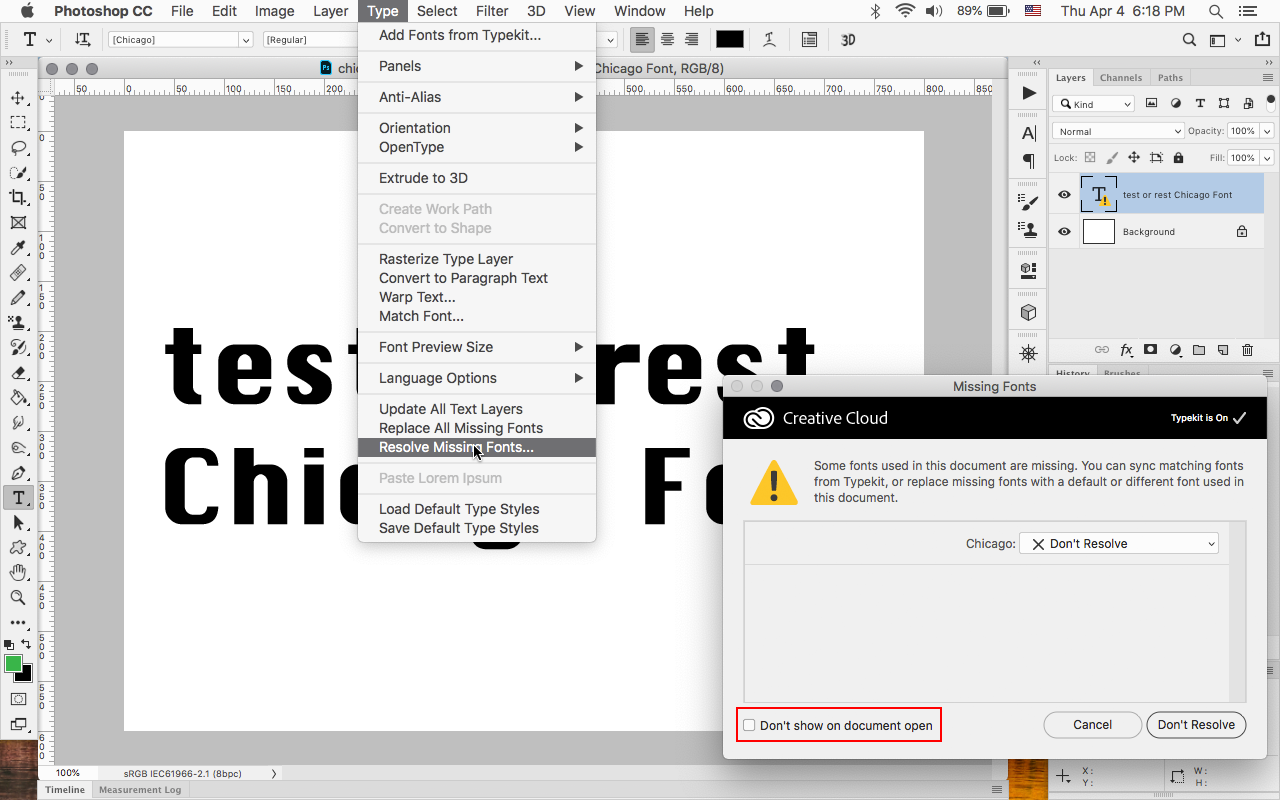
Explore related tutorials & articles
Copy link to clipboard
Copied
Try Preferences > General > Reset All Warning Dialogs.
Copy link to clipboard
Copied
Thanks for the suggestion Ronald,
I tried it out, and unfortunately, it did not work.
I tried resetting Photoshop, and opening a different file with missing fonts multiple times, with no success...
Copy link to clipboard
Copied
Bummer.
Are you sure the font is not on your system?
Photoshop can have fonts outside of the Windows fonts folder.
Copy link to clipboard
Copied
Yeah, I'm certain they aren't.
To give you some context, I'm going through a Lynda.com Photoshop Course, with numerous projects, each having their own files to watch and practice along with. Most of the exercise files use different fonts that I must download, and each time, the missing font window fails to show up. Instead, all I see is this little icon on my layers panel:

Copy link to clipboard
Copied
Sorry Nathane, I have no clue what is causing this weird behavior.
You wrote you did already reset the preferences. Are you sure this was successful?
Copy link to clipboard
Copied
Hey there Ronald.
Resetting the preferences did not solve my problem. It did not bring back the Missing Font Window on files that are missing fonts.
Copy link to clipboard
Copied
After you open the file with the missing font(s) go to Type>Resolve Missing Fonts, then you'll get the dialog
where you can uncheck Don't show on document open.
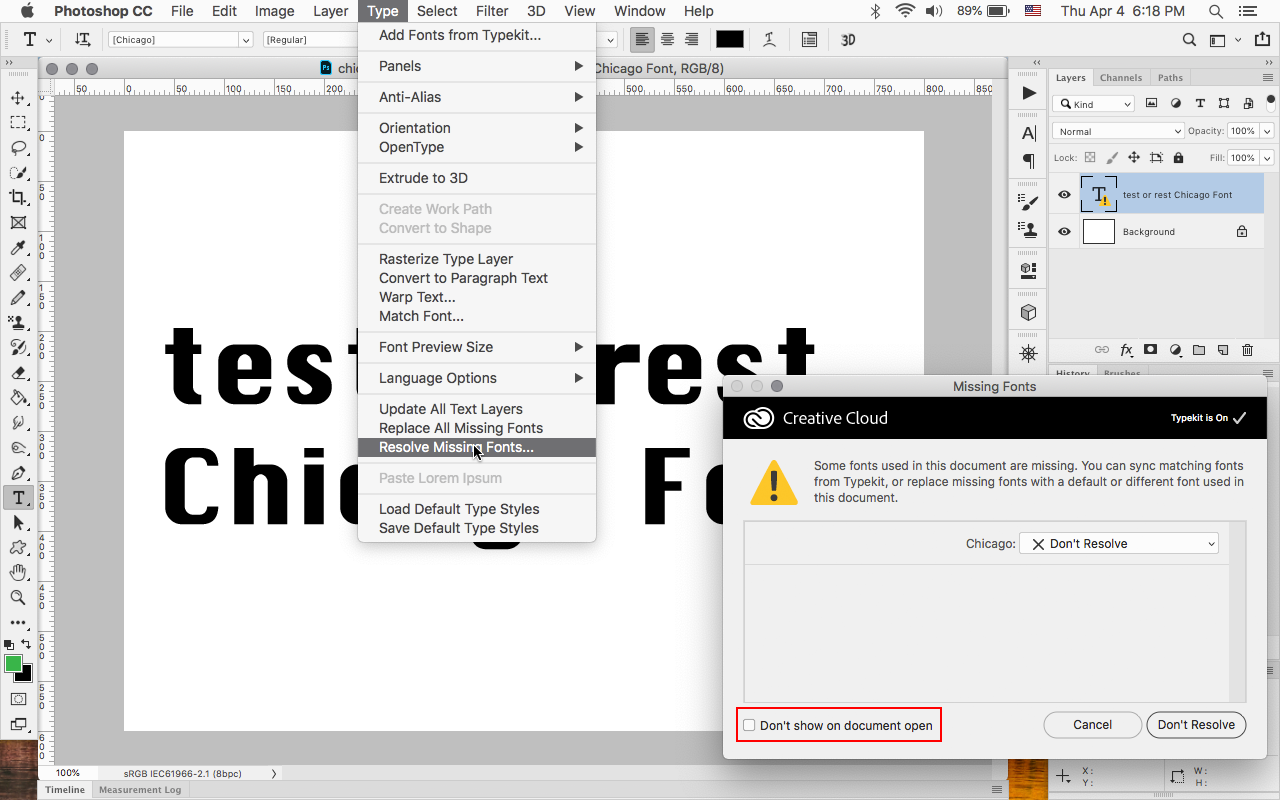
Copy link to clipboard
Copied
Thanks a lot Jeff, that solved the issue I was experiencing.
Copy link to clipboard
Copied
Good to hear.
I suspect the reason that resetting the warning dialogs and resetting the photoshop preferences didn't work is the dialog for resolve missing fonts is controlled by Adobe Fonts (Typekit) and not directly by photoshop.
Find more inspiration, events, and resources on the new Adobe Community
Explore Now