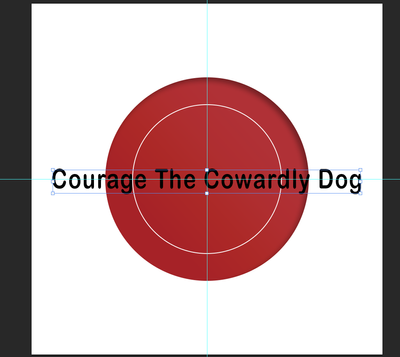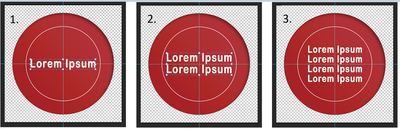- Home
- Photoshop ecosystem
- Discussions
- Re: How do I center text in Photoshop before varia...
- Re: How do I center text in Photoshop before varia...
How do I center text in Photoshop before variations or after with actions.
Copy link to clipboard
Copied
I have a list of a few thousand images that I need to make. The only thing changing is the text in the middle.The text needs to be centered in the middle of the red circle but the text needs to be inside the white ellipsis circle.
I was going to use variations and then make an action to center all of the text after the variations make new files. But I know this make cause issues with some having only 1 or 2 words that should fit but if the title is 3-5 words it will just be really long like the example below.
Is there a way to set up the PS file before the variations are made so that the text would be inside the white ellipsis circle?
If no, is there a way to set up an action to center the text and even lower the font size to fit within the center without effecting titles that are short and do not require resizing like #1 or dropping down to the next line because the title is too long like the second example below #2 & #3?
I attached a mock up example PS file that I attached in case you want to test out some ideas. I feel like I was able to do this before but I cannot remember how I got it done.
Thank you
Explore related tutorials & articles
Copy link to clipboard
Copied
Could you be confusing Photoshop with Indesign for example? That has the option to center text in a textbox vertically, whereas Photoshop lacks that for type in a path (as far as I know).
If no, is there a way to set up an action to center the text and even lower the font size to fit within the center without effecting titles that are short and do not require resizing like #1 or dropping down to the next line because the title is too long like the second example below #2 & #3?
That would need a Script and even that could be tricky.
Copy link to clipboard
Copied
Actions are limited for such task, there is very, very limited if through conditional actions but nothing close for your task. You can automate text variations using data sets but not and other part of checking text size or lenght and adjusting it.
Copy link to clipboard
Copied
Even with a Script I expect complications; fitting the bounds of a type layer in a circular shape by scaling it takes some math, but seems feasible.
Determining when to use more than one line might be more difficult and if the top and/or bottom lines are shorter than the others the evaluation of the scale seems difficult.
Copy link to clipboard
Copied
After looking a bit into Scripting this in Photoshop I recommend performing this task in an application with stronger type-related features, Indesign or Illustrator or one of their competitors.
Find more inspiration, events, and resources on the new Adobe Community
Explore Now