Copy link to clipboard
Copied
How do I convert a layer back to text "T?" It is currently uneditable and I want to change the font (also, how did this happen?).
 1 Correct answer
1 Correct answer
According to your layers panel. The top layer is a text layer ans the second layer is a raster layer. A raster layer once the file has been closed, can not be undone. It would need to be recreated. If for some reason you left the file open, then it maybe possible to undo it, as it would show in the history stack. But by default that stack is set to 20 states, so doing more than 20 things would push it off the stack.
I think you are going to have to bite the bullet and redo that layer.
Explore related tutorials & articles
Copy link to clipboard
Copied
There are several ways that it could happen, since we were not there to see what happened, you are going to have to show us your screen with the layers panel open.
It could be one of the following (guessing until I can see the screen)
1)The layer could have been rasterized.
2)the layer(s) could have been merged or flatten
3)The layer could be converted to a smart object (this can happen you if were playing with filters as that is one of the locations for that command)
4)The file was saved in a format that does not support live text like jpg. (Only psd, tiff, and pdf support live text)
Copy link to clipboard
Copied
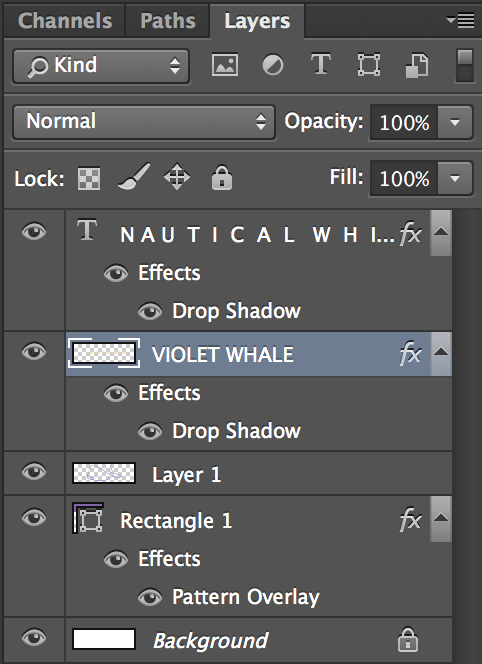
Copy link to clipboard
Copied
According to your layers panel. The top layer is a text layer ans the second layer is a raster layer. A raster layer once the file has been closed, can not be undone. It would need to be recreated. If for some reason you left the file open, then it maybe possible to undo it, as it would show in the history stack. But by default that stack is set to 20 states, so doing more than 20 things would push it off the stack.
I think you are going to have to bite the bullet and redo that layer.
Copy link to clipboard
Copied
Thanks so much, very helpful! For future reference, how would I avoid making the text layer a raster layer?
Copy link to clipboard
Copied
Generally to rasterize text, you must tell it to do so. Though I am sure some actions could that as well. Keep an eye on your layers and if it does happen that's the time to undo it. Save it and continue on. Get in the habit of saving every once in awhile. If you plan on doing something extreme, like merging all layers that may be the time to work on a copy of the file. It is called versioning. You put a sequential number at the end of the file name. When your satisfied, you can remove them later. But using versioning will allow you to go back several steps beyond what the history states would normally take you.
You could also go into preferences and change the number of history states. Doing so will increase the amount of ram needed for that document.
You could also group the layers and make a copy of the layer and hide the copy. It will stop it from showing in the document but would stay in the layers panel where you could copy a layer to fix the bad layer.
So there are a lot of things you can do to prevent issues, it is up to you to decide which would makes the most sense and easiest to perform.
Copy link to clipboard
Copied
You are simply the best!! Thanks a million for all the tips- VERY helpful!! I will keep all this in mind as I learn and progress!