- Home
- Photoshop ecosystem
- Discussions
- How do I convert from ppi to dpi in Photoshop CC?
- How do I convert from ppi to dpi in Photoshop CC?
Copy link to clipboard
Copied
Hello,
I'm working with a printer who just told me it needs all of my files to be submitted at 150dpi, my work is currently a 5x5 saved at 300 ppi. I see that I can change it to 300dpi in several different document sizes, but will reducing the resolution to 150 in that dialogue box change the dpi to 150? I am confused, but I am not confusing ppi and dpi, I just don't know how to convert what I have to what my printer wants. Please help me! Thank you.
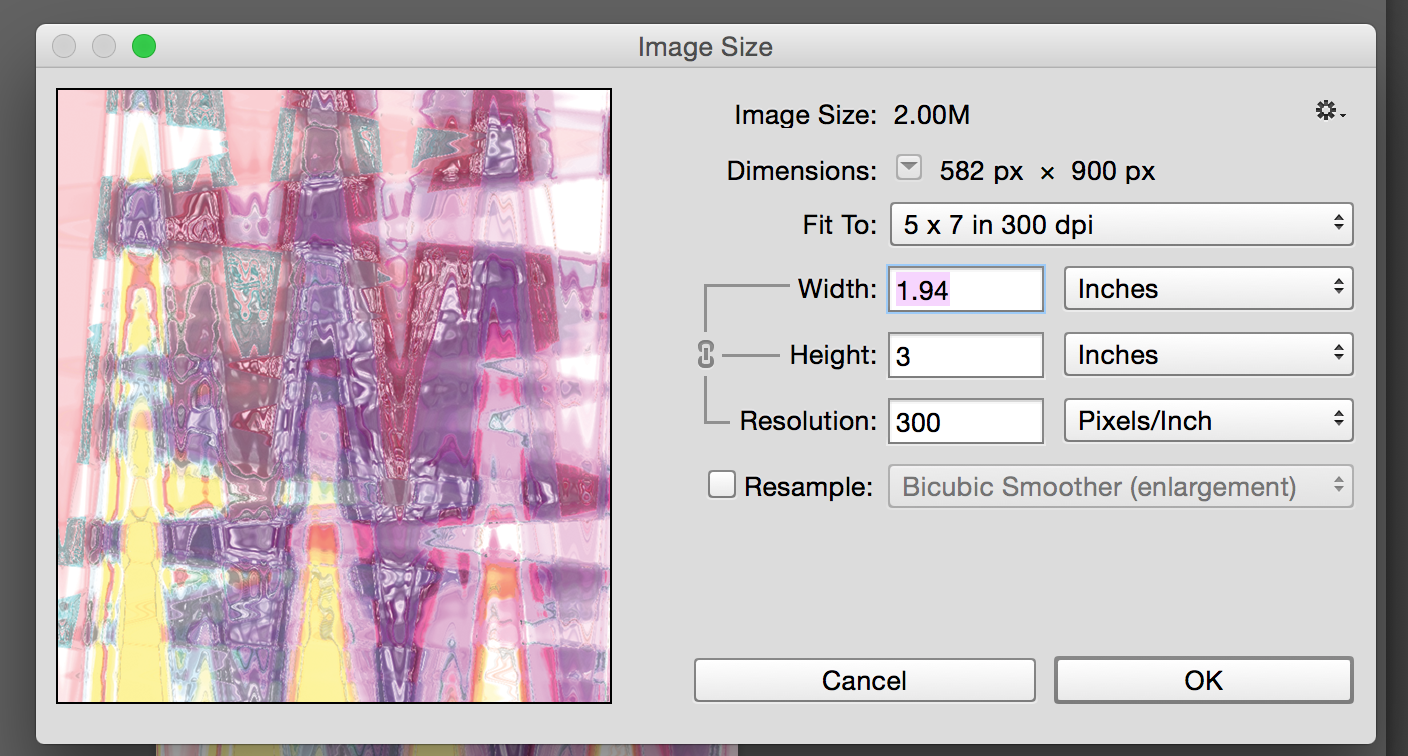
 1 Correct answer
1 Correct answer
It's not a problem at all. So you have 5 x 7 @ 300, just check Resample and change that to a 150.

Then in the dropdown menu, Save and give it a title "5 x 7 @ 150 ppi" It will then appear in the preset menu and you can choose it in that dropdown list for the files your Print shop wants at that spec.
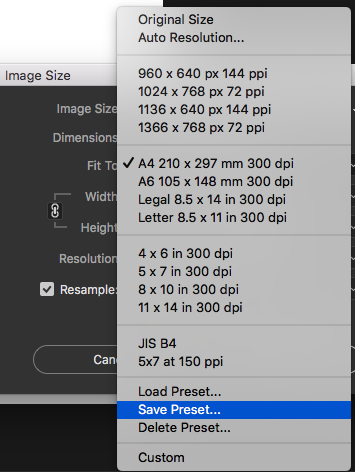
Let me know if you have any questions.
Explore related tutorials & articles
Copy link to clipboard
Copied
It's not a problem at all. So you have 5 x 7 @ 300, just check Resample and change that to a 150.

Then in the dropdown menu, Save and give it a title "5 x 7 @ 150 ppi" It will then appear in the preset menu and you can choose it in that dropdown list for the files your Print shop wants at that spec.
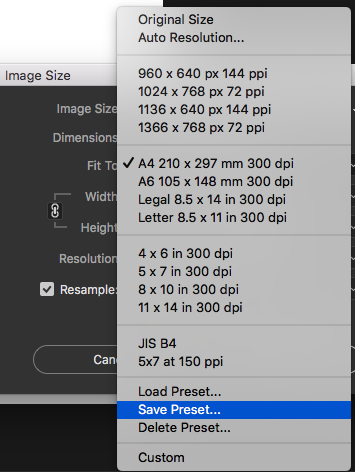
Let me know if you have any questions.
Copy link to clipboard
Copied
Are you sure the printer didn't use the term LPI, which stands for Lines Per Inch. 150 LPI would be the half-tone screen for printing commercial litho sheet fed on coated stock, and to produce this you need images that are around 300PPI.

