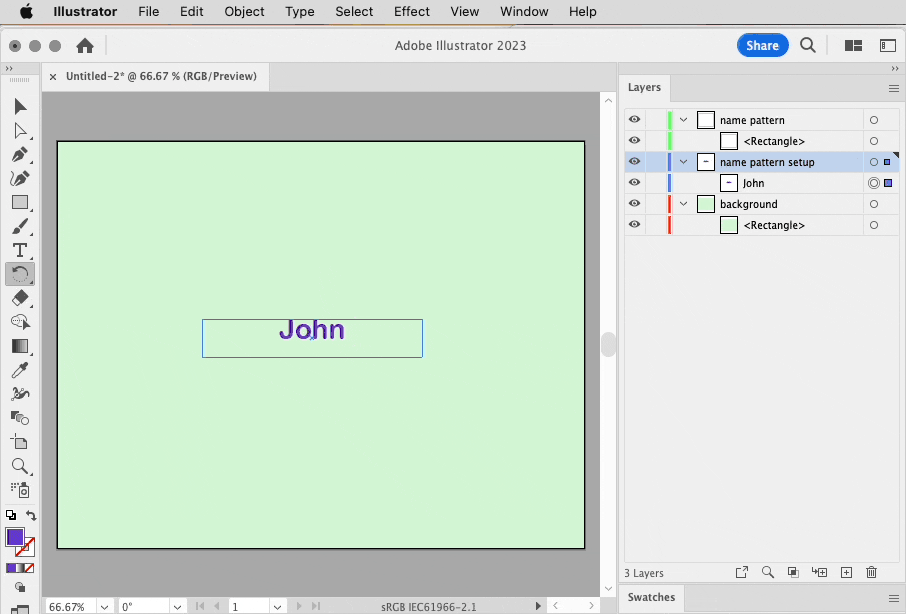- Home
- Photoshop ecosystem
- Discussions
- Re: How do I create a pattern using text?
- Re: How do I create a pattern using text?
Copy link to clipboard
Copied
Hello!
I've searched for a good tutorial, but I'm not finding what I need. Can someone point me to a way to create a pattern using text?
I'm designing a blanket that will be covered with a child's name. I'd like to find an easy way to automate this so I'm not typing and retyping names every single time.
Thank you!
 1 Correct answer
1 Correct answer
I'm designing a blanket that will be covered with a child's name. I'd like to find an easy way to automate this so I'm not typing and retyping names every single time.
This might not be possible with Photoshop patterns, because even though you can create a pattern out of text, unless I’m missing something it’s not really possible to edit the pattern text and have the applied patterns update. I tried it with a text Smart Object that was used to define a pattern, and when I edited the text
...Explore related tutorials & articles
Copy link to clipboard
Copied
Type the name and design as you want in a square format. Flatten the design into one layer.
Then follow these directions
https://helpx.adobe.com/photoshop/using/creating-patterns.html
Copy link to clipboard
Copied
Thanks! I'll give that a try.
Copy link to clipboard
Copied
I'm designing a blanket that will be covered with a child's name. I'd like to find an easy way to automate this so I'm not typing and retyping names every single time.
This might not be possible with Photoshop patterns, because even though you can create a pattern out of text, unless I’m missing something it’s not really possible to edit the pattern text and have the applied patterns update. I tried it with a text Smart Object that was used to define a pattern, and when I edited the text layer in the Smart Object, the text in the pattern it was based on did not update. I think this might be because Photoshop flattens the selection that becomes a pattern.
If you have access to Adobe Illustrator, consider doing this in that instead. Illustrator has more powerful tools for both making and editing patterns; see the demo below. I was able to create an Illustrator pattern based on a text layer, and near the end of the demo you see that it’s possible to edit the text in the pattern and have the entire pattern update. In Illustrator it’s also easier to set up the pattern interactively, as I was able to edit it many ways in the Pattern Options panel. In Photoshop, the Pattern Fill options and View > Pattern Preview have fewer options, so there are more manual steps.
If your final graphic must be produced in Photoshop, remember than you can add an Illustrator file to a Photoshop document as a Smart Object for editing flexibility.
Copy link to clipboard
Copied
This is very helpful. Thank you! I don't have Illustrator, but I think I'll subscribe for the pattern maker alone since I want to create more patterns (not just names).
Copy link to clipboard
Copied
I think Kevin's suggestion is a great way to do what you want to accomplish, I would just add one thing. Make sure you save your original file with all your type and layers in tact so that you can go back and edit if you need to. Save a flattened copy to work with for your pattern.
Michelle
Copy link to clipboard
Copied
You can not update automatically name. Maybe to try recording action that will flatten text and save pattern. This can speed up process. See suggestion by @Conrad_C I found that data sets can be used by assigning same variable name to multiple type layers but that is not for every use case and it may be complicated although once you learn it will be easy.
Get ready! An upgraded Adobe Community experience is coming in January.
Learn more