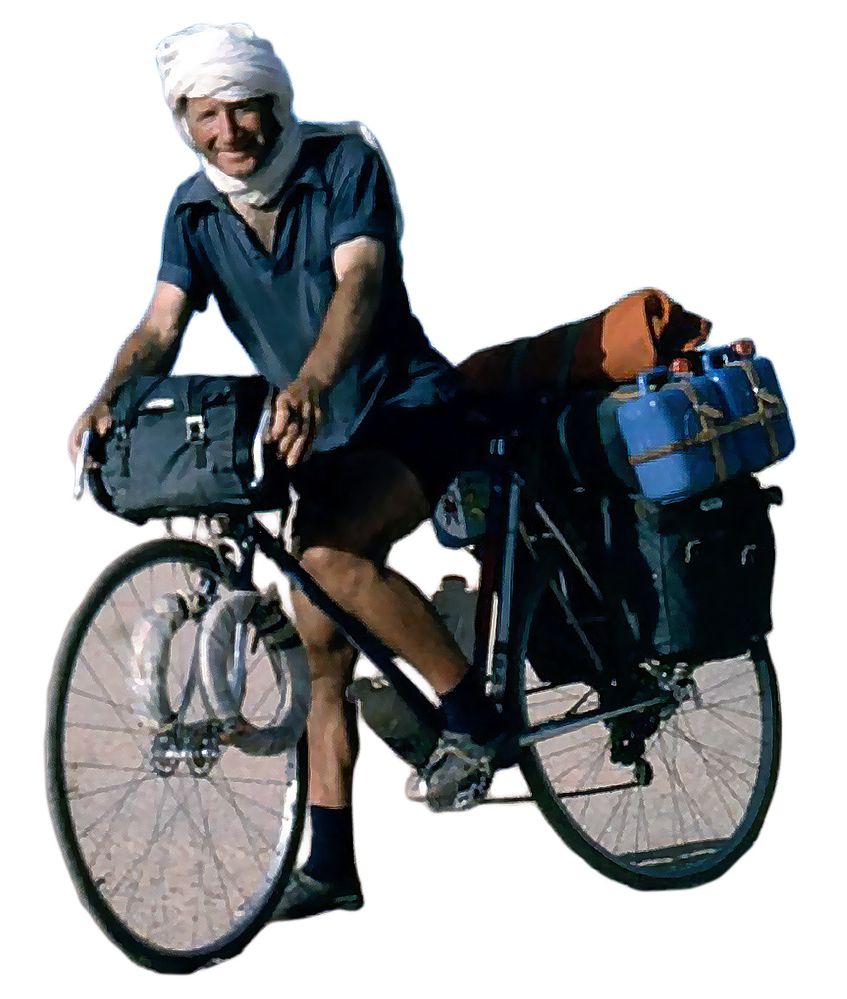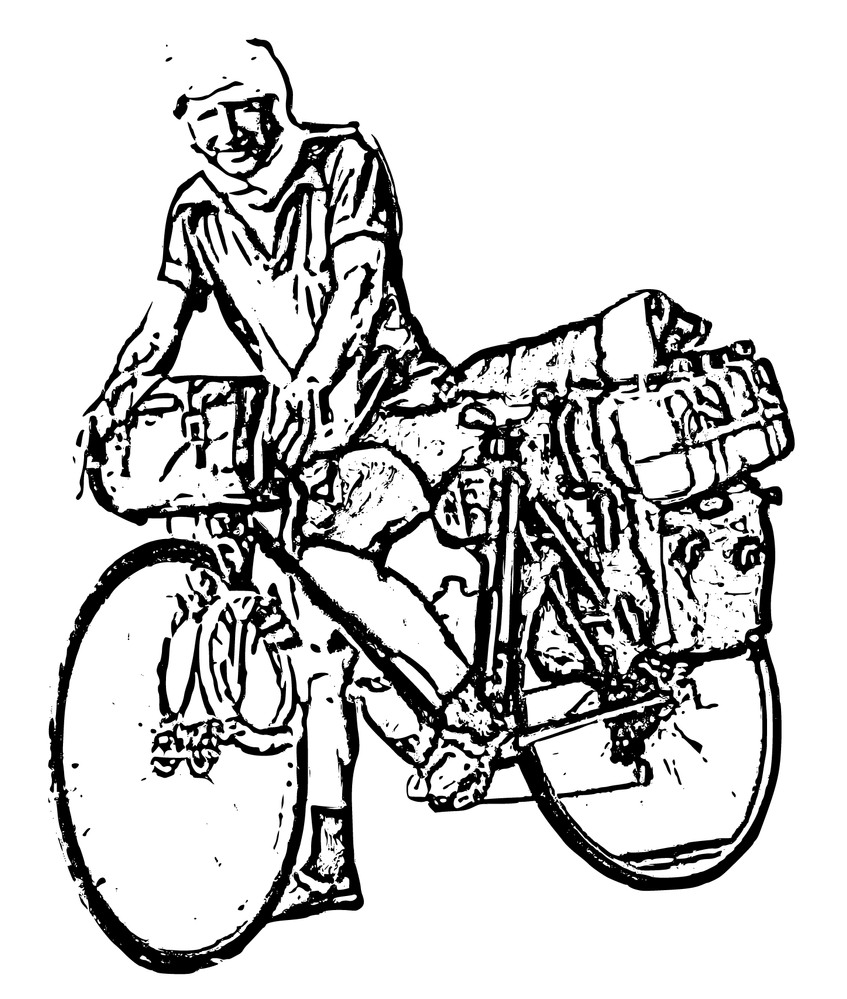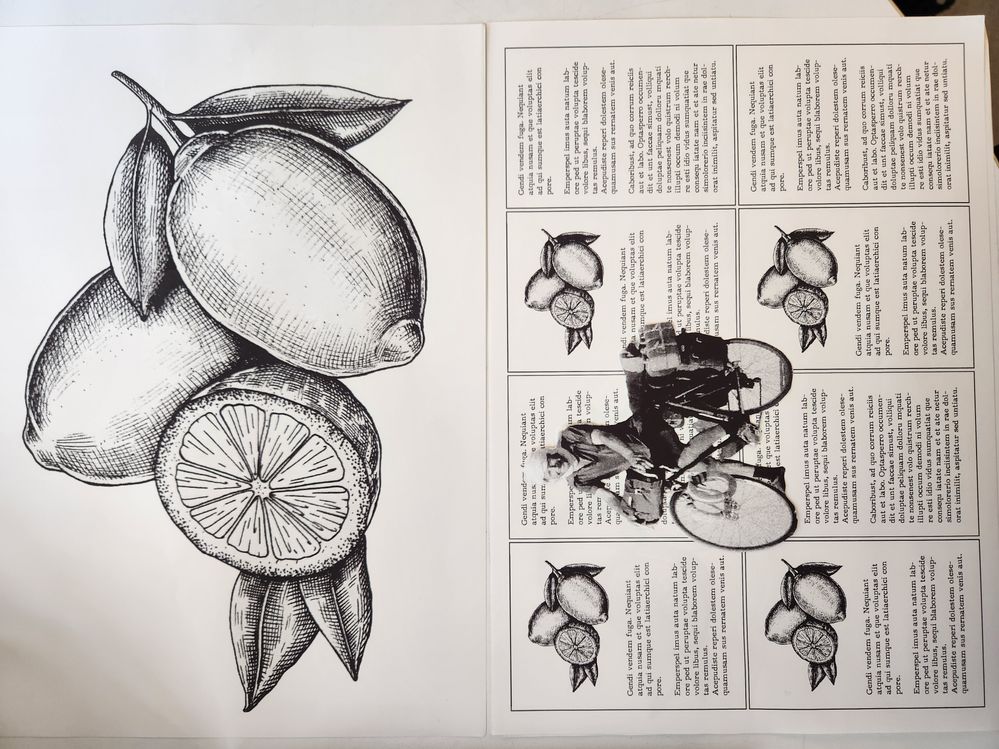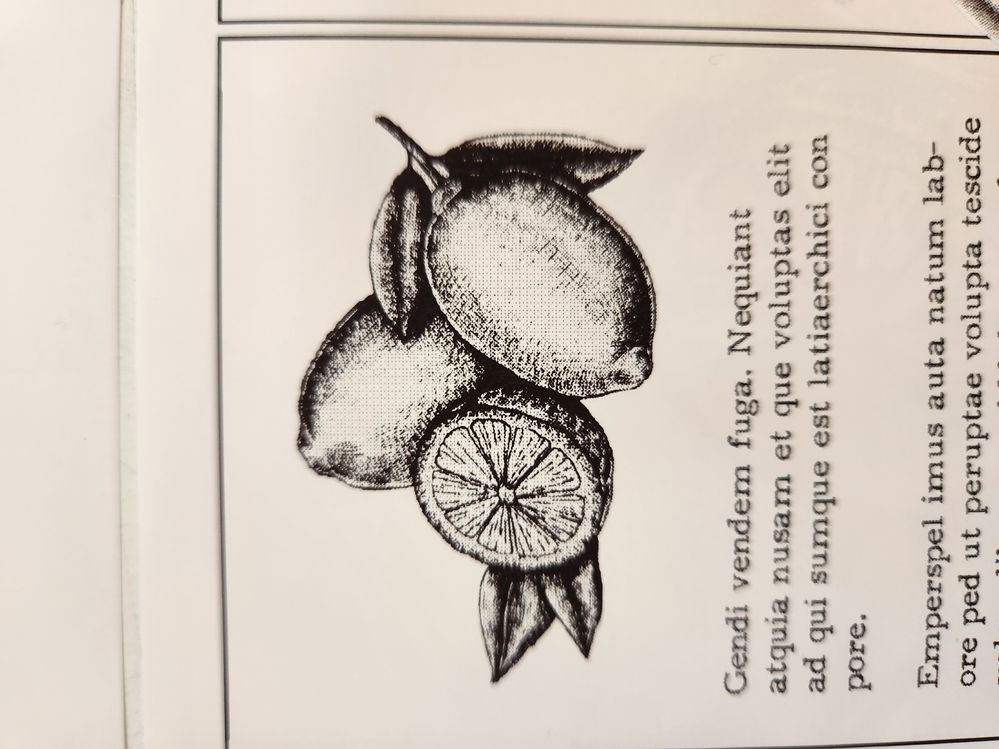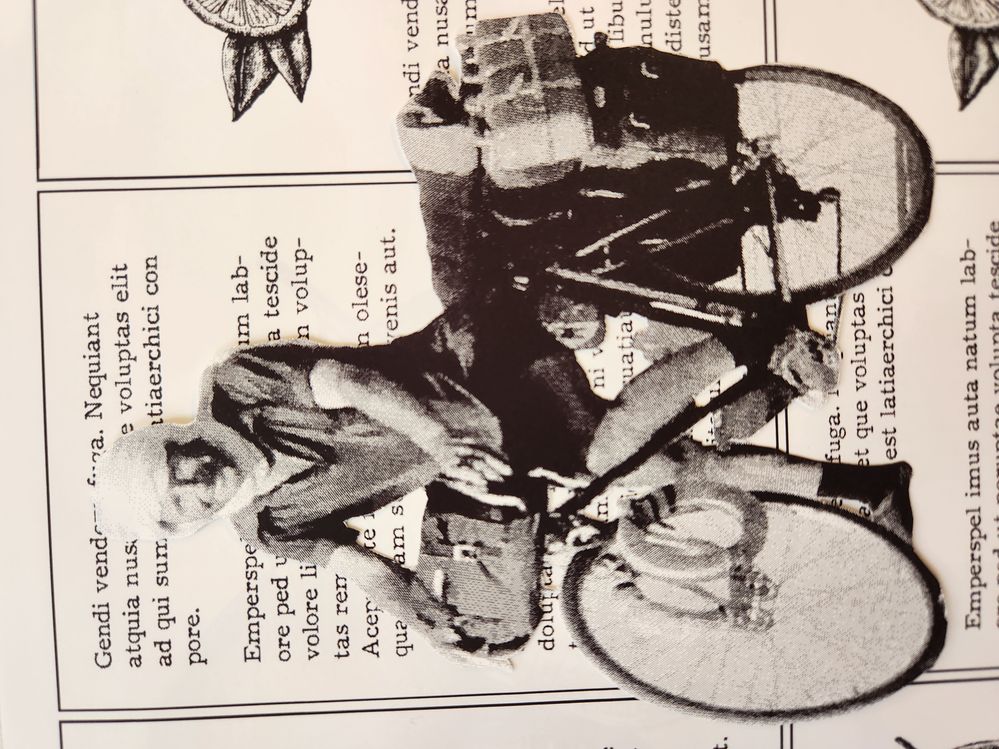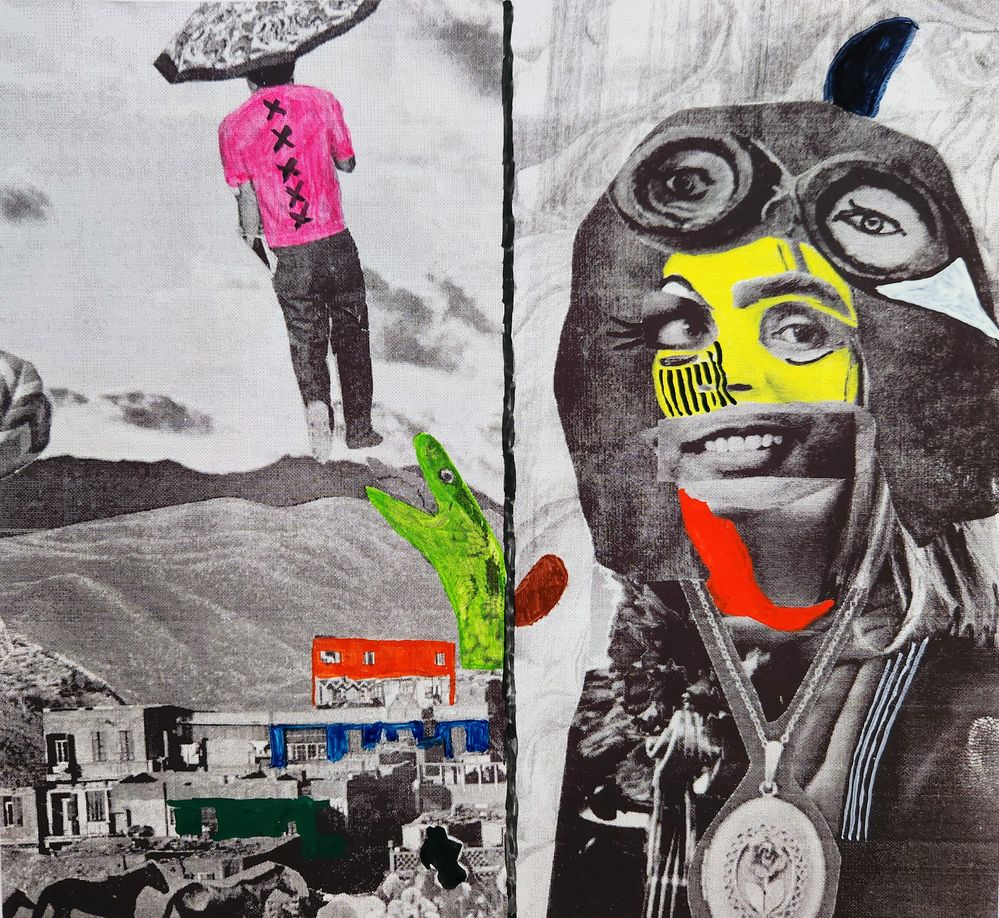Adobe Community
Adobe Community
- Home
- Photoshop ecosystem
- Discussions
- Re: How do i create smoother and more detailed lin...
- Re: How do i create smoother and more detailed lin...
How do i create smoother and more detailed line art than this in Photoshop?
Copy link to clipboard
Copied
The lines shouldn't be too thin or too detailed though.
I print on a Brother PocketJet thermal printer for my project due to the requirement of mobility.
I produce mini booklets that will be colored with aquarell, and this pocket printer cannot get the details printed on a small scale, so larger pixelated areas don't print well on this small scale.
But it can print line art very sharply.
How do I create or where do I find such a Photoshop action that creates monochrome line art from images so that I can adjust the line thickness and density manually to get the perfect lines for my images to print?
Some vector-y gooey lines would even be better, but I tried to trace the images in Illustrator and the results were much worse than the line art I attached above.
I created that with an online generator, but Photoshop actions should be able to achieve something much better.
The idea is that everything should be just lines and not pixelated surfaces, because this printer can print lines very sharply, so my images wouldn't look pixelated.
My booklets will be A7 size, so on that size halftone print effect that this printer naturally has doesn't look very good, line art is better.
What I got with the online generator is more like engraving than line art.
I would prever ink style line art.
Explore related tutorials & articles
Copy link to clipboard
Copied
I am not familiar with that printer but have you tried printing bitmap images instead of halftone images? (Just make sure to keep the layered RGB- or grayscale-image.)