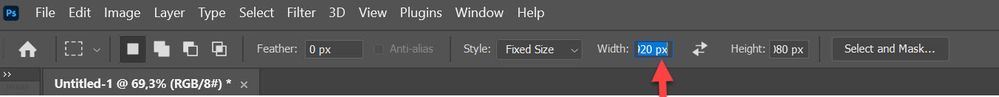- Home
- Photoshop ecosystem
- Discussions
- Re: How do I crop to a specific pixel size in Phot...
- Re: How do I crop to a specific pixel size in Phot...
Copy link to clipboard
Copied
I was under the impression that I could set my cropping tool to a specific PIXEL size by choosing W x H x Resolution. There are several Photoshop "how to" websites that say you can do this.
I have an image that's 4000 x 2250 pixels and I want to create a cropping tool that's 1920 x 1080 pixels that I can move around to select which 1920 x 1080 region I want. But instead, if I set the cropping dimensions to 1920 px ⮂ 1080 px the handles go out to the edges of my 4000 x 2250 image. If I move the handles it maintains that 16:9 aspec ratio, because if I actually do the crop at any point it will RESIZE to 1920 x 1080. But it's not the ratio I'm interested in; it's the specific pixels. I don't want any resizing. I want to create a cropping window that's 1920 x 1080 pixels that I can move around over my image to select what to crop. How can I crop (not resize) to a specific pixel dimension?
( I've attached a screenshot showing the "1920 x 1080" cropping windows extending to the edges of my 4000 x 2250 image )
Thanks in advance.
 1 Correct answer
1 Correct answer
Yes, that can be done and what you want here is the rectangular marquee tool set to "fixed size".
Just type in the pixel size you want as "1920 px". Make it a preset if you do it a lot.
Explore related tutorials & articles
Copy link to clipboard
Copied
Yes, that can be done and what you want here is the rectangular marquee tool set to "fixed size".
Just type in the pixel size you want as "1920 px". Make it a preset if you do it a lot.
Copy link to clipboard
Copied
It is wise to ensure that px is typed after number. Once you define which area to crop to specific dimensions either use Image > Crop what will crop any pixel outside defined area or press C on keyboard to use the Crop tool and its options to Delete Cropped Pixels or not.
Copy link to clipboard
Copied
Ive been doing this for years and now all of a sudden it wants the px added to the number. Thank you for that little peice of info. Couldnt get that from Adobe
Copy link to clipboard
Copied
Thanks! Silly me thinking that to do a crop I would use the cropping tool!
Copy link to clipboard
Copied
What made you think that? 😉 But seriously, I agree. There should be a pixel option in the crop tool.
Copy link to clipboard
Copied
The following assumes we have a single image on a locked Background layer. However, this technique happily works on a multi-layered Photoshop document.
1. Unlock the Background layer (by clicking on the padlock icon within the Layers panel).
2. From the menu choose...
Image > Canvas Size
And set the dimensions to 1920 x 1080px.
Just choose Proceed if you get a warning about a smaller canvas size.
3. Using the Move tool, you can now move the image around to find an appropriate crop. All of the original image pixels are retained because we first unlocked the background layer.
Get ready! An upgraded Adobe Community experience is coming in January.
Learn more