 Adobe Community
Adobe Community
Turn on suggestions
Auto-suggest helps you quickly narrow down your search results by suggesting possible matches as you type.
Exit
- Home
- Photoshop ecosystem
- Discussions
- Re: How do I cut out a curved section out of a par...
- Re: How do I cut out a curved section out of a par...
0
Participant
,
/t5/photoshop-ecosystem-discussions/how-do-i-cut-out-a-curved-section-out-of-a-part-of-my-image/td-p/10055496
Sep 11, 2018
Sep 11, 2018
Copy link to clipboard
Copied
I would like to image below to look like this picture I drew. I would like the image of the person on the right-hand side look like he's behind the other person, with space in between them so that the images don't blend together into one object. How would I do that if I have an image of the one person by itself to make the composite image.
![]()
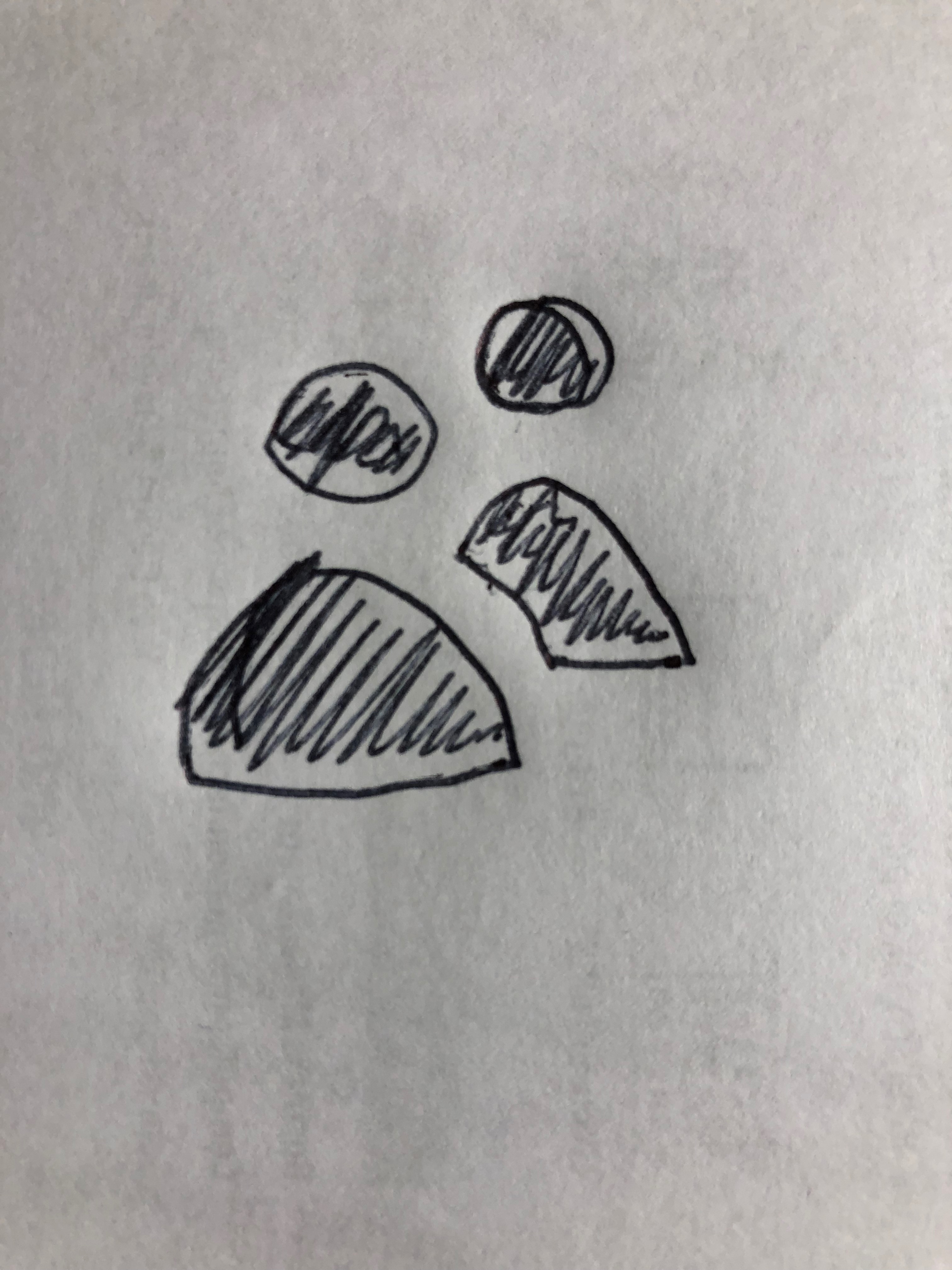
![]()
Community guidelines
Be kind and respectful, give credit to the original source of content, and search for duplicates before posting.
Learn more
 1 Correct answer
1 Correct answer
Enthusiast
,
Sep 11, 2018
Sep 11, 2018
Apply a stroke to (a copy of) the top layer to the desired width, rasterize that layer and use it to cut the one behind ![]()
Explore related tutorials & articles
Enthusiast
,
LATEST
/t5/photoshop-ecosystem-discussions/how-do-i-cut-out-a-curved-section-out-of-a-part-of-my-image/m-p/10055497#M192294
Sep 11, 2018
Sep 11, 2018
Copy link to clipboard
Copied
Apply a stroke to (a copy of) the top layer to the desired width, rasterize that layer and use it to cut the one behind ![]()
Community guidelines
Be kind and respectful, give credit to the original source of content, and search for duplicates before posting.
Learn more
Resources
Quick links - Photoshop
Quick links - Photoshop Mobile
Troubleshoot & Learn new things
Copyright © 2024 Adobe. All rights reserved.