- Home
- Photoshop ecosystem
- Discussions
- how do i divide my canvas into 3 without using gui...
- how do i divide my canvas into 3 without using gui...
Copy link to clipboard
Copied
Hi everybody, I want to do a piece looking like this:
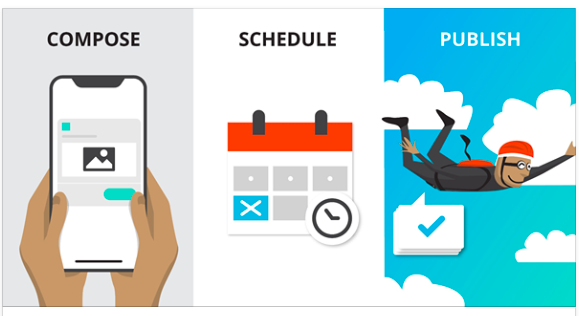
I have no idea how to divide my canvas in three "pieces" like here. I read some other threads where people suggest using some guides? But I have been looking for these, and I can't find them anywhere. I'm really new to photoshop and I really hope someone can help me!
 1 Correct answer
1 Correct answer
You could use View>New Guide Layout set to 3 Columns.
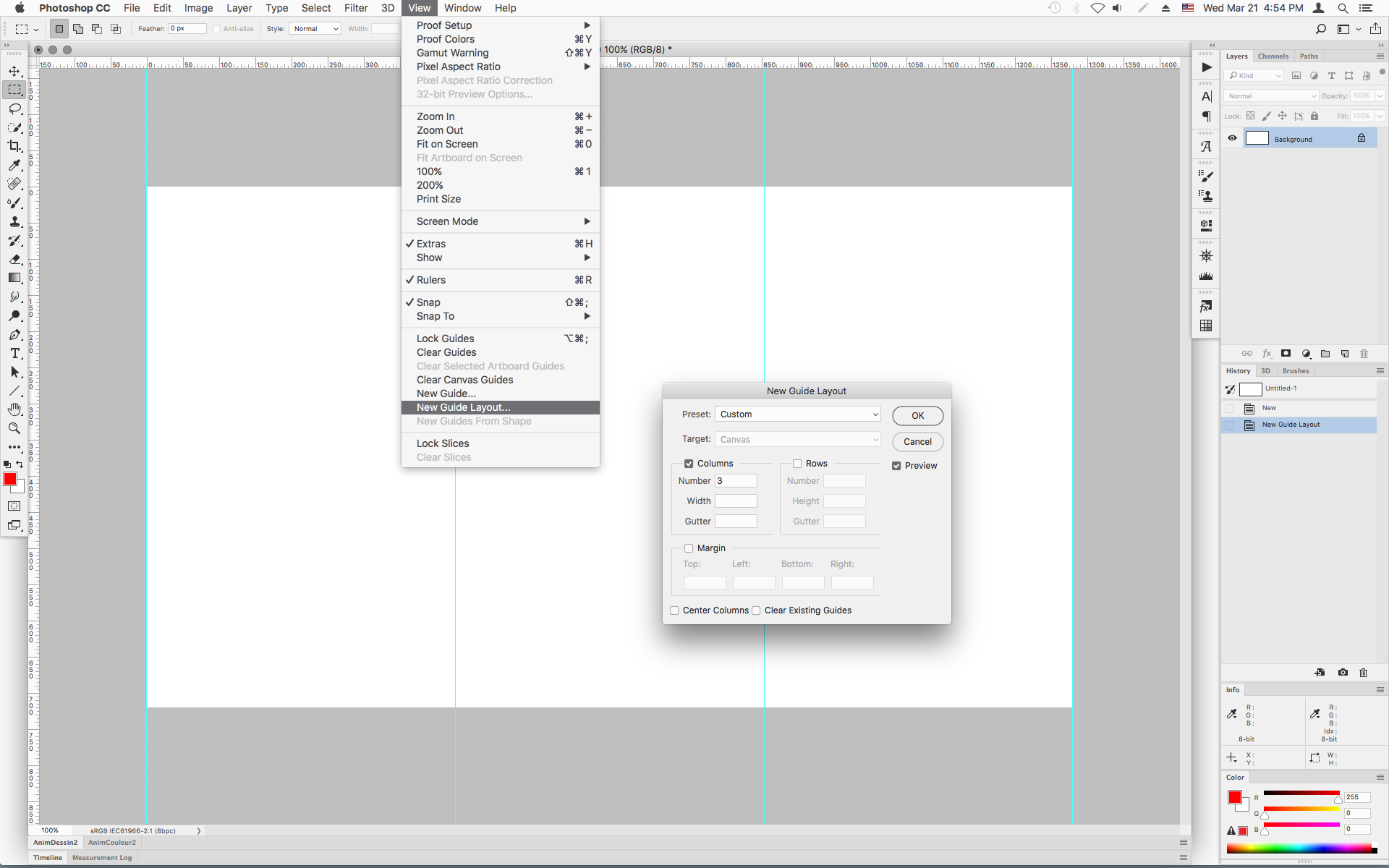
Explore related tutorials & articles
Copy link to clipboard
Copied
So I just found out that you have to install the guideguide to actually get the guides, but isn't there a way to do this without having to buy guideguide?
Copy link to clipboard
Copied
You'll find the "New Guide" entry in the View menu.
You can enter pixel values, % values or cm/in values, as you like.
You can hide or show them with Ctrl+H .
Fenja
Copy link to clipboard
Copied
launanna wrote
So I just found out that you have to install the guideguide to actually get the guides, but isn't there a way to do this without having to buy guideguide?
Guides are part of Photoshop (see fenjas29325284 's post). Guideguide does just simplify the task, from what I read. I never used that one and never felt the need to use it.
Copy link to clipboard
Copied
Guides can be very useful and they are easily available.
Open a file.
Choose View and checkmark Rulers. It will put rulers alongside the left and top of the Applications Frame.
To get a guide, click in a ruler and drag into your image.
To move a guide choose the Move tool, straddle the line and drag it
To hide guides, Cmd+H and to show them again, key Cmd+H again.
To get rid of guide, use the Move tool. straddle the line and drag it back whence it came (I like the old word "whence")
Try it.
Copy link to clipboard
Copied
Several ways to do this. One way would be to open all three images and put them all into one document. Make sure they are cropped to the same size. Then change the canvas size by 300%
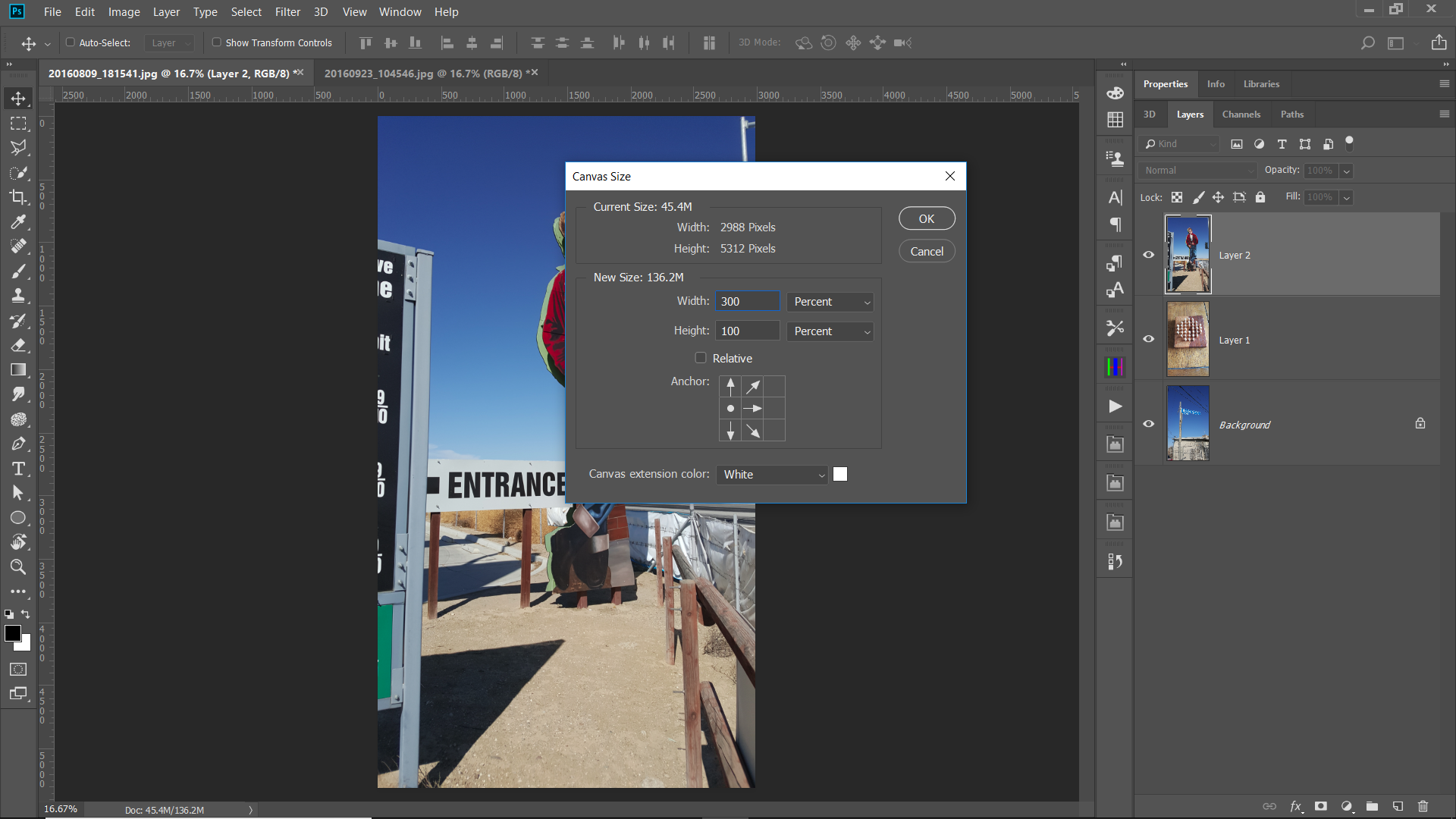
Then you can use the move tool to position them.

You can also use guides and change your unit measurement to percent and use 33.3333% and 66.6666%

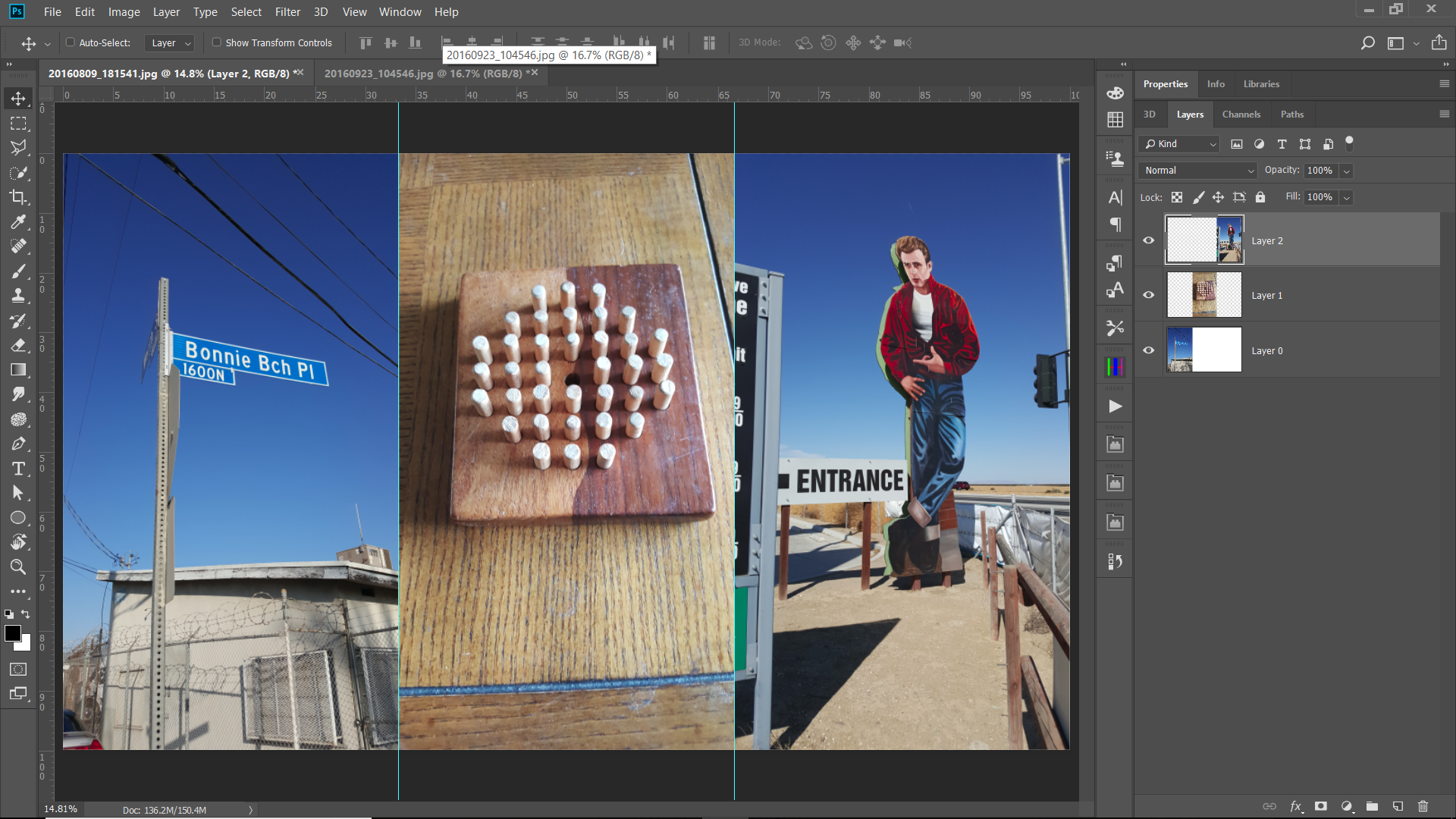
Copy link to clipboard
Copied
You could use View>New Guide Layout set to 3 Columns.
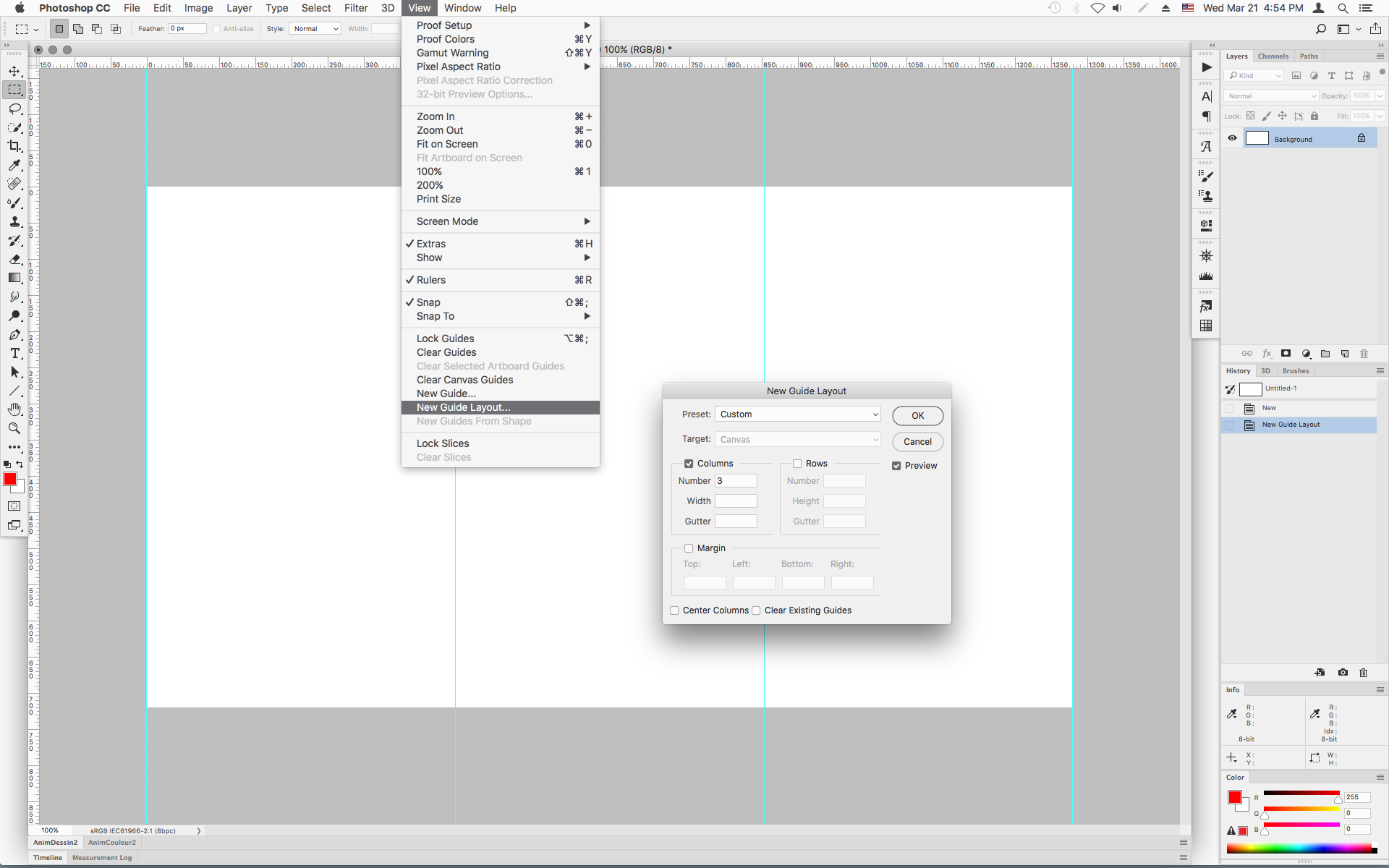
Find more inspiration, events, and resources on the new Adobe Community
Explore Now

