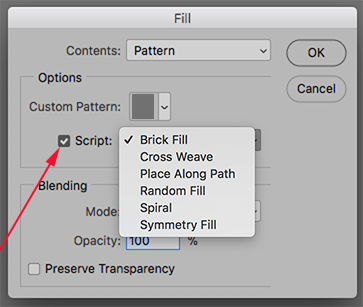Copy link to clipboard
Copied
I am looking to design my picture to put on a t shirt, but I want it to look a certain way. I want it to look repeated, a bit like the picture I have attached. I don't know how to do this on photoshop. Can somebody advise me?

 1 Correct answer
1 Correct answer
Depending upon your design, you may find the result you want this way:
Open the file and reduce its size.
Choose Edit > Define Pattern
Open a new blank file 8 x10 or larger
Choose Edit > Fill > Pattern. Yours is the last in the set.
Experiment with various Scripts and sliders within them.
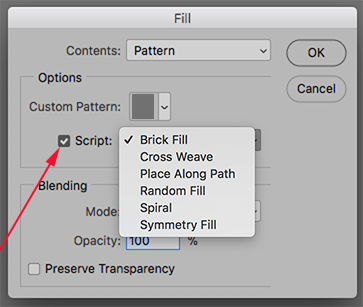
Explore related tutorials & articles
Copy link to clipboard
Copied
Please post your image (or a lores version).
One can create Patterns in Photoshop, but an »overlap« as in the example may take a little effort.
Copy link to clipboard
Copied
Hi,
Do you have Illustrator? If so I would advise you to use it to create a repeat pattern such as this.
Here is a good tutorial: How to Create Seamless Patterns in Illustrator - YouTube
I hope this helps!
Sim
Copy link to clipboard
Copied
Here is a tutorial on how to create a repeated pattern in photoshop. How to create a seamless pattern in Photoshop CC - YouTube
But if you are creating this for a t-shirt I would more likely do what Simmer1 said to do in illustrator.
Copy link to clipboard
Copied
Depending upon your design, you may find the result you want this way:
Open the file and reduce its size.
Choose Edit > Define Pattern
Open a new blank file 8 x10 or larger
Choose Edit > Fill > Pattern. Yours is the last in the set.
Experiment with various Scripts and sliders within them.