- Home
- Photoshop ecosystem
- Discussions
- How do I download Photoshop to a different drive?
- How do I download Photoshop to a different drive?
How do I download Photoshop to a different drive?
Copy link to clipboard
Copied
I'm trying to get Photoshop onto a different drive, with over 900 gigs of space, because every time it goes onto my main one, it always tells me the scratch disks are full and thus I cannot do anything. It's beyond annoying. On top of it constantly deleting my brushes and patterns. So I need to put Photoshop on a separate drive that will be for Photoshop ONLY.
Explore related tutorials & articles
Copy link to clipboard
Copied
All Adobe cc apps will install to the folder set... this is C drive by default but can be changed
Re: how do you install CC on a different drive?
two points; Photoshop will install to the same folder as the rest... and will move part of the files if you change the path after install so make a folder for all your Adobe stuff and put them all together
Windows likes folders so D: Adobe is allowed but just D: will give you issues
Copy link to clipboard
Copied
I did this and it still states my scratch disks are full, even with over 900 gigs of space available.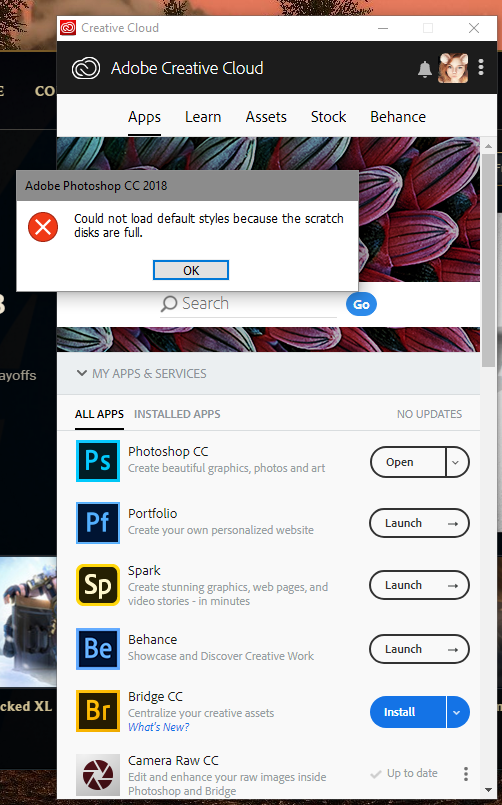

Copy link to clipboard
Copied
I'm going to just cancel my subscription at this point. Why does Adobe not have customer service? Sitting in the forums hoping someone sees my issue is exhausting and agitating.
Copy link to clipboard
Copied
Photoshop likes the C drive so the default Scratch Disk might still be pointing to C drive.
If you C drive is an SSD then install photoshop on C drive unless the other drive is an ssd
and also most of the photoshop install files will still install on C drive even if you specify a different drive, but it's not the drive that photoshop is installed on but what the Scratch Disk preference is set to.
If your able to get photoshop fully open go to Edit>Preferences>Scratch Disks and change the Scratch Disk to the drive of choice.
If not press Alt+Ctrl just after starting the launch of photoshop to get the Scratch Disk dialog.
https://forums.adobe.com/servlet/JiveServlet/showImage/2-5374112-339036/scratchdisk.png
Copy link to clipboard
Copied
Could not get the dialog to show up, cannot get into the program.
Copy link to clipboard
Copied
Copy link to clipboard
Copied
just to be clear, holding [alt] + [ctrl] while clicking the Photoshop exe in Windows does bugger all
what you in fact have to do is click the Photoshop exe to open as normal... but then quickly press and hold both [ctrl] + [alt] to open the reset panel
.png)
Copy link to clipboard
Copied
Let's be clear. Moving Photoshop won't help you a jot. You HAVE TO change the scratch drive settings, as 13 GB is way too little. Installing to a different drive would do nothing to change these settings.
Copy link to clipboard
Copied
+1. Absolutely. This is going in circles around the real issue.
Moving the scratch disk to another drive gets the immediate problem solved. But it's not optimal, unless that other drive is an internal SSD. Spinning drives are much slower, and external drives are way slower.
The real problem is the user account on the system drive (whether Windows or Mac). Over time, an unbelievable amount of junk accumulates here! This is what's eating up space. Not the program files. Moving them does very little if anything.
And this is why the first generation of 120GB SSDs is now beginning to give users a lot of problems. It worked well for a while, but by now they're starting to fill up. Note the rapidly increasing number of threads about this lately!
Copy link to clipboard
Copied
That is what I'm seeing as well. I slept on it and talked to my boyfriend and we're just going to 100% wipe all of my hard drives after moving essentials to an external, and reinstalling everything, as that's the only way I'm seeing that I can completely clean everything out without everything messing up and causing more issues. I cannot get the scratch disk reset panel to pop up as Photoshop just either crashes or pops up the "scratch disks are full". Thanks for helping guys, I'm just going to start over on all of this.
Copy link to clipboard
Copied
120 GB was never big enough. It was a huge leap backwards. It was just what the market would bear, and the market likes to think it's getting leading edge.
Get ready! An upgraded Adobe Community experience is coming in January.
Learn more
.png)