- Home
- Photoshop ecosystem
- Discussions
- Re: How do I edit text layers in PSD templates?
- Re: How do I edit text layers in PSD templates?
Copy link to clipboard
Copied
I cant edit text layers in any PSD template I download
Im using CS6 so maybe its a compatibility issue? but I'm not sure since I only know the basics in PS
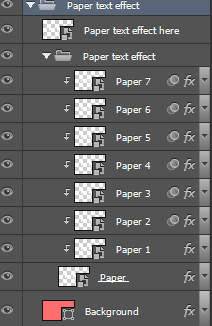
I double clicked on a text layer
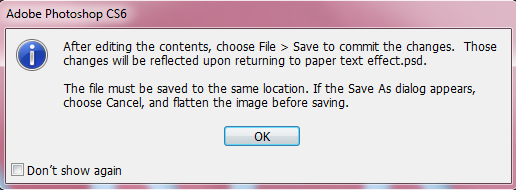
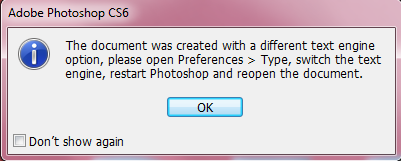
Clicked ok in everything and the layer opened in another tab
But it only showed the text with no effects
Then I tried switching the text engine but it didnt really do anything but remove the dialog box
any help would be appreciated!
 1 Correct answer
1 Correct answer
Templates can be designed many ways. Some may have text layer other may not. Template with and without Text layers may be be populated with images and text layers.
Explore related tutorials & articles
Copy link to clipboard
Copied
It look more like you are trying to edit a smart object layers object. Doing that would not add a text layer to a template it could only cause Photoshop to update a smart object layer's object and render a new set of Pixels for the updated object for the layers content.
Copy link to clipboard
Copied
ohh thank you
is it like this for all templates?
because I've encountered this in all PSD templates I've tried so far
Copy link to clipboard
Copied
I'm not entirely sure that I am following you, but could you use an existing PSDT template as a base to create a new one?
Copy link to clipboard
Copied
Templates can be designed many ways. Some may have text layer other may not. Template with and without Text layers may be be populated with images and text layers.

