- Home
- Photoshop ecosystem
- Discussions
- Re: How do I get PS to see all my available font s...
- Re: How do I get PS to see all my available font s...
Copy link to clipboard
Copied
Sorry for the newbie question!
The attached pic shows two screenshot sections. The left-hand one shows a standard font-picking dialog box from a program I wrote (using Visual Studio) to make up sheets of labels. The right-hand one shows the font-picking menu from PS CS6. As you can see, I can use (for instance) Arial Narrow Bold in my own application, but that particular font style doesn't seem to be available in Photoshop.
I'm guessing this is an issue concerning the file naming of fonts on my system - is there a way I can get PS to see all the available font styles?
(I'm using Ps CS6 running on Windows 7 Pro)
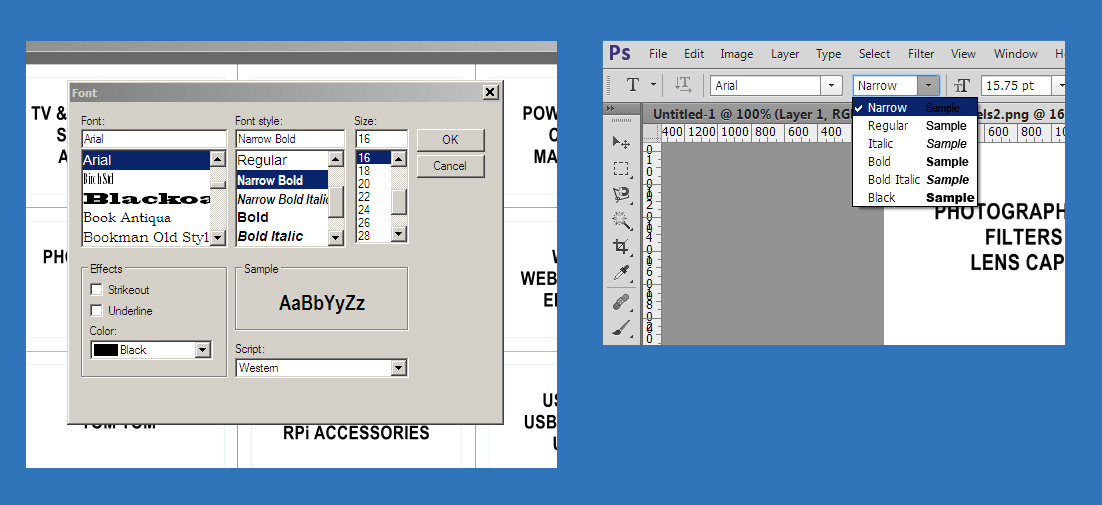
 1 Correct answer
1 Correct answer
I found the following page:
The Typekit Blog | Arial Narrow gets fixed
This is from ten years ago so you wouldn't think it would be relevant.
However my font list looked like yours, but I tried the suggestion at the end:
The trick is that you need to rebuild the Adobe font cache mechanism. First, exit all Adobe programs. Then, search and delete ALL files of the form AdobeFnt##.lst where ## is a two digit number.”
This has given me the same list of Arial fonts as I can see in Windows, although I don'
...Explore related tutorials & articles
Copy link to clipboard
Copied
If you click on the Font Family drop-down list, you don't see other Arial fonts shown like below:
(should be the same on windows as mac)
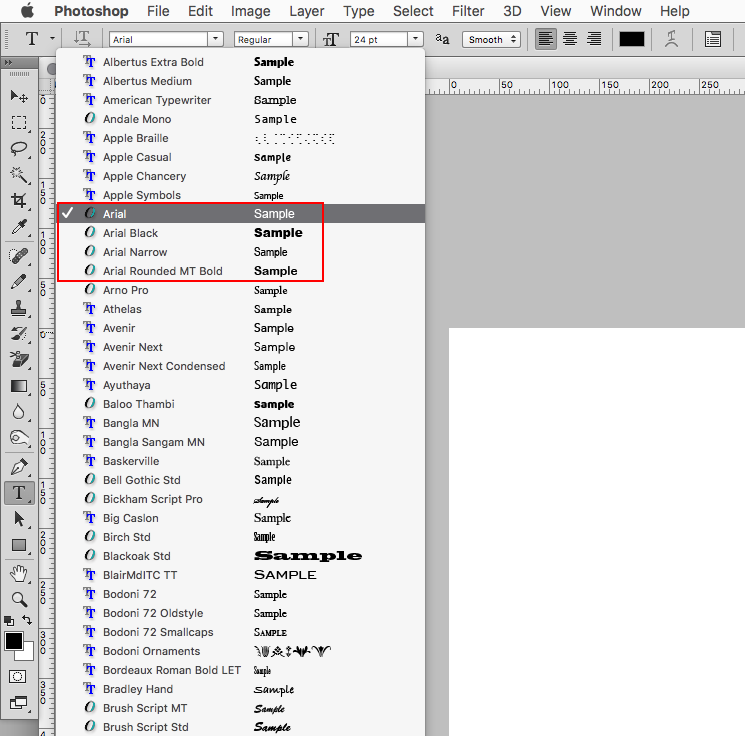
Copy link to clipboard
Copied
Hi Jeff -
No, I only get a single entry under 'Arial' in the font family window (see pic). 
Copy link to clipboard
Copied
Here's a screenshot from a listing of the font families installed on the system (which seems to be similar to the list you get)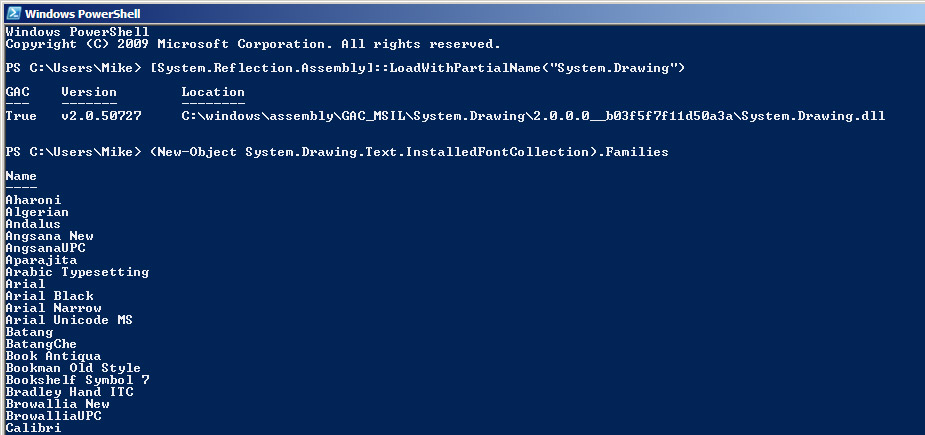
Copy link to clipboard
Copied
Look in C😕Windows\Fonts and see if they are actually there and maybe they are hidden.
Copy link to clipboard
Copied
Yes, they're all there - but all of the font styles are listed under the family 'Arial', as you see in the screen shot.
Perhaps the problem is that Photoshop can only see a limited set of styles - the usual regular, bold, italic, etc. - and needs 'Arial Narrow' to be a separate family so that it can have 'Bold' as a font style of 'Arial Narrow'.
I guess I could use a font editor to create Arial Narrow as a separate font family and then install it into the Adobe font directory.
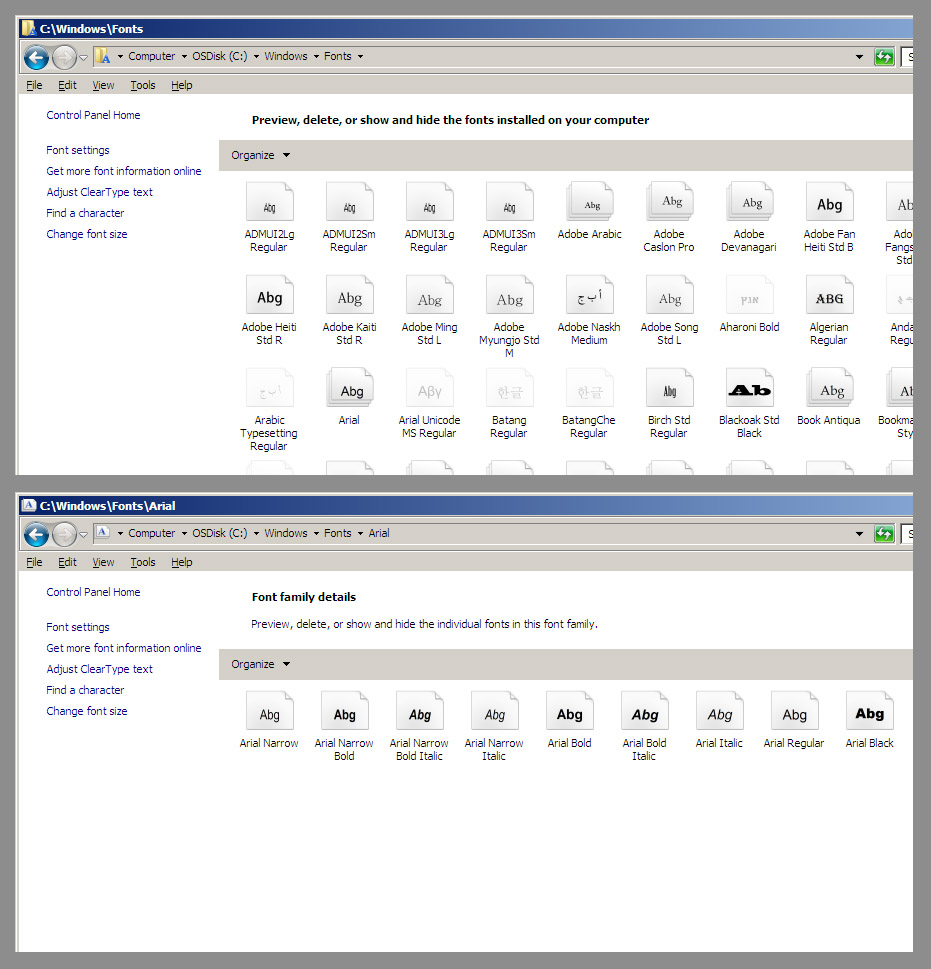
Copy link to clipboard
Copied
Hi
I use Windows here and Photoshop picks up the variations and puts any in the Arial folder, including Arial Norrow, into the Arial family on the font list:
Photoshop:
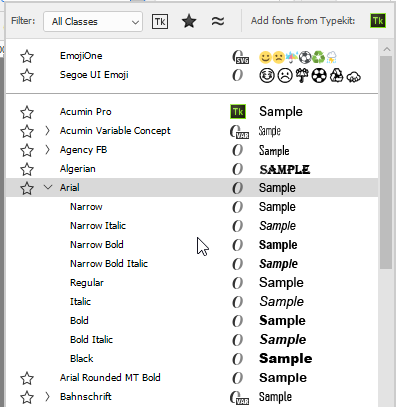
Windows fonts directory:
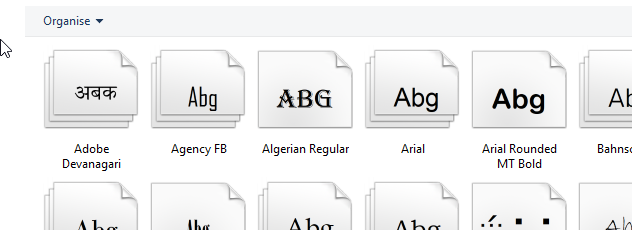
Windows fonts with Arial folder expanded:
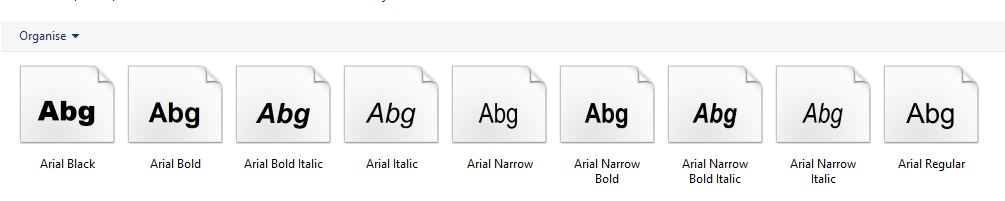
So I can't see any reason why they are not being picked up in your system.
Dave
Copy link to clipboard
Copied
Hi Dave,
That's interesting, as it shows that Ps can see all the styles in the family. I notice that your Arial fonts are OpenType, while mine are TrueType - I'm guessing mine are older versions.
Mike
Copy link to clipboard
Copied
I found the following page:
The Typekit Blog | Arial Narrow gets fixed
This is from ten years ago so you wouldn't think it would be relevant.
However my font list looked like yours, but I tried the suggestion at the end:
The trick is that you need to rebuild the Adobe font cache mechanism. First, exit all Adobe programs. Then, search and delete ALL files of the form AdobeFnt##.lst where ## is a two digit number.”
This has given me the same list of Arial fonts as I can see in Windows, although I don't see Arial Narrow.
Copy link to clipboard
Copied
Adobe kb describing the problem:
https://helpx.adobe.com/creative-suite/kb/arial-narrow-unavailable-incomplete-cs.html
Sounds like maybe you have the Arial Narrow version that the article above was referring to and you need the updated fonts.
If you right click on the Arial Narrow Font and go to Properties>Details, what version does it say?
Copy link to clipboard
Copied
Many thanks for those replies - it all sounds good. I'll check it out tomorrow (past my bedtime now!)
Copy link to clipboard
Copied
Here is a windows vista system that actually had the microsoft hotfix installed to get the updated Arial Narrow fonts.
photoshop cs6
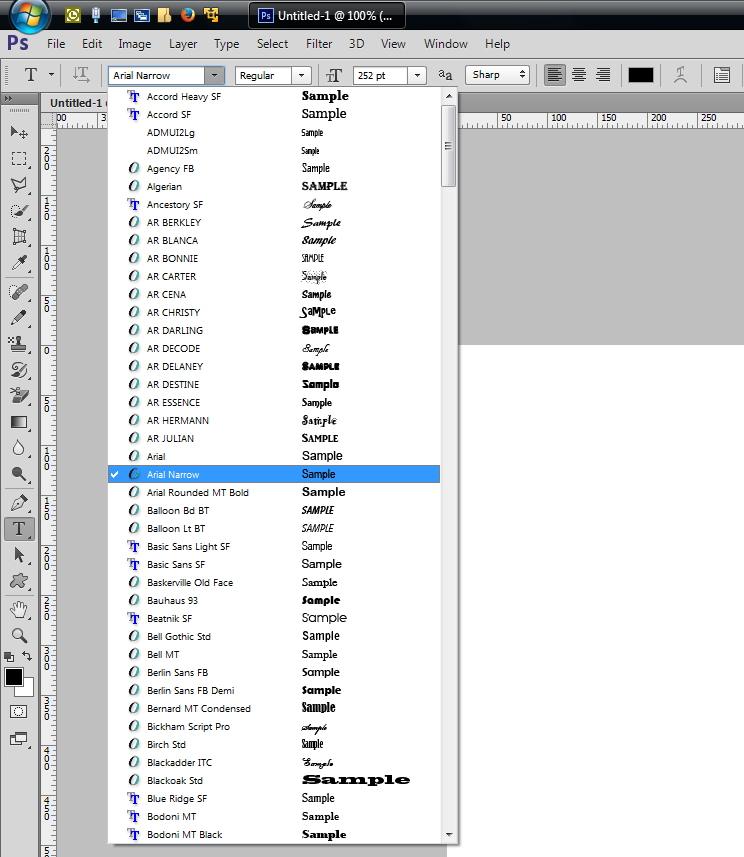
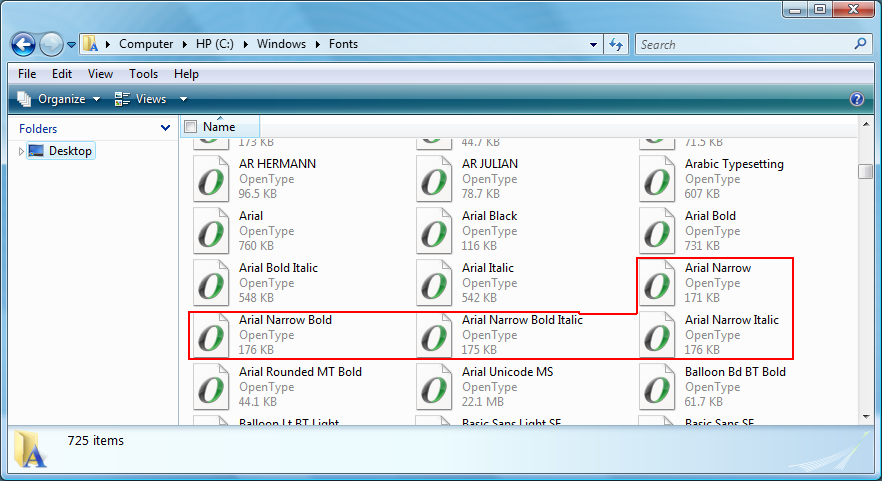
The version of the new fonts is 2.40
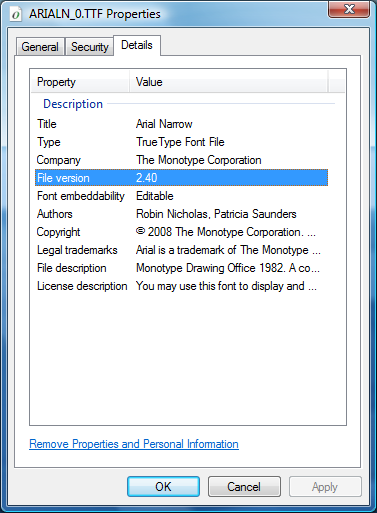
Copy link to clipboard
Copied
Hi Jeff -
I checked the version numbers, and the Arial Narrow fonts were 2.4, while the plain Arial were 2.5 - so I'm guessing the hotfix must have been incorporated into a later update at some point. Anyway, by clearing out the old AdobeFnt lists as per TonyMo22's suggestion, I now have all the Arial Narrow fonts in Photoshop.
Many thanks for taking the time to research this. I had Googled the problem extensively before coming on the forum, but somehow I didn't come across the sites you found.
Mike
Copy link to clipboard
Copied
Hi TonyMo22,
Yes, the problem seems to be correctly described in the Typekit blog, but unfortunately it seems the hotfix is no longer available for download!
Mike
Copy link to clipboard
Copied
Hi again TonyMo22 -
However I will try your suggestion about deleting the files - right after I've found them all and made backup copies of them all (I'm paranoid that way!).
M
Copy link to clipboard
Copied
Brilliant! I now have all the Arial Narrow fonts!
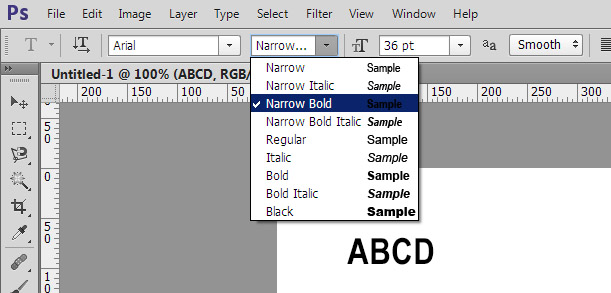
I couldn't apply the hotfix, but I guess it was incorporated into a later update, and the fonts were OK. Photoshop just needed to get its lists sorted out.
Your last suggestion worked a treat - so many thanks for that! I owe you a beer ![]()
