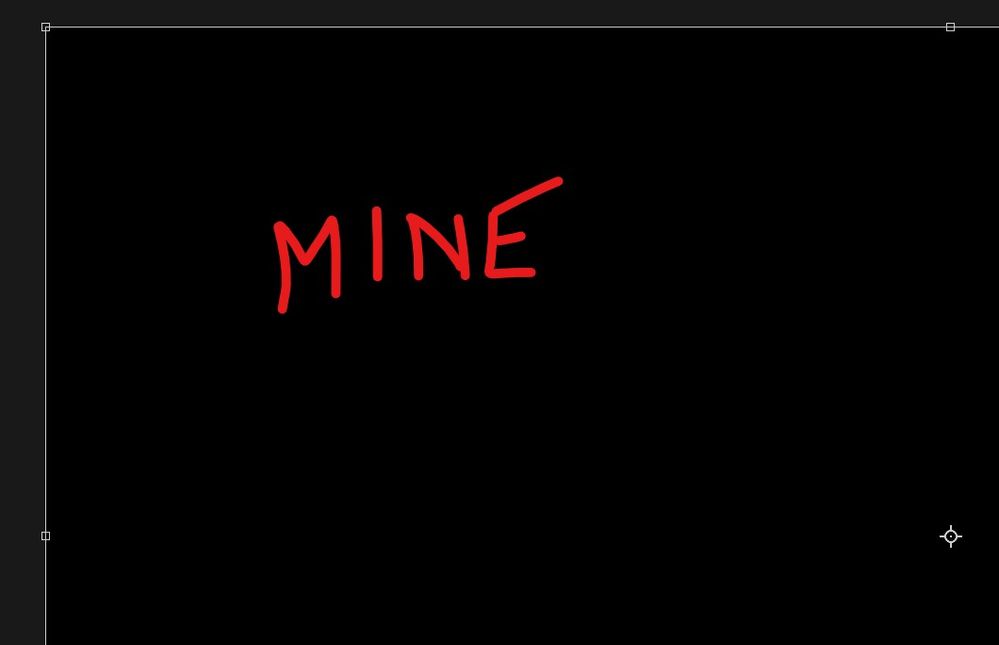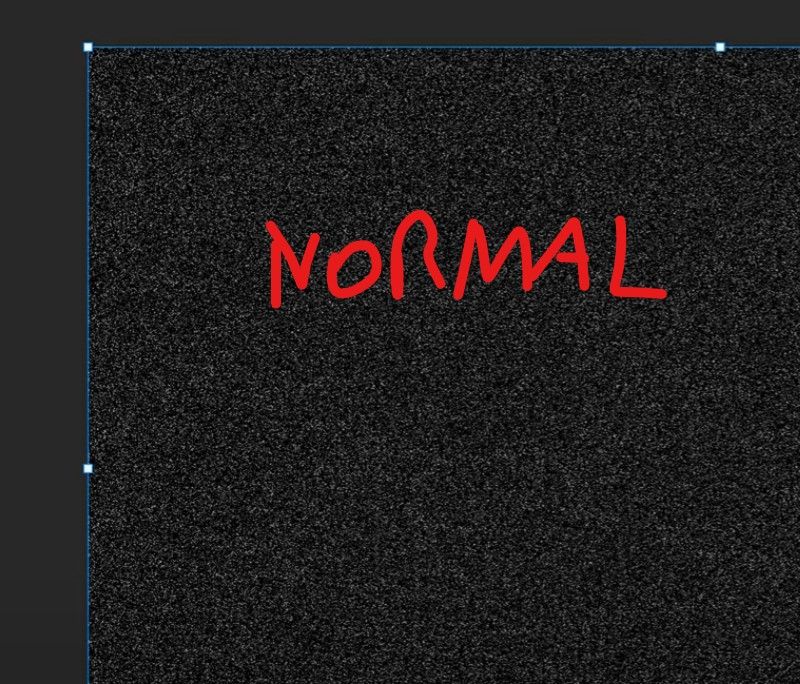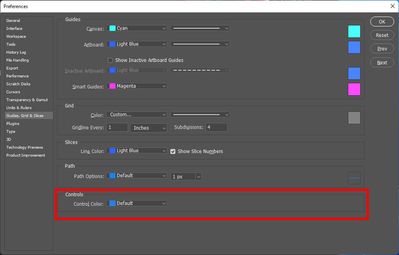Turn on suggestions
Auto-suggest helps you quickly narrow down your search results by suggesting possible matches as you type.
Exit
- Home
- Photoshop ecosystem
- Discussions
- Re: How do I get the transform handle like that ?
- Re: How do I get the transform handle like that ?
0
Contributor
,
/t5/photoshop-ecosystem-discussions/how-do-i-get-the-transform-handle-like-that/td-p/12495486
Nov 03, 2021
Nov 03, 2021
Copy link to clipboard
Copied
Hi there, I'm not getting the transform handles as normal, blue and white, here screenshots below
How dod I get it like that ?
TOPICS
Windows
Community guidelines
Be kind and respectful, give credit to the original source of content, and search for duplicates before posting.
Learn more
 1 Correct answer
1 Correct answer
Community Expert
,
Nov 03, 2021
Nov 03, 2021
You can make that change by going to your edit menu then selecting: Preferences > Guides, Grid & Slices
When at that panel, you can then change the color under the “controls” section.
Explore related tutorials & articles
Community Expert
,
/t5/photoshop-ecosystem-discussions/how-do-i-get-the-transform-handle-like-that/m-p/12495573#M595399
Nov 03, 2021
Nov 03, 2021
Copy link to clipboard
Copied
You can make that change by going to your edit menu then selecting: Preferences > Guides, Grid & Slices
When at that panel, you can then change the color under the “controls” section.
Community guidelines
Be kind and respectful, give credit to the original source of content, and search for duplicates before posting.
Learn more
seeyo76
AUTHOR
Contributor
,
LATEST
/t5/photoshop-ecosystem-discussions/how-do-i-get-the-transform-handle-like-that/m-p/12495720#M595409
Nov 03, 2021
Nov 03, 2021
Copy link to clipboard
Copied
That worked ! thank you so much
Community guidelines
Be kind and respectful, give credit to the original source of content, and search for duplicates before posting.
Learn more
Resources
Quick links - Photoshop
Quick links - Photoshop on iPad
Troubleshoot & Learn new things
Find more inspiration, events, and resources on the new Adobe Community
Explore Now
Copyright © 2025 Adobe. All rights reserved.