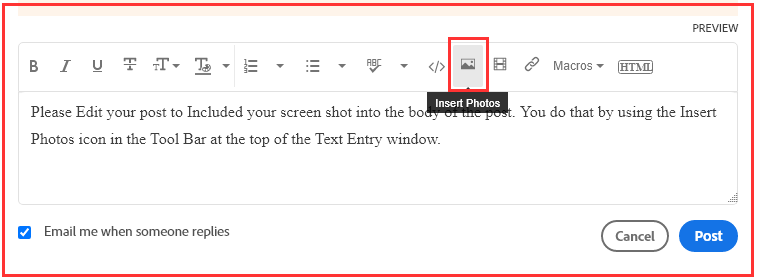- Home
- Photoshop ecosystem
- Discussions
- Re: How do I get these colored lines off of grandp...
- Re: How do I get these colored lines off of grandp...
How do I get these colored lines off of grandpas face?
Copy link to clipboard
Copied
Explore related tutorials & articles
Copy link to clipboard
Copied
I moved your post over from the poorly named "Using the Community" forum, which is for getting help using this forum system, to a better forum.
I hope this helps. Best of luck to you.
So people don't have to download the image you have attached to your post please Edit your post to remove the Attached screen shot and Include it in the body of the text of your post.
You do that by Clicking the "More..." link at the bottom of your post, Selecting "Edit Message" and then use the "Insert Photos" icon in the tool bar at the top of the Post/Reply/Edit dialog box like this.
Thank you.
Copy link to clipboard
Copied
Thanks - haven't used this forum before. Appreciate the help!
Copy link to clipboard
Copied
The lines moire-like lines appearing on the face (chin & jaw) appear on the overall image. Note the suit jacket.
Consider this approach:
1 .Change the Mode to Lab Color
2. Choose the a channel
3. Choose Filter > Blur > Gaussian Blur: Setting 138.3
4. Choose the b channel and repeat the Gaussian Blur step
5. Return to Mode: RGB
Copy link to clipboard
Copied