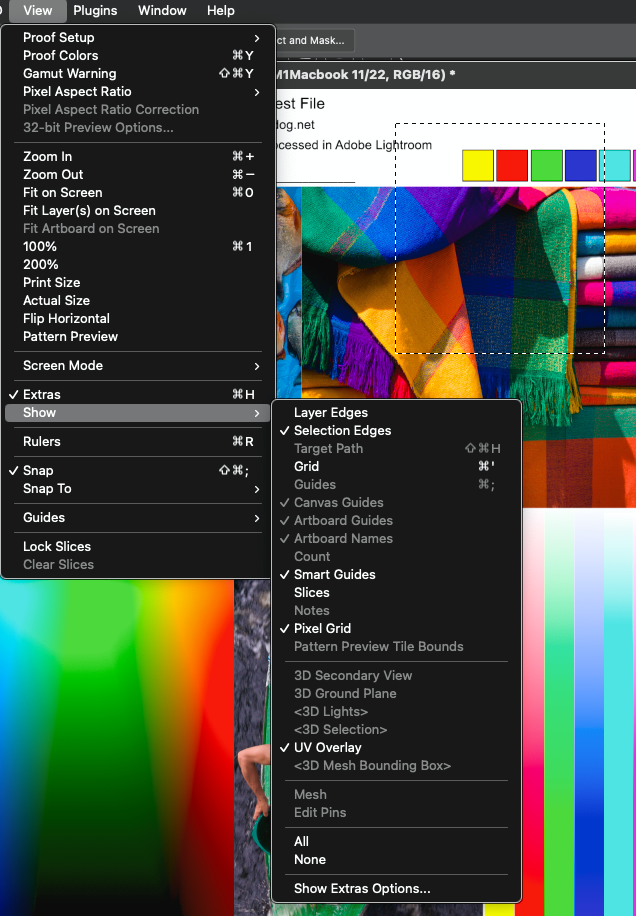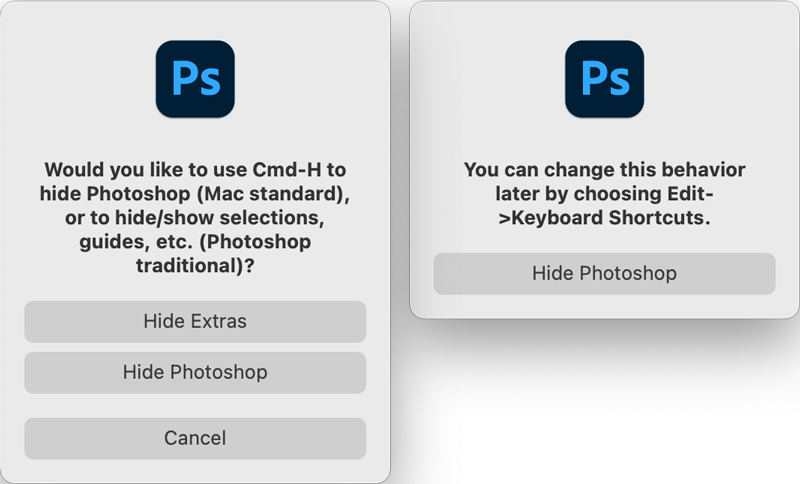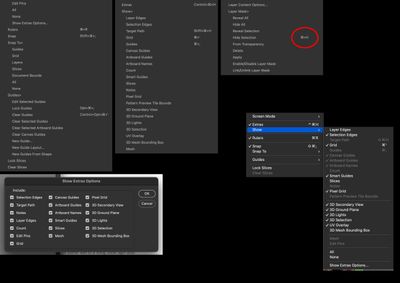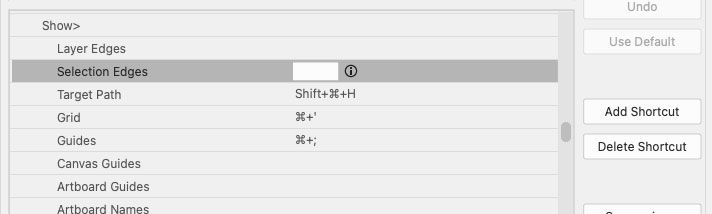Copy link to clipboard
Copied
APS 24.1 in Ventura 13.1, 19,1 iMac
I make a selection (dotted ants), how the heck do I hide the selection? Isn't there a show/hide toggle keystroke anymore?
 1 Correct answer
1 Correct answer
I make a selection (dotted ants), how the heck do I hide the selection? Isn't there a show/hide toggle keystroke anymore?
By @PhotoBoy
This has not changed in a long time, it’s still the View > Extras command and its keyboard shortcut shown next to that command on the menu. If you aren’t sure what the current shortcut is, you can always look there. If you think it’s changed, it might have gotten reset to a state you’re not used to.
Command-H was the original Photoshop shortcut for View > H
...Explore related tutorials & articles
Copy link to clipboard
Copied
Make a selection and check View menu>Extras and, of course, any options you may have set under that option (Extras).
On this end, Command H still shows and hides Marching Ants. But that can change based on your own settings.
Copy link to clipboard
Copied
I make a selection (dotted ants), how the heck do I hide the selection? Isn't there a show/hide toggle keystroke anymore?
By @PhotoBoy
This has not changed in a long time, it’s still the View > Extras command and its keyboard shortcut shown next to that command on the menu. If you aren’t sure what the current shortcut is, you can always look there. If you think it’s changed, it might have gotten reset to a state you’re not used to.
Command-H was the original Photoshop shortcut for View > Hide Extras which does what you want. When Apple released Mac OS X over 20 years ago, Apple took Command-H for Hide Application. So the first time you press the Command-H shortcut, Photoshop now asks you which way you want to use Command-H. It’s possible that you might have clicked through these alerts a long time ago and forgotten about them, because they appear only once.
As the second message says, you can always change the shortcut to whatever you want, using Edit > Keyboard Shortcuts. Just edit the shortcut for View > Extras.
Copy link to clipboard
Copied
Is it possible for anyone to look at the existing menus I provide and show me what to change after I DELETE the Apple+H circled? I want to toggle guidelines hide/show.
Copy link to clipboard
Copied
Well, first you need to get the terminology straight, because several things are mentioned and they’re different. That might be why you aren’t getting what you want.
I want to toggle guidelines hide/show.
By @PhotoBoy
Guidelines are different than what you said in the first post, where you said you wanted to hide the selection marquee (marching ants/animated dashed line). Guidelines are the non-printing solid cyan guides that you can drag out of the rulers.
The traditional keyboard shortcut for non-printing items (Command-H) was associated with what is now the View > Extras command. If that’s want you want to set up again, the View > Extras shortcut is the one you want to edit.
But keep in mind that View > Extras toggles every item on the View > Show submenu that is checked (√). This is where it becomes important which specific thing you want to toggle.
For example, if you want to toggle ONLY the selection marquee and not other non-printing extras like the grid and guides, then instead of creating a shortcut for View > Extras, you should create one just for View > Show > Selection Edges. My guess is that this is what you want to do.
If when you said “guidelines” you literally do want to toggle just the solid cyan non-printing guidelines and not the selection marquee or any other extras, then create a shortcut for View > Show > Guides.
Copy link to clipboard
Copied
THANK YOU!! This was driving me crazy. I have a habit of hiding the marching ants when I want to see clearly when i paint the selection, and out of habit I continually hide PHOTOSHOP!
Copy link to clipboard
Copied
Ok, ok, I understand, I think, thanks to your patience. If I understand correctly, I HIDE EXTRAS, not only guides. I deleted the previous Apple+H, and added the command to EXTRAS, where all EXTRAS are hidden now toggling Apple+H. Sorry it took so long to clarify for me. Thanks everyone for your patience.
Copy link to clipboard
Copied
Yes, my words got mixed. Sorry. Selection is what I wanted to hide.
Find more inspiration, events, and resources on the new Adobe Community
Explore Now