- Home
- Photoshop ecosystem
- Discussions
- Re: How do I hide marching ants in cs6--command H ...
- Re: How do I hide marching ants in cs6--command H ...
How do I hide marching ants in cs6--command H did the job in CS4
Copy link to clipboard
Copied
The marching ants interfer with my selection work consequently I always hide them with command H but this option does not appear available in CS6. Anybody have a solution?
Thanks, Bob
Explore related tutorials & articles
Copy link to clipboard
Copied
Cmd+H (View > Extras) in CS6 should hide/reveal marching ants. What key combo is on menu item View > Extras? The Edit > Keyboard Shortcuts command will let you assign a key combo if necessary.
Copy link to clipboard
Copied
Control-H still works for me on the PC side, just as it always has.
-Noel
Copy link to clipboard
Copied
Mac OSX has moved towards encouraging all applications to adopt a standard keyboard shortcut - Command H - for hiding the application.
If you don't have your "Show Slection" set up with a keyboard shortcut, when you use Cmd H it will ask you if you want it to use it to hide Photoshop (Mac standard) or Hide/Selections, etc. (Photoshop Traditional)
It will do this even if you already have Hide Photoshop shortcut: Command-Control H.
Just go to the Edit Menu - Keyboard Shortcuts to specify a shortcut for Selections Edges.
I believe the language for this has changed slightly in different versions.
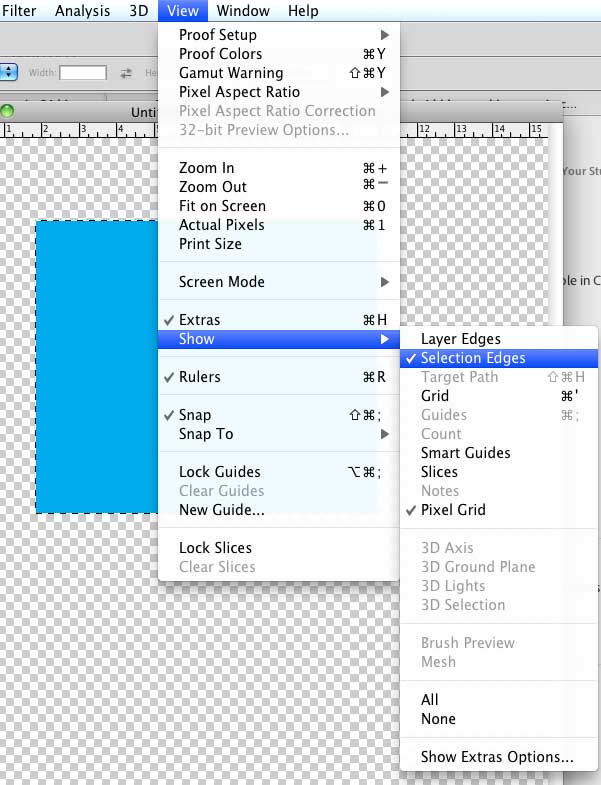
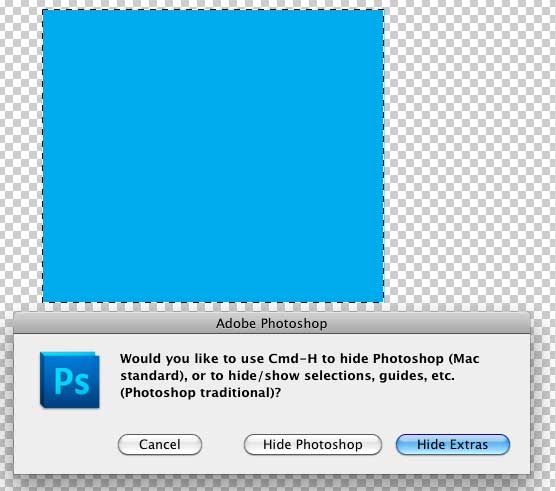
Copy link to clipboard
Copied
I cannot return to the window that initially asked if I would like to use Cmd-H to hide Photoshor or hide/show selections. But the suggestion Conroy gave works well with Command Control H. Thats all for you help. Bob
Copy link to clipboard
Copied
That is: 'Thanks' all for you help.
Find more inspiration, events, and resources on the new Adobe Community
Explore Now