- Home
- Photoshop ecosystem
- Discussions
- Re: How do I hide the scroll bars after zoom
- Re: How do I hide the scroll bars after zoom
Copy link to clipboard
Copied
Hello,
I have noticed that after pressing Z to zoom in or out of an image, the scroll bars appear. How can I hide the scroll bars once I am done? Clicking on Fit or Fill Screen does not do it. The problem I have is that when I am working on a track pad I inadvertently scroll the image when the bars are present.
Thanks,
Michael
 1 Correct answer
1 Correct answer
Hi Michael,
As you want to hide the scroll bar you can toggle the full-screen mode as shown below: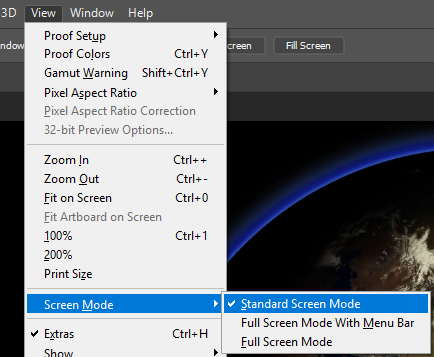
Regards,
Sahil
Explore related tutorials & articles
Copy link to clipboard
Copied
Hi Michael,
As you want to hide the scroll bar you can toggle the full-screen mode as shown below: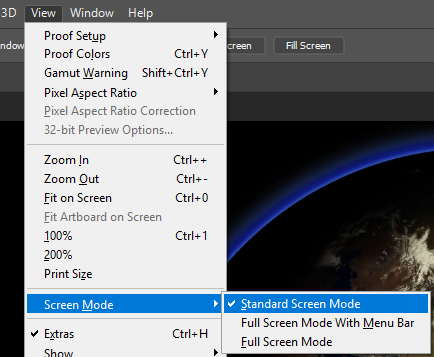
Regards,
Sahil
Copy link to clipboard
Copied
Thank you for your reply Sahil. I have confirmed that I am set to Standard Screen Mode. While checking your suggestion I realized that the problem was that I was misinterpreting what Fit Screen meant. I assumed that it was essential a zoom reset. What I needed to do is zoom out more times than I expected to have to. Once I did that the scroll bars where hidden.
Thank you.
Michael