- Home
- Photoshop ecosystem
- Discussions
- Re: How do I make, and keep, a background Transpar...
- Re: How do I make, and keep, a background Transpar...
Copy link to clipboard
Copied
I created a logo for myself in Photoshop. TIFF format. I want to make the background field transparent so I can place it on a photo [not a watermark]. I can get to that point in layers, but when I save it, it becomes white and anything I apply it to has that white background. How can I get my logo to be just the graphic and type? Thanks.
 1 Correct answer
1 Correct answer
Jpeg does not support transparency. JPEG image compression FAQ, part 1/2Section - [12] Can I make a transparent JPEG?
This video shows how to place your logo on a photograph, if I understand what rod lightning wants to do.
Place linked is the best way to do this.
When finished, export as a jpeg. Keep the master file for anytime you want to edit and make other changes to your logo.
Explore related tutorials & articles

Copy link to clipboard
Copied
When you save as *.tif, then in the first window check the option "Layer" and in the following window check the option "With transparency" (sorry, it's the german version, but I'm sure, you'll find it).
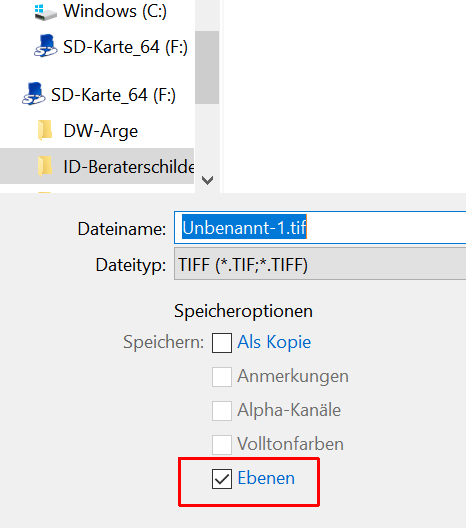
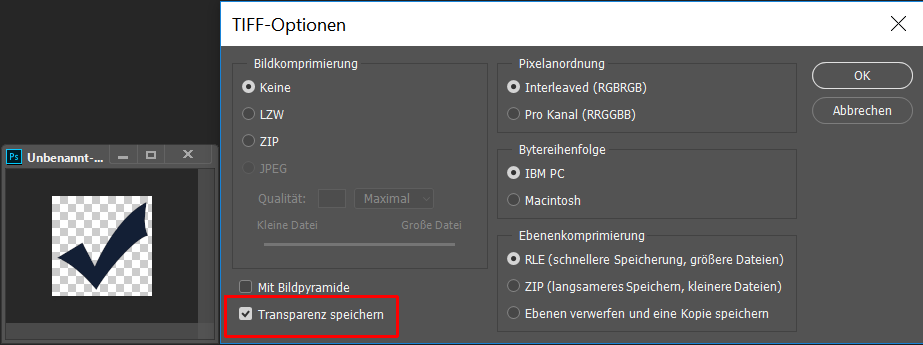
But - just out of interest - why don't you use the *.psd file format?
Fenja
Copy link to clipboard
Copied
Thanks very much for your reply.
Copy link to clipboard
Copied
The tiff format doesn't allow for transparency, you need to save it as png format. Doing this will be able to use on a photo.
Copy link to clipboard
Copied
Thanks very much for your reply.
Copy link to clipboard
Copied
You could just use the Photoshop file, but if it has to be tiff, use the Transparency checkbox in the options screen when saving.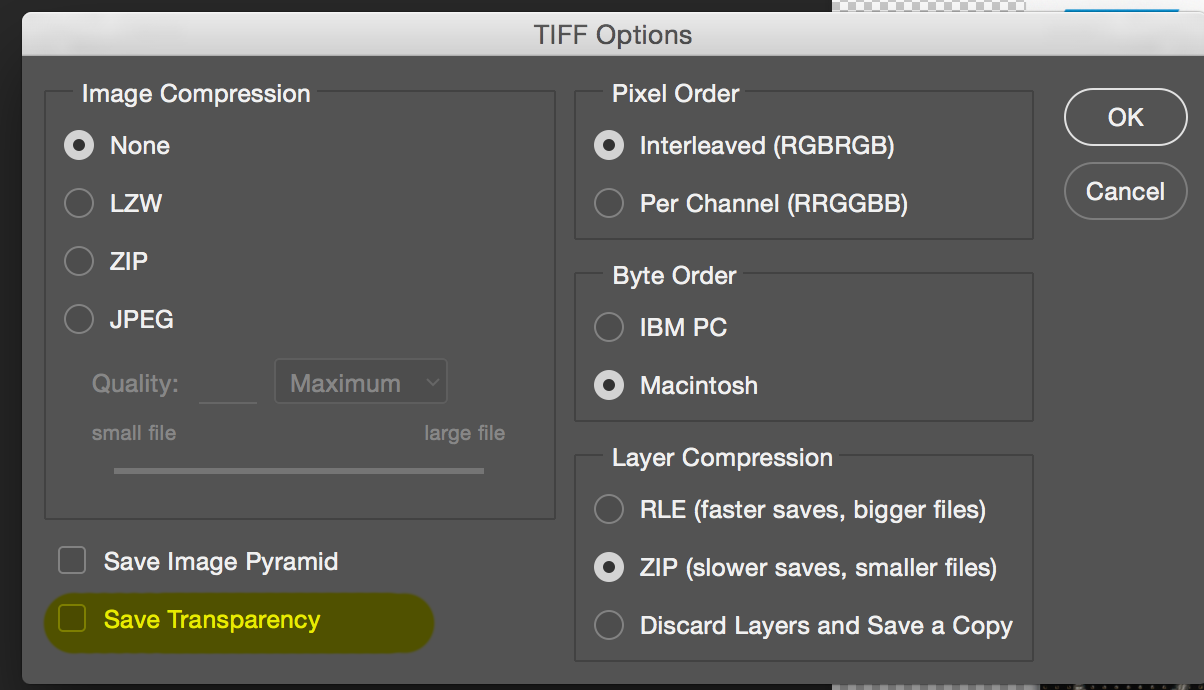
Copy link to clipboard
Copied
Thanks, very much for your reply!
Copy link to clipboard
Copied
Thank you to all who responded to my dilemma. One continuing problem, though. When I have tried to save the logo as a jpeg I continued to have the background change to white. Is this not possible, or is there something else I might do to get logo with the transparent bkgd?
Copy link to clipboard
Copied
Jpeg does not support transparency. JPEG image compression FAQ, part 1/2Section - [12] Can I make a transparent JPEG?
This video shows how to place your logo on a photograph, if I understand what rod lightning wants to do.
Place linked is the best way to do this.
When finished, export as a jpeg. Keep the master file for anytime you want to edit and make other changes to your logo.
Copy link to clipboard
Copied
Save As > .psd or Save As > .png
Copy link to clipboard
Copied
If you're going to use it in an InDesign publication it might be best to Place it as a native Photoshop file. You can get color management and round-tripping for changes.
Copy link to clipboard
Copied
If you absolutely must use .jpg, you will have to match whatever background color you are using ( web, print, interactive, etc. ) in the background of your .jpg.
Get ready! An upgraded Adobe Community experience is coming in January.
Learn more
