- Home
- Photoshop ecosystem
- Discussions
- Re: How do i make something like this
- Re: How do i make something like this
How do i make something like this
Copy link to clipboard
Copied
Hey guys does anyone know how i make something like this its from a forum user called Bubble on a different Forum
Thanks
Explore related tutorials & articles
Copy link to clipboard
Copied
Start with a tutorial for glossy buttons.
On a new layer apply a hatches brush stroke or hatches pattern / lace pattern / line art pattern, you'll find a huge selection online. Or draw a pattern of your own with an 1 px pencil.
With a layer mask you can hide parts of the pattern without deleting them (black = hide, white = show)
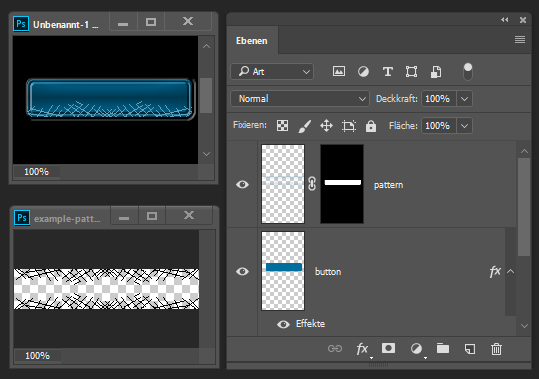
For the menu lettering use a so called pixel font / bitmap font, (examples here). Choose a font in an appropriate size. For a crisp appearance do not enlarge or reduce the font size of a pixel font.
Fenja
Copy link to clipboard
Copied
Thanks though the 1px draw pattern that i tried making and you gave looks kinda ugly, so is there like a stock image or resource i can use? and im especially looking for how I make the owner and premium design
Copy link to clipboard
Copied
maxm47298695 schrieb
Thanks though the 1px draw pattern that i tried making and you gave looks kinda ugly, ...
Yes, I know. I didn't intend to deliver a pattern or ready-made button - I just wanted to show a procedure in a minimum of time.
The strokes are in 45° and 90° angles throughout for a better look - you'll see it better when you zoom in the original file. Hold the shift key when drawing for restriction to 45°/90°. You have to draw just one half, then duplicate and mirror.
Be patient with yourself - good things will take a while. ![]()
Searching for stock use keywords as pixel pattern, pixel brush, pixel graphics, pixel borders ... but they have to be adapted too - both will be time consuming.
Fenja