- Home
- Photoshop ecosystem
- Discussions
- Re: how do I make the black text color to 0c, 0m, ...
- Re: how do I make the black text color to 0c, 0m, ...
how do I make the black text color to 0c, 0m, 0y, 100%
Copy link to clipboard
Copied
how do I make the black text color to 0c, 0m, 0y, 100%
Explore related tutorials & articles
Copy link to clipboard
Copied
You will need to change the Image Mode to CMYK Color which essentially Flattens all your layers and converts the RGB colors to CMYK for print.
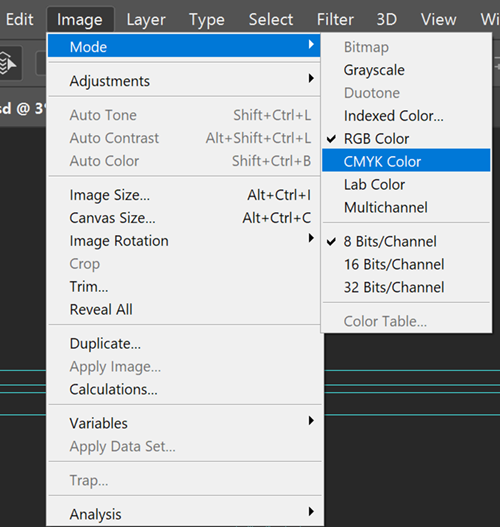
Copy link to clipboard
Copied
How do I add a boarder on a flyer that already has all of the layers
Kaycee
[Moderator removed email signature. ]
Copy link to clipboard
Copied
Not sure what you mean. Are you asking how to increase the Canvas size? Go to Image > Canvas Size. Add more pixels. See screenshot.
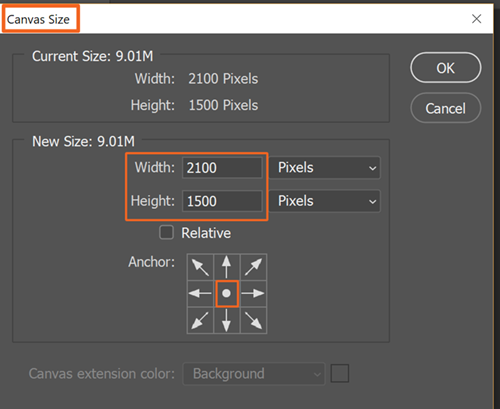
Copy link to clipboard
Copied
If you mean an actual border, I just use a rectangle with a stroke and no fill. It will create a new shape layer and you can have it sit on top of the other layers.
Copy link to clipboard
Copied
Just one addition -- you don't have to flatten your file when you change it to cmyk. When you select the option for cmyk, just choose Don't Flatten" to keep your layers in tact.
Find more inspiration, events, and resources on the new Adobe Community
Explore Now