- Home
- Photoshop ecosystem
- Discussions
- Re: How do I navigate two separate tabs simultaneo...
- Re: How do I navigate two separate tabs simultaneo...
How do I navigate two separate tabs simultaneously? I saw someone do it in a video.
Copy link to clipboard
Copied
I saw this artist Artcore - Irakli Nadar Speed Art - Digital Painting - YouTube navigate two tabs simultaneously and I wanted to know how I can do that. It would be helpful for photo studies.
Explore related tutorials & articles
Copy link to clipboard
Copied
Open both projects, and find 'Tile all Vertically' (or Horizontally) in the Window menu. Arrange.
Copy link to clipboard
Copied
Thanks but it didn't work.
Copy link to clipboard
Copied
Create a new window (or two similar images) and tile all.
Pan one window with the space-bar + drag shortcut PLUS hold down Shift to navigate both windows at once.
Note the Match commands in the menu. Do those first, then Space + Shift + Drag.

Copy link to clipboard
Copied
jane-e wrote:
Create a new window (or two similar images) and tile all.
Pan one window with the space-bar + drag shortcut PLUS hold down Shift to navigate both windows at once.
Note the Match commands in the menu. Do those first, then Space + Shift + Drag.
Barb and Dave,
I think the OP is asking how to navigate between the tabs, which is Spacebar + Shift + Drag (after matching the zoom and location).
Copy link to clipboard
Copied
Ah ......if that is the case I had missed the point - thanks Jane
Dave
Copy link to clipboard
Copied
In that case, I did too. This might be a good time, noonmoontea to come back and clarify what you mean by the words "navigate two tabs simultaneously".
Copy link to clipboard
Copied
Then again, I could be wrong...it's happened before!
Copy link to clipboard
Copied
The author of the video does not have one single file visible in both windows. Because it is speeded up, it looks like one image is in both and that changing the view in one changes the other, but watch the tab bar in the second image. That file name keeps changing. The video has been edited to remove the mundane steps of opening and arranging windows, and saving the working file under new names (1.psd, 2.psd, 3.psd, etc.).
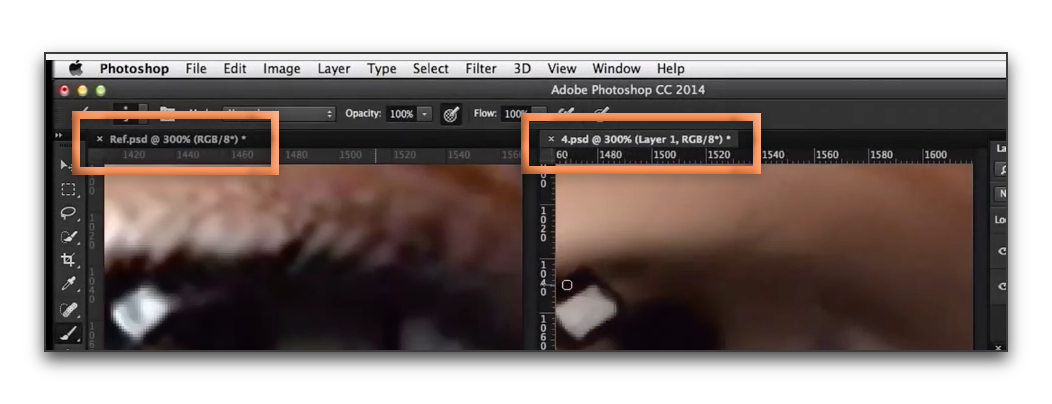
Copy link to clipboard
Copied
You can have the same document open in two windows.
To do this use Window - Arrange - New Window For xxxx
This will open a new tab which you can drag elsewhere or use for example Window -Arrange - 2 Up Vertical to show both as tabbed views.
I do this to open a second copy on a separate screen and keep an eye on the entire image whilst I work on a part.
The screenshot below shows what I mean on a single screen. The red splodge is just to show this is a single document ![]()
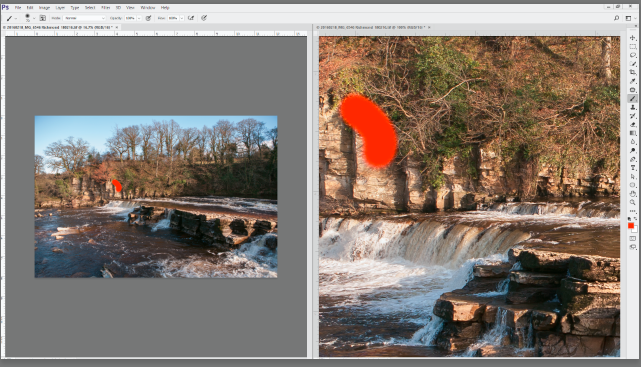
Dave
Find more inspiration, events, and resources on the new Adobe Community
Explore Now
