- Home
- Photoshop ecosystem
- Discussions
- Re: How do I open an unsupported Tiff?
- Re: How do I open an unsupported Tiff?
Copy link to clipboard
Copied
Hello there,
I have a folder of tiffs that were recovered from an sd card out of a Canon T3i. The only recovery software that worked saved them as Tiff files. I can view the thumbnail, I can even view the full res version in Windows Picture Viewer, but the files cannot be opened by Lightroom, Photoshop, Infranview or Gimp. The all spit out a message to the tune of "unsupported tiff format".
I'd be happy to just get these things into jpeg format so that I can edit them, this mess is turning into a nightmare. Please, please give me some wisdom. I'm at a loss.
 1 Correct answer
1 Correct answer
I'm finding a load of software opens your TIFF. Only Photoshop and Illustrator fail here. Use Camera Raw to open it, and either save it to a new file from there or send the image into Photoshop.
Explore related tutorials & articles
Copy link to clipboard
Copied
Try Graphics Converter
Copy link to clipboard
Copied
I am betting it's the wrong file extention on the image. Why would a program convert the file format to one thats not popular (type of tiff that is). Try changing the extenion on one of the files to jpg and see if photoshop will open it. Just a hunch and maybe I am wrong, but at least it will rule it out.
Copy link to clipboard
Copied
My theory is the program tried to determine what format the file was and guessed it was a tiff and added that extension.
Copy link to clipboard
Copied
I've tried changing it to both a cr2 and jpeg, but still nothing will load it. Infranview still says it's a tif and asks if I want to fix it. Photoshop says it's an unsupported format. Paint won't open it either.
So why can Windows view it with that file extension? This thing is driving me insane. Is there some type of plugin for photoshop to allow it to open a wider range of tiff formats?
Copy link to clipboard
Copied
When I change it to jpeg, Photoshop says that it has an unknown jpeg marker, if that makes sense...
Copy link to clipboard
Copied
I can even view the full res version in Windows Picture Viewer, but the files cannot be opened by Lightroom, Photoshop, Infranview or Gimp
I don't have a Windows computer at hand, but try pressing Ctrl+C when the image is displayed in Windows Picture Viewer and then paste into a Photoshop doc.
Copy link to clipboard
Copied
Hmmm... That didn't work. It doesn't give me the option to paste anything into the new photoshop doc.
It's so frustrating to be able to see an image, but not edit it.
Copy link to clipboard
Copied
Since you see the full res versions in WPV, take screenshots.
Copy link to clipboard
Copied
Picture viewer copy&pastes as a file, not the decoded image data, so that doesn't much good. It's weird, though, that it can be viewed yet refuses to be edited anywhere. If you can provide a file, we might be able to investigate this on our systems and provide further tips. Perhaps it might open under some specific circumstances which we haven't yet found out...
Mylenium
Copy link to clipboard
Copied
Here is one of the images:
flateartharts.com/i00017.tif
Copy link to clipboard
Copied
Opens here no problem in Safari browser, Apple Preview and in Camera Raw 7.2 and 6.7. However, trying to open directly into Photoshop CS6 and CS5.1 is no go: a message appears about unsupported compression method.
Set your Camera Raw preference to auto open TIFF with settings.

Copy link to clipboard
Copied
Is there such a thing as a codec fot tif formats that I might be missing?
Copy link to clipboard
Copied
I'm finding a load of software opens your TIFF. Only Photoshop and Illustrator fail here. Use Camera Raw to open it, and either save it to a new file from there or send the image into Photoshop.
Copy link to clipboard
Copied
YES!!! YES!!! That did it! I can't thank you all enough for all of your ideas and your time. You are truly a fantastic group of people!
Copy link to clipboard
Copied
I'm amazed that anything could read that file - it uses the obsolete JPEG compression code 6, that nothing should have been writing since 1995. Most TIFF readers stopped supporting that ages ago (it was a mistake, quickly replaced by compression code 7 - JFIF)
The file has some ACR metadata, but wasn't written by an Adobe product (we would never use the obsolete compression scheme). It has EXIF data from a canon camera, and minimal XMP metadata, but nothing identifying the application that wrote it.
Copy link to clipboard
Copied
Chris, how come my reply was marked correct (it was and still is correct) and now my answer is unmarked correct and your answer is marked correct?
You may be amazed that anything could read the file, but I have many apps that can read it. Even Adobe Camera Raw can read it. Furthermore, if ACR is set to automatically open supported TIFFs, it does automatically open the OP's file. You may not like that, but it's true and my answer was and is correct.
Copy link to clipboard
Copied
conroy wrote:
Chris, how come my reply was marked correct (it was and still is correct) and now my answer is unmarked correct and your answer is marked correct?
You may be amazed that anything could read the file, but I have many apps that can read it. Even Adobe Camera Raw can read it. Furthermore, if ACR is set to automatically open supported TIFFs, it does automatically open the OP's file. You may not like that, but it's true and my answer was and is correct.
conroy your smart and intellagent but you seem to have a problem beleiving that your conclusion could posibly be incorrect. I know deep down insides you that you can answer the question you proposed above. No one is always correct we all make errore. I make more then most I'm in erreor recovery all the time. Conroy I know you good however.
Incorrect answers get marke correct by miatake, marked correct for it seem to be correct for it seems to work. All answers marked correct are not nessary correct. You state on your mac system the tiff file posted opens in ACR if ACR is configured to process tiff files. Will it help and if I tell you on my Window 7 PC with ACR set to open Tiff files that tiff files open in ACR howver when I try to open that tiff this is what I see.
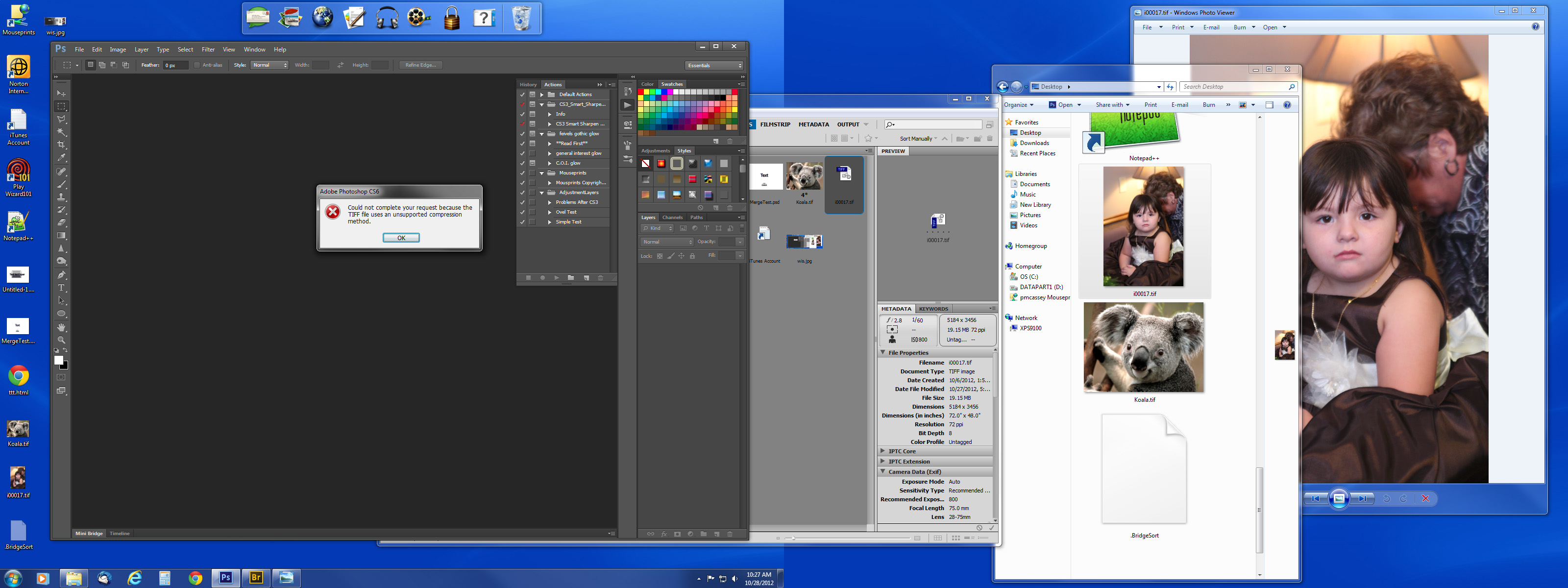
Copy link to clipboard
Copied
JJMack wrote:
conroy wrote:
Chris, how come my reply was marked correct (it was and still is correct) and now my answer is unmarked correct and your answer is marked correct?
You may be amazed that anything could read the file, but I have many apps that can read it. Even Adobe Camera Raw can read it. Furthermore, if ACR is set to automatically open supported TIFFs, it does automatically open the OP's file. You may not like that, but it's true and my answer was and is correct.
conroy your smart and intellagent but you seem to have a problem beleiving that your conclusion could posibly be incorrect. I know deep down insides you that you can answer the question you proposed above. No one is always correct we all make errore. I make more then most I'm in erreor recovery all the time. Conroy I know you good however.
Incorrect answers get marke correct by miatake, marked correct for it seem to be correct for it seems to work. All answers marked correct are not nessary correct. You state on your mac system the tiff file posted opens in ACR if ACR is configured to process tiff files. Will it help and if I tell you on my Window 7 PC with ACR set to open Tiff files that tiff files open in ACR howver when I try to open that tiff this is what I see.
What is your problem, JJ!
Can you stick to this thread and not promote your misjudgement of my character, which actually is a projection of your own grandiosity.
You clearly have no understanding of what occurred in this thread.
The OP's question was, to paraphrase, "how do I open a TIFF that's unsupported by Photoshop?".
My answer, in this specific case, was correct.
The OP did mark it as correct.
Then Chris posted some excuse for Photoshop not opening the OP's file, which in no way helps the OP actually open it, and removed the correct status from my post and marked his own as correct. I complained, so a "helpful" status was given to my post.
Do you get it now?
I never try to claim that I'm always correct. In fact, I always admit to an error when it is pointed out. I am thankful when my errors are corrected, rather than take offense and throw insults as you have done in several threads.
Copy link to clipboard
Copied
JJMack wrote:
Will it help and if I tell you on my Window 7 PC with ACR set to open Tiff files that tiff files open in ACR howver when I try to open that tiff this is what I see.
Your PC and your usage of it is irrelevant.
The OP followed my advice, on his Windows PC, and had success.
Copy link to clipboard
Copied
Conroy I'm trying to help you understand. No users are picking on you or calling you a idiot because something you write isn't absolutely correct and the only answer.
If my use of my pc is irrelevant what make your use of your Mac relevant not even the same OS and Photoshop modules. Yes doing what work on you Mac worked for the was extremely happy OP for it work on his system PC system to. That just means he has something installed on his PC I don't have on my. We both have PC and Photoshop install.
It does not prove that the tiff file isn't what Chris Cox pointed out. A Tiff file encoded with an old obsolete codec.
If you notice like the OP machine my desktop, windows explorer and windows picture viewer all showed the tiff image. Other programs like Photoshop, Fast Picture Viewer and others could not decode the image file.
I do not always agree with Chris Cox but in this case I don't have any knowledge about the bits and pieces in the Tiff file format standards. I also have no reason to believe Chris doesn't. I fact I believe he does for posted his findings.
I also beleive what worked for you also worked for the Op and he is thankful that you posted what you did.
To me it just seems the you take what other write as attacks on you. When there not at all.
Copy link to clipboard
Copied
JJMack wrote:
Conroy I'm trying to help you understand. No users are picking on you or calling you a idiot because something you write isn't absolutely correct and the only answer.
Your attempted "help" was unnecessary.
I already was sure that no user is picking on me.
I already was sure that no user is calling me an idiot.
I already was sure that my answers are not always correct.
I already was sure that my answers are not the only answers.
If my use of my pc is irrelevant what make your use of your Mac relevant not even the same OS and Photoshop modules. Yes doing what work on you Mac worked for the was extremely happy OP for it work on his system PC system to. That just means he has something installed on his PC I don't have on my. We both have PC and Photoshop install.
I consider it self-centred and arrogant of you to suggest that your use of your PC is of relevance to this thread. The fact that I use a Mac is irrelevant. My advice helped the Photoshop-using OP, regardless of his computer system's characteristics and my system's characteristics.
It does not prove that the tiff file isn't what Chris Cox pointed out. A Tiff file encoded with an old obsolete codec.
It appears that you have completely misunderstood yet another point. Read the thread carefully, please. Nobody questioned the correctness of Chris's information.
If you notice like the OP machine my desktop, windows explorer and windows picture viewer all showed the tiff image. Other programs like Photoshop, Fast Picture Viewer and others could not decode the image file.
Sigh... as I said, your experiences are irrelevant to whether I provided a correct answer to the OP's question.
I do not always agree with Chris Cox but in this case I don't have any knowledge about the bits and pieces in the Tiff file format standards. I also have no reason to believe Chris doesn't. I fact I believe he does for posted his findings.
As I said, nobody disagreed with Chris's information, so your agreeing with Chris or anyone about anything, is of no relevance to matters in this thread.
I also beleive what worked for you also worked for the Op and he is thankfull that you posted what you.
So you did correctly interpret something.
To me it just seems the you take what other write as attacks on you. When there not at all.
Will you please stick to discussing Photoshop-related matters rather than project your irritating character traits onto me.
Copy link to clipboard
Copied
Answer 15 is in fact "Correct", and I recall seeing it marked as such.
While Chris' response in 17 is somewhat informative, it's certainly not "Correct" in leading to a solution to the stated problem, nor really is it entirely correct, as it somewhat mischaracterizes the likelihood that an application could open the file, as already shown a couple of different ways here.
Conroy seems to have been subject to a bit more moderation than most posters here, and I don't blame him for being sensitive to it, though it's pretty clear his thoughts on the activity don't seem to matter to whomever is doing the moderating.
It's not clear why the points assignment was changed, nor whether that really matters much in the grand scheme of world hunger and I caution everyone to not place too much weight on the subtlety of things. This is just a place where people type whatever pops into their heads.
Switch (Belinda McClory) said it best in the Matrix: "It doesn't mean anything".

-Noel
Copy link to clipboard
Copied
Noel
Conroy is correct for the OP in this case. But does not work on my machine.
Chris's infomation I feel is also correct and important.
If I was having the same problem as the OP and downloaded his tiff and saw I had the same problem with his as with mine.
When I saw conroy's append I would have tried it and found it did not work on my machine.
I would then see that it worked on the Op machine and I would also have seen Chris append.
I would now be asking the Op which version of Windows and Photoshop he is using and what image Codecs he had installed on his system and I would be searching the net for codec to decode type 6 Tiff file. So I feel both appends are important a relative.
I was trying to tell conroy Chris was not writing he was wrong or incorrect. Because of the emotion conroy's append seem to convey to me. What's to like or not like?
"You may be amazed that anything could read the file, but I have many apps that can read it. Even Adobe Camera Raw can read it. Furthermore, if ACR is set to automatically open supported TIFFs, it does automatically open the OP's file. You may not like that, but it's true and my answer was and is correct."
Copy link to clipboard
Copied
JJMack wrote:
Noel
Conroy is correct for the OP in this case. But does not work on my machine.
You and your machine are not the centre of the universe. In fact, dare I suggest that they are completely irrelevant and of no interest to all except yourself.
Chris's infomation I feel is also correct and important.
Nobody has disputed the correctness or importance of Chris's information. However, Chris's informative post was not an answer to the OP's actual question. My post that was marked correct by the OP should not have been unmarked as correct in order for Chris's post to be marked correct.
If I was having the same problem as the OP and downloaded his tiff and saw I had the same problem with his as with mine.
For heaven's sake, man! Please consider someone other than yourself for a moment!
When I saw conroy's append I would have tried it and found it did not work on my machine.
Who cares?! You and your machine are irrelevant to all except yourself.
I would then see that it worked on the Op machine and I would also have seen Chris append.
I would now be asking the Op which version of Windows and Photoshop he is using and what image Codecs he had installed on his system and I would be searching the net for codec to decode type 6 Tiff file. So I feel both appends are important a relative.
Nothing you write can excuse my post being unmarked as correct by a member of staff after the OP marked it as correct because it did correctly answer his question.
I was trying to tell conroy Chris was not writing he was wrong or incorrect. Because of the emotion conroy's append seem to convey to me.
There was no need for you to try to tell me anything of the sort. Again, I am asking you to read the thread carefully for once. I had never claimed that Chris wrote that I was correct or incorrect. I complained that my post had been unmarked as correct in favour of his post being marked as correct when my post, not Chris's, was the actual correct answer to the specific question posed by the OP.
What's to like or not like?
"You may be amazed that anything could read the file, but I have many apps that can read it. Even Adobe Camera Raw can read it. Furthermore, if ACR is set to automatically open supported TIFFs, it does automatically open the OP's file. You may not like that, but it's true and my answer was and is correct."
To like or not to like the fact that Photoshop fails to read certain files that other graphics apps do read.
-
- 1
- 2
Find more inspiration, events, and resources on the new Adobe Community
Explore Now
