- Home
- Photoshop ecosystem
- Discussions
- Re: How do I open the 3D rendering settings panel ...
- Re: How do I open the 3D rendering settings panel ...
Copy link to clipboard
Copied
Hi all;
Pls have a look here:
http://helpx.adobe.com/nl/photoshop/using/3d-panel-settings-photoshop-extended.html
Its the lower panel I mean, where the tools are found that in CS5 were in the toolbox.
Thanks
Maarten
 1 Correct answer
1 Correct answer
Say you make a donut.
Open the 3D panel and selecte Donut material.
Open the new Properties panel (I suppose that is what its calles in English) and there yu are.
Maarten
Explore related tutorials & articles
Copy link to clipboard
Copied
Hi,
Do any of you know where in CS6 I can find the option 'remove backfaces'? It just to be under the menu '3D render settings' but I have no idea where I can find that menu in CS6... They've changed a lot.
Copy link to clipboard
Copied
"Remove Hidden Backfaces" is at bottom of Properties panel when Scene is selected in 3D panel.
Copy link to clipboard
Copied
In the new Properties panel?
And see this:
http://www.youtube.com/watch?v=DRvfNHWEcwU
BTW are these "triangles" comparable with TIN in SketchUp?
Maarten
Copy link to clipboard
Copied
MWVanThiel wrote:
In the new Properties panel?
And see this:
There is only one Properties panel in Photoshop, so I don't understand why you posted that question.
The video you linked even shows you where the "backfaces" option is.
BTW are these "triangles" comparable with TIN in SketchUp?
Yes. You can export a Sketchup TIN in Collada DAE format then import the DAE to Photoshop.
Copy link to clipboard
Copied
Thanks foor the SketchUp answer.
And I didnt post a question, I answered to 19.
Maarten
Copy link to clipboard
Copied
Maarten, ik ga even in het Nederlands verder... Ik kom er nog niet helemaal uit helaas. (mijn photoshop is ook in het Nederlands, maakt het niet makkelijker). Ik plak een etiket op een cilinder en wil dan het boven- en onder materiaal uitzetten, zie hieronder in CS4:
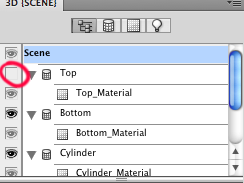
Copy link to clipboard
Copied
I don't know if I can help you with CS4.
No Properties panel there...
Mail me in private
mailATmvanthiel.nl
Maarten
Copy link to clipboard
Copied
I don't need help in CS4, I know how it works in CS4, nut not in CS6. I wan't to hide my top en bottom material.
I put my label on a cylinder, and then hide the top material:


I found 'Remove Hidden Backfaces' but nothing is changing... Any ideas?
Copy link to clipboard
Copied
The outer surfaces of the Cylinder preset are the front of its faces. "Remove Hidden: Backfaces" will not hide the front of faces.
To hide the top and bottom surfaces, set the Opacity of Top_Material and Bottom_Material to 0%.
Copy link to clipboard
Copied
MWVanThiel wrote:
And I didnt post a question, I answered to 19.
No, you posted questions and I posted answers.
"In the new Properties panel?" is a question, not an answer.
-
- 1
- 2