 Adobe Community
Adobe Community
- Home
- Photoshop ecosystem
- Discussions
- How do I place an image in Photoshop?
- How do I place an image in Photoshop?
Copy link to clipboard
Copied
I'm trying to add my artwork to this frame so that my client will know what his headshot will look like framed. I double-clicked where it says 'Poster (edit this)'. When I double-click, it transfers to the .psb file. What am I doing wrong? Thanks in advance.
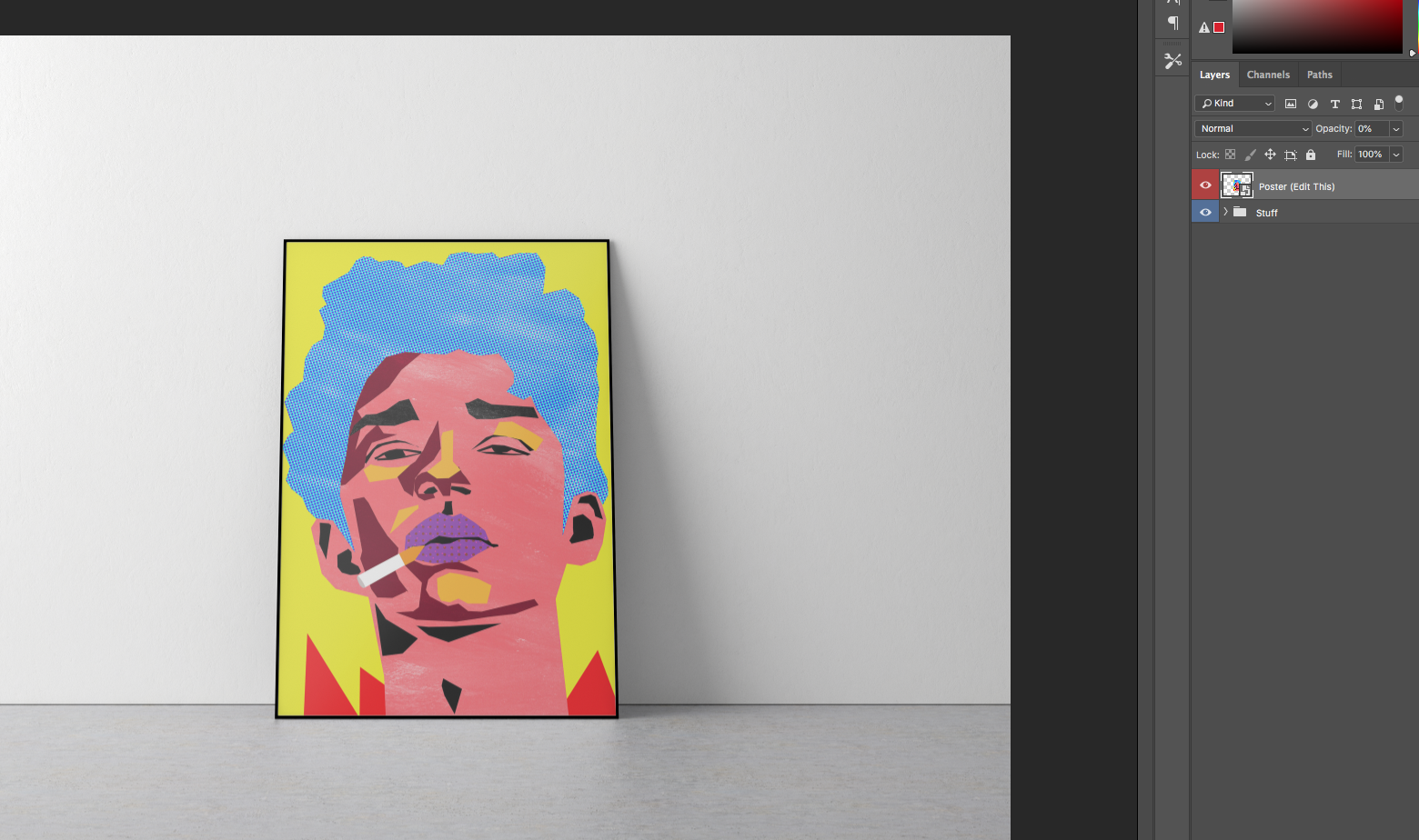
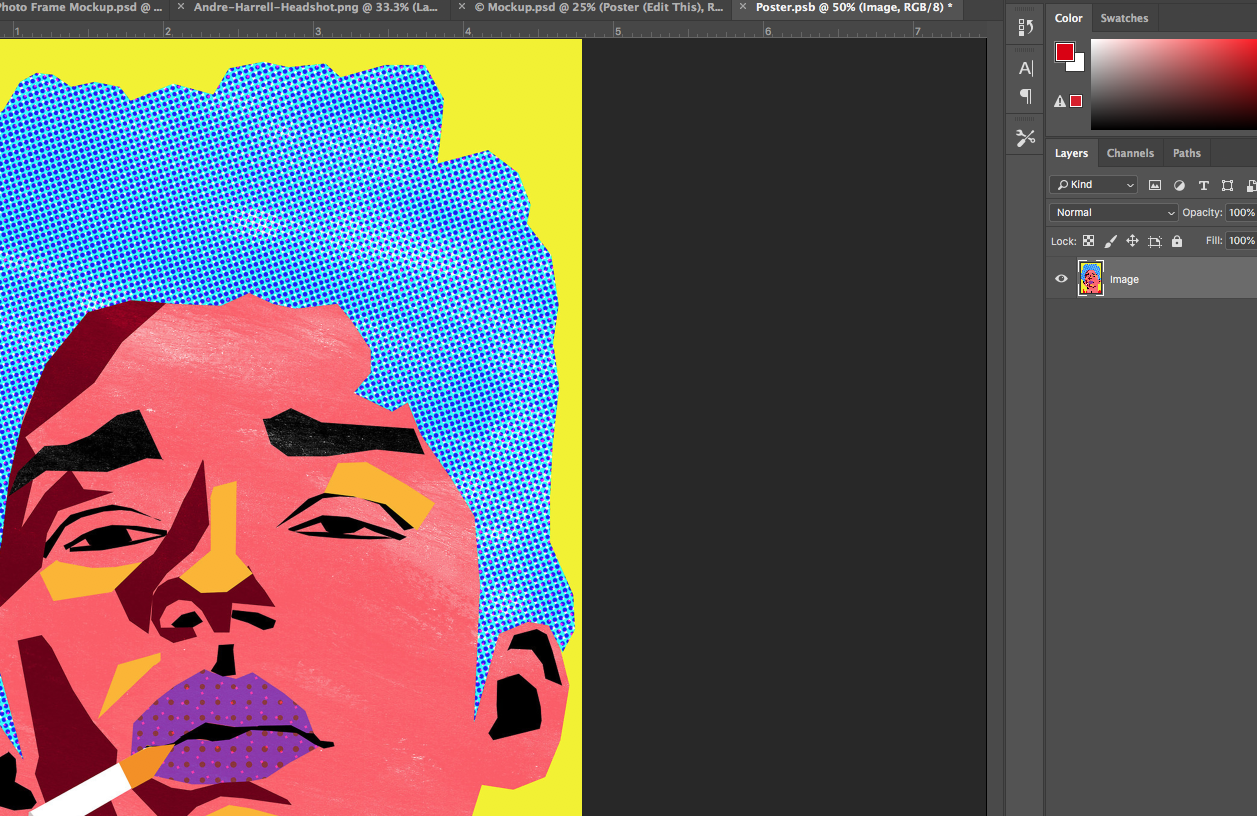
 1 Correct answer
1 Correct answer
Nothing wrong you just have not compleated the process yet.
The Problem is that looks like a Mockup Template the smart object layer on top shown is not visible in the document for its opacity is set to 0%. It share its object with one or more other smart object layers that are visible in the collapsed Layer Group stuff. When you double clicked on the smart object layer content the smart object was opened in a work document name.psb for you to work on the object. Like you show. You should r
...Explore related tutorials & articles
Copy link to clipboard
Copied
Nothing wrong you just have not compleated the process yet.
The Problem is that looks like a Mockup Template the smart object layer on top shown is not visible in the document for its opacity is set to 0%. It share its object with one or more other smart object layers that are visible in the collapsed Layer Group stuff. When you double clicked on the smart object layer content the smart object was opened in a work document name.psb for you to work on the object. Like you show. You should replace the artwork in the work document with your art then click on the close icon in the top right corner of the frame and click save the changes or use menu File>Close and click Save Changes. When you do that Photoshop will update the smart object layer's object you double clicked on to open the object. The other visible smart object layers that share the object contents will also be updated and be visible in the documents composite. Your Art will be there.
Copy link to clipboard
Copied
Thanks so much! It worked!

