 Adobe Community
Adobe Community
- Home
- Photoshop ecosystem
- Discussions
- How do I remove CS6 from updating in ACC?
- How do I remove CS6 from updating in ACC?
How do I remove CS6 from updating in ACC?
Copy link to clipboard
Copied
Hi, I previously had CS6 Photoshop installed before upgrading to the creative cloud version. Now every time an update is tried, I get errors about a problem updating CS6.
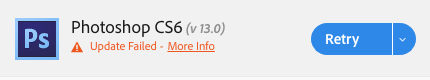
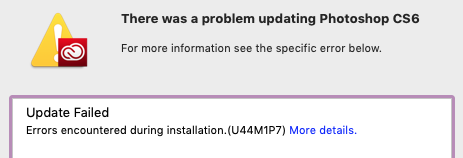
I have no desire to update or use CS6 within CC, and I'm just not interesting in doing all the steps of uninstalling CS6 and reinstalling it to fix this bug, I just want CC to stop trying to update CS6. Surely there must be a way to do this, but so far I've been unable to find an answer for this.
Can someone please tell me how to turn off updating for just CS6 and remove it from CC?
Explore related tutorials & articles
Copy link to clipboard
Copied
Hi there,
Please have a look here and let us know if it helps:
"Installation failed" error U44M1P7 with Adobe Creative Cloud or Adobe Creative Suite 6 updates
Regards,
Sahil
Copy link to clipboard
Copied
Hi,
No, that doesn't help because those instructions want me to uninstall then reinstall CS6 somehow just to make this error go away.
I want to know how to TURN OFF updating for CS6 within the Adobe CC app, I don't want to use CS6, I don't want to uninstall then reinstall, and I don't want it updating at all on my computer.
I want to know how to REMOVE this app from my installation so it doesn't keep trying to update and fail every time? I don't understand why Adobe is forcing me to have this legacy app.
Copy link to clipboard
Copied
Since CS6 is listed in the desktop app, it seems to be installed, or the desktop app thinks it is installed. Maybe it was not uninstalled properly. if you click here, is Uninstall listed as an option?

Copy link to clipboard
Copied
Hi Per,
No, uninstall isn't an option when I click on the dropdown, here's what it shows:
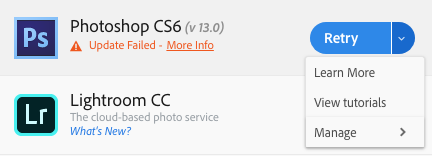
When I click on Manage, I just see "Other Versions" which presents a list of previous versions of Photoshop CC I can install, but no options to uninstall anything.
Copy link to clipboard
Copied
I'm guessing that CS6 hasn't been uninstalled properly.
You can try to sign out, and then back in the desktop app, maybe CS6 will go away.
If not, you can use the Creative Cloud cleaner tool to remove it completely.
Use the Creative Cloud Cleaner Tool to solve installation problems
Alternatively, you can probably hide the problem by going to the desktop app > Preferences > Creative Cloud, and make sure that Enable auto update is unchecked. You will then have to actively do updates of other apps by clicking Update in the desktop app.
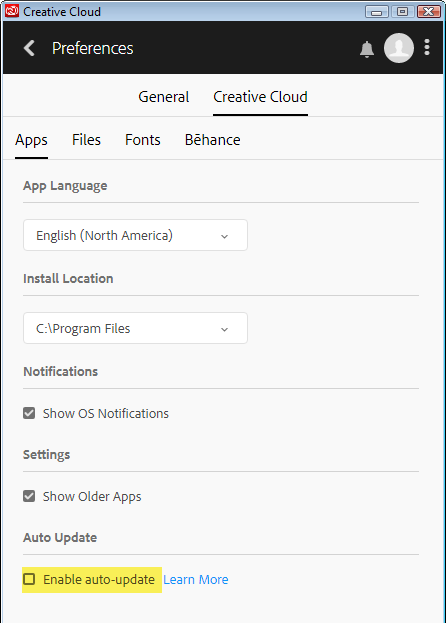
Copy link to clipboard
Copied
Hi Per,
I logged out, then back in and now it says that CS6 is "up to date"! So perhaps that fixed the problem.
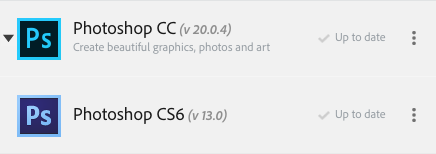
I also did Step 1 on the page Sahil linked to above, which which was to rename the "1.0" folder in "AAM Updater" to something else. I did this before I tried logging out then back in again, so, not sure if that step also helped, or if simply logging out then in helped.
I also ran the "Check for app updates" after logging back in and it seemed to not complain about CS6, so, fingers crossed that this holds.
Thanks a lot for your help!
Copy link to clipboard
Copied
Well, I spoke too soon. Today I'm seeing the "Update Failed" message again for CS6.
Hello Adobe, why must I be forced to have this app when I don't want it? This is kind of ridiculous that I can't simply remove it.
Copy link to clipboard
Copied
I found your other thread from January - How do I disable updates for CS6 in Creative Cloud? - where you say that you still have CS6 installed. Have you uninstalled it since then?
In any case, since you can't uninstall it now, the best solution would probably be to use the Cleaner tool to remove it. (see link above) You can set it to remove CS6 only.
I also mentioned unchecking Auto update above, did you try that?
It turns out that even if that option is checked, you can override it for indvidual apps, by clicking Manage next to the app.
See Update apps to the latest release of Adobe Creative Cloud