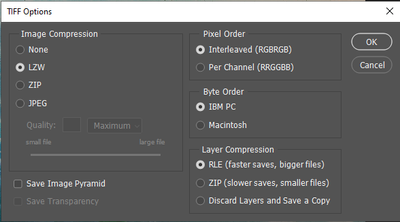Adobe Community
Adobe Community
- Home
- Photoshop ecosystem
- Discussions
- Re: How do I save a TIF file with only 1 layer?
- Re: How do I save a TIF file with only 1 layer?
How do I save a TIF file with only 1 layer?
Copy link to clipboard
Copied
Hello,
I do a lot of album cover work and my client asked me to provide a TIF file with only "1 layer". The why I did it was I merged everything in the PSD document, before saving it as a TIF file. I am not sure if this is the correct way. Any help could be appreciated.
My settings when I saved
File Specficiations
Explore related tutorials & articles
Copy link to clipboard
Copied
There are couple of different scenarios for the same outcome but you have some concerns, right? What are your concerns in particular?
Copy link to clipboard
Copied
They said they were getting an error of having more than "1 layer". My approach was that I merged all the layers (Ctrl+E) then saved it into a TIF file with settings above.
Copy link to clipboard
Copied
Ok, they send you confusing request and as @D Fosse said, they do not know exactly what they are doing. Request is: throw anything, because they will accept either BW, color or ready for print what is like bike, car or track. Resolution also heavily varies and also dimensions. Have you tried to talk to client and ask for what they need file(s) and how they might use it in the feature?
Copy link to clipboard
Copied
Don't check the option for layers. If you leave that unchecked and save a copy to discard layers you will create a flattened file. That is what the client wants.
Copy link to clipboard
Copied
Thanks Theresa, I'll definitely try this. So uncheck the "Layers" checkbox and check the "As a Copy" checbox?
Copy link to clipboard
Copied
Careful Edwin not to let this save [without layers] overwrite the original layered file [VERY important to save a copy as Theresa wrote], see my post here for more on that and for sizing/ sharpening good practice.
Sometimes what seems like an easy solution [flatten on saving] means that the user has burnt the bridge behind them when it comes to going back to do edits later.
I hope this helps
neil barstow, colourmanagement net :: adobe forum volunteer:: co-author: 'getting colour right'
google me "neil barstow colourmanagement" for lots of free articles on colour management
.
Copy link to clipboard
Copied
If I might add - those file specifications just show that they don't really know what they're doing, so I'd take that with a grain of salt.
No color profile specified? Good luck with that, especially since they allow CMYK and grayscale. What those files will eventually look like is anybody's guess! For CMYK and grayscale, no specified profile is a disaster waiting to happen. RGB is slightly safer if they have a rudimentary color management process going, but even so, they're probably going to get a lot of untagged files with no profile at all.
In light of that, I'd recommend sRGB just to be reasonably safe. Adobe RGB might work, but even that is risky. Don't even think about ProPhoto.
And "dpi" (wrong term, the correct one is ppi, pixels per inch) follows from the pixel dimensions, given that this presumably will all be reproduced at the same physical size. It just shows that they don't understand what ppi means. It's an unnecessary specification. What they need is pixel size, done.
In short - don't put too much faith in the finished result here.
Copy link to clipboard
Copied
How many layers did the document have before you created the one layer TIFF? As Theresa has said, that could essentially be a flattened document, and I tend to get a bit nervous when there's a chance of losing the building blocks of a project. So I would probably select the top most layer and create a copy merged layer (Shift Ctrl Alt E) and right click the new layer and choose Duplicate. When the Duplicate dialog window opens, use the lower drop down and select New.
It might sound paranoid, but if Photoshop hung, or your computer lost power after you'd flattened the master document, you might not be able to undo back to the layered document. Just a thought, but Duplicate to New does not transfer work paths, alpha channels etc. and they would obviously save with the TIFF if you flatten the master document. I guess it's a matter of context, and what the client needs.
Copy link to clipboard
Copied
There were a lot of layers, I merged them using Ctrl+E, but I did save myself a backup before doing this.
Copy link to clipboard
Copied
Issues with ICC profiles aside (albeit vital) when saving a master file to send out I always make a copy, then flatten [in the layers menu] then you can resize to the right printed dimensions and sharpen well also (unsharp masking). That way you have retained [for archiving] your full size layered master file in case adjustments are needed in future
I hope this helps
neil barstow, colourmanagement net :: adobe forum volunteer:: co-author: 'getting colour right'
google me "neil barstow colourmanagement" for lots of free articles on colour management
Copy link to clipboard
Copied
At our digital imaging shop we follow this policy:
All layered files are saved as .PSD. All print ready files are saved as flat .TIF files.
No alpha channels in the print file as they can fool a print RIP. (We do not print signs or banners.) If computer controlled cutting guides are necessary use a saved path.
File names should be the same for both so pulling the correct file from archives is not a problem.
Copy link to clipboard
Copied
Barry, yep - that’s the way to do it
Nicely explained
neil barstow, colourmanagement net :: adobe forum volunteer:: co-author: 'getting colour right'
google me "neil barstow colourmanagement" for lots of free articles on colour management