- Home
- Photoshop ecosystem
- Discussions
- Re: How do I save paths made by pen tool? Photosho...
- Re: How do I save paths made by pen tool? Photosho...
Copy link to clipboard
Copied
I have just started working on a project and after completing it, I saved the file as PSD. When I went back to check on it the next day,all the paths I have drawn using the pen tool is gone. I have two questions regarding this.
1) Is it possible to retrieve the path created?
2) How do i save paths made by the pen tool to prevent it from happening again?
Below is the project for reference, I am using CS6.
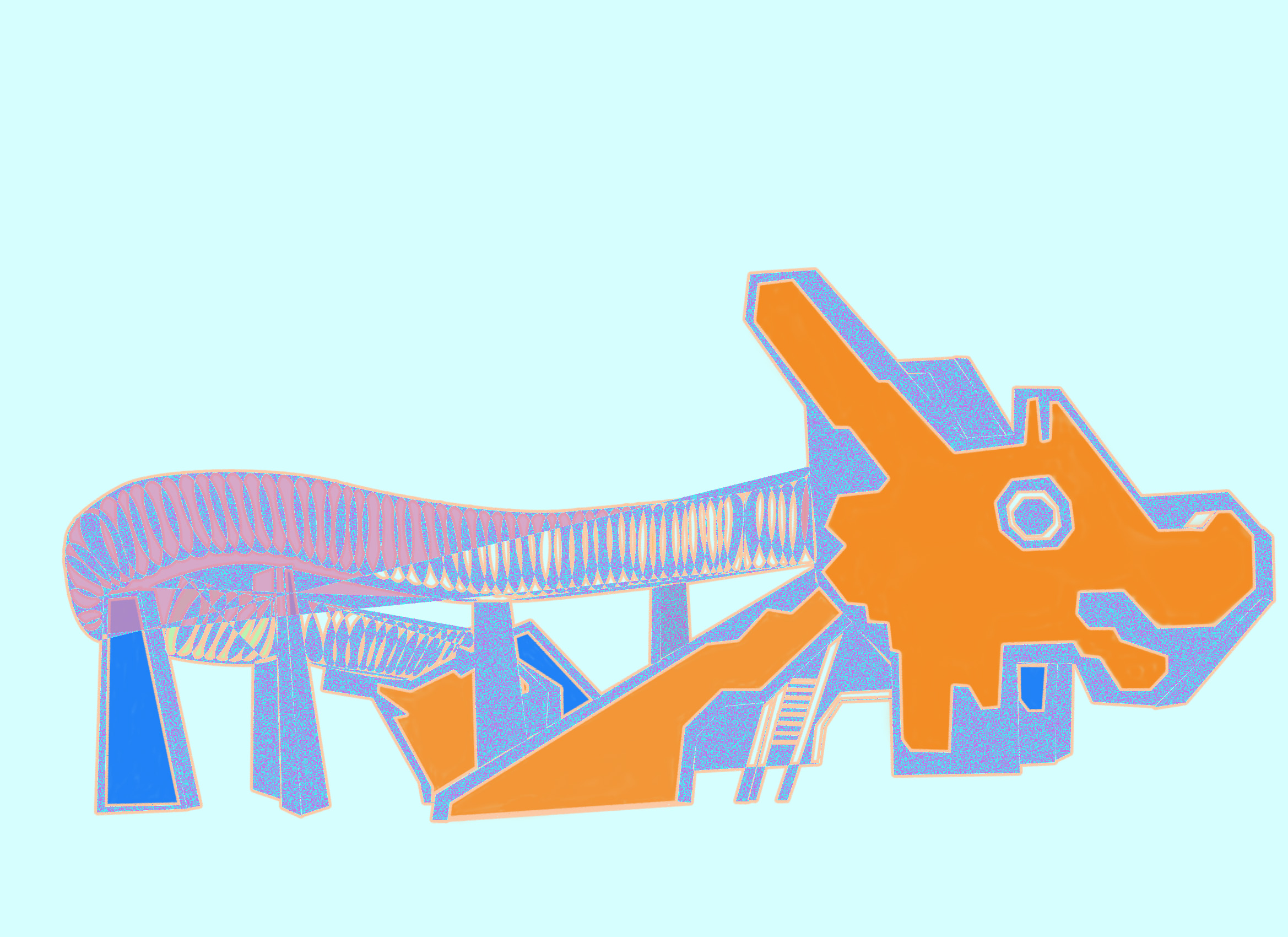
 1 Correct answer
1 Correct answer
Once you close a Photoshop document, you cannot retrieve the paths that were created and lost.
However, you can prevent it from happening again.
Once you draw a path and it is active (selected), it will be represented in the Paths panel as "Work Path."

To save the path you need to do 2 things:
- Double-click on Work Path and give it a name.
- Save the Photoshop document.
Explore related tutorials & articles
Copy link to clipboard
Copied
Once you close a Photoshop document, you cannot retrieve the paths that were created and lost.
However, you can prevent it from happening again.
Once you draw a path and it is active (selected), it will be represented in the Paths panel as "Work Path."

To save the path you need to do 2 things:
- Double-click on Work Path and give it a name.
- Save the Photoshop document.
Copy link to clipboard
Copied
this sucks so badly and im sure adobe will never fix it
Copy link to clipboard
Copied
Did you create these as separate paths?
Did you name them?
If not, each new path you create will overwrite the Workpath losing the previous path.
So every time you create a new path, as well as what Barbara mentioned, drag the path to the New Path icon at the bottom of the path panel.
Alternatively, you can double click the path which opens a naming dialog.
If you did create new paths in your project, they will still all be there in the PSD file.
Paths also save in JPG file format.
This series of four or five videos is the best resource on the pen tool and workpaths
Copy link to clipboard
Copied
I'm not going to do any of that bc it's too much foreplay and way to precarious just to creat a matte from a bezier. Example form today; Im drawing out a quick junk matte(Im a vfx artist doing some quick story board shots) becasue I can draw bezier very quickly and bc its the only way it should be done - rotoscopers will know what im talking about. My Photoshop is also buggy if I do certain key combinations. I have to restart PS to correct it but then whala, my roto work is lost. Its honestly a pointless liability. Why in the world are paths treated like they are on a clipboard by defalt? Like whats the unility? Every 3D software has a "defalt" or "0" layer and it doesnt clear when you restart the software. I know this is probably a carry over from PS 2003 but its just a bad and pointless workflow. The paths shold live on whatever layer you have acitve and thats kind of it. in short, can you ask the one dev working on this software to write some code that tells photoshop to auto kick any paths in the "work path" to a defalt layer on save or close. Thanks.
Singed,
a working professional
Copy link to clipboard
Copied
You can change the Pen Tool from »Path« to »Shape« to just create Shape Layers right away.
Find more inspiration, events, and resources on the new Adobe Community
Explore Now


