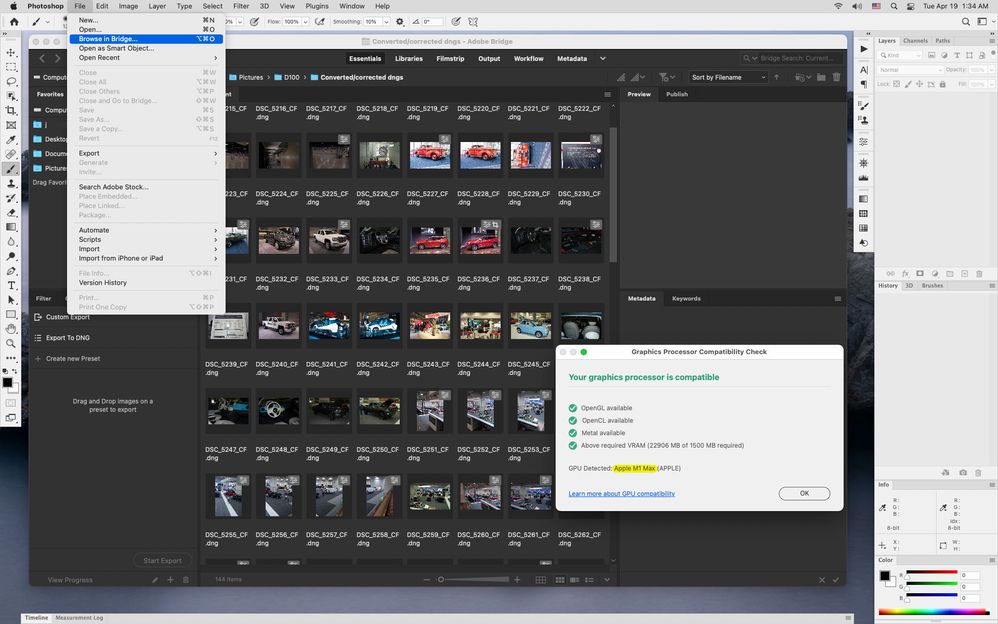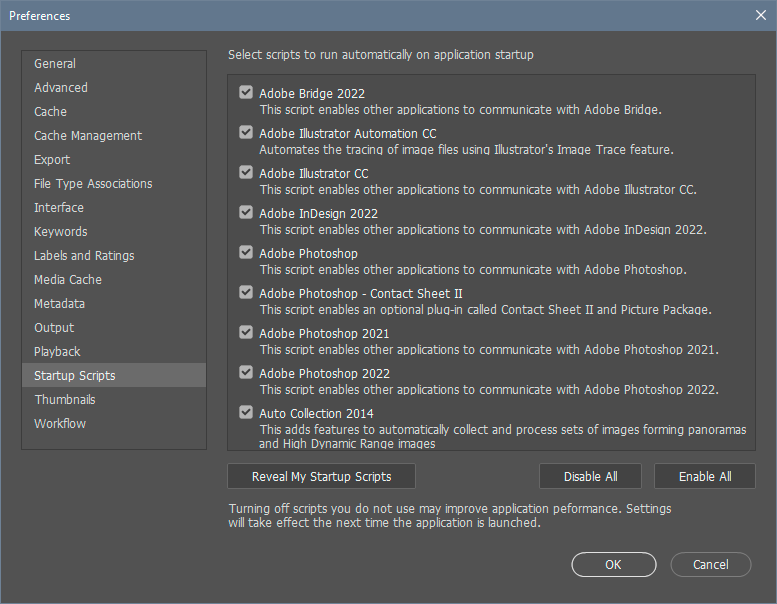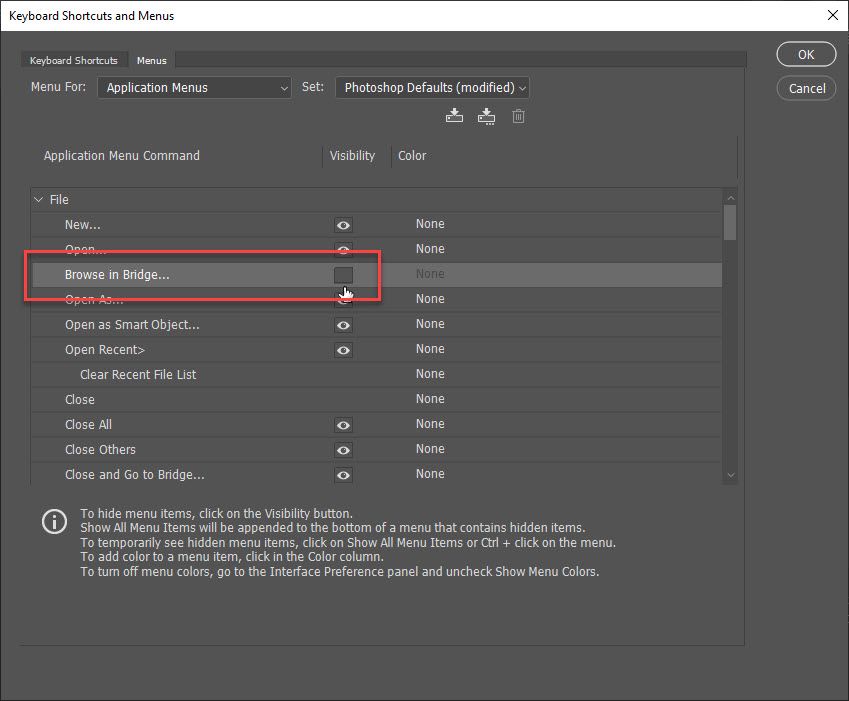- Home
- Photoshop ecosystem
- Discussions
- Re: How do I start Adobe Bridge in Photoshop?
- Re: How do I start Adobe Bridge in Photoshop?
Copy link to clipboard
Copied
I'm doing my tutorials in the photoshop textbook (2021), in the lession it says to start photoshop, choose File>Browse in Bridge. That option doesn't appear in my File tab. Do you know how to fix this?
 2 Correct answers
2 Correct answers
If your mac has an M1 Processor, then that's the reason you don't see File>Browse in Bridge in photoshop.
https://helpx.adobe.com/photoshop/kb/photoshop-for-apple-silicon.html
As of the photoshop 2022 (23.3 update) File>Browse in Bridge is present on M1 Processor Macs
Explore related tutorials & articles
Copy link to clipboard
Copied
Copy link to clipboard
Copied
Do you have these scripts enabled?
Copy link to clipboard
Copied
Copy link to clipboard
Copied
Copy link to clipboard
Copied
I teach out of that book and I have never accessed Bridge that way. Just open it - it's a seperate application. I highly recommend always using Bridge. I usually start there and open my documents from Bridge.
Copy link to clipboard
Copied
Yes, absolutely, me too. I can't really see the purpose of that menu item.
But if the scripts aren't running, that might cause other problems.
Copy link to clipboard
Copied
- Have you installed Adobe Bridge from the Creative Cloud app? It's a separate application and has to be installed.
- You are on Page 36, Step 3. When you did Step 1, did you get a dialog to Reset Preferences? If not, open PS and go to Photoshop menu > Preferences > General > Reset Preferences on Quit. The timing with holding down the keys as you launch can be tricky.
Please report back to let us know you have Adobe Bridge open with one of these methods.
Jane
Copy link to clipboard
Copied
I installed the adobe bridge separatly onto my laptop and have reset my preferences several times already to work on my other tutorials
Copy link to clipboard
Copied
Als o check that visibility of menu item is set to visible.
Copy link to clipboard
Copied
Copy link to clipboard
Copied
As a last resort, a custom Photoshop script can be used to launch Bridge.
Copy link to clipboard
Copied
how?
Copy link to clipboard
Copied
@Fallen_Nyx wrote:
how?
Photoshop JS code:
/*
https://community.adobe.com/t5/photoshop-ecosystem-discussions/how-do-i-start-adobe-bridge-in-photoshop/m-p/12818569
Stephen Marsh, 1st March 2022
*/
// Add a new item in the File > Automate menu to separate the script from the normal scripts folder
/*
<javascriptresource>
<name>$$$/JavaScripts/LaunchAdobeBridge/Menu=Launch Adobe Bridge...</name>
<menu>automate</menu>
</javascriptresource>
*/
#target photoshop
var bt = new BridgeTalk();
// BridgeTalk code to launch Bridge if it is not running
if (!BridgeTalk.isRunning('bridge')) {
BridgeTalk.launch('bridge'); // Version agnostic
//BridgeTalk.launch('bridge-12'); // Bridge 2022
}
- Copy the code text to the clipboard
- Open a new blank file in a plain-text editor (not word-processor)
- Paste the code in
- Save the text file as .txt
- Rename the file extension from .txt to .jsx
- Install the .jsx file to run
Copy link to clipboard
Copied
@Fallen_Nyx – So how did the script work for you? I don't use an M1 Mac so I'm curious...
Copy link to clipboard
Copied
If your mac has an M1 Processor, then that's the reason you don't see File>Browse in Bridge in photoshop.
https://helpx.adobe.com/photoshop/kb/photoshop-for-apple-silicon.html
Copy link to clipboard
Copied
I do have the M1 Processor, how can I get around this?
Copy link to clipboard
Copied
I just made my previous reply bold+red...
It would take more work to push the current document path to Bridge to fully emulate the missing command.
Copy link to clipboard
Copied
I must have tried "hundreds" of different bits of code to pass the path to Bridge for display, without any luck:
#target photoshop
var theFolder = decodeURI(app.activeDocument.path + "/");
var bt = new BridgeTalk();
if (!BridgeTalk.isRunning('bridge')) {
BridgeTalk.launch('bridge'); // Version agnostic
//BridgeTalk.launch('bridge-12'); // Bridge 2022
app.document.thumbnail = Folder(theFolder); // debugger object undefined error!
}
I'll add a conditional check for the existence of a doc path if somebody can help to get Bridge to display the parent folder.
Copy link to clipboard
Copied
with(new BridgeTalk()) target = 'bridge',
body = 'app.document.thumbnail = ' +
activeDocument.path.toSource(), send()Copy link to clipboard
Copied
Thank you, I'll look into it tomorrow.
Copy link to clipboard
Copied
Let’s say the photoshop script saves the file to a new location and then calls Bridge to display the thumbnail in the presentation pane.
Does it make sense to include the outputFolder variable in the code snippet to display the thumbnail in Bridge?
outputFolder = Folder.selectDialog("Please select output folder");
with(new BridgeTalk()) target = 'bridge',
body = 'app.document.thumbnail = ' +
activeDocument.path.toSource(), send()
Copy link to clipboard
Copied
Probably instead of activeDocument.
Copy link to clipboard
Copied
OK, that makes sense. I will test it. Many thanks for your help.
Copy link to clipboard
Copied
I changed the activeDocument for the outputFolder but did not work.
The following snippet takes me to a specific Bridge folder, but the folder name needs to be hardcoded.
callBridge()
function callBridge() {
BridgeTalk.bringToFront('bridge');
(bt = new BridgeTalk()).target = 'bridge'
//select folder
var theFolder = "My Folder"
bt.body = 'with(app.document) thumbnail = decodeURI(File(presentationPath).path) + "/" + '+ theFolder.toSource(),bt.send()
}I try to add the outputFolder variable to the snippet without success.
Since the outputFolder produces the full path name to the save directory. What needs to change on the callBridge function to get Bridge to display the outputFolder directory?
-
- 1
- 2