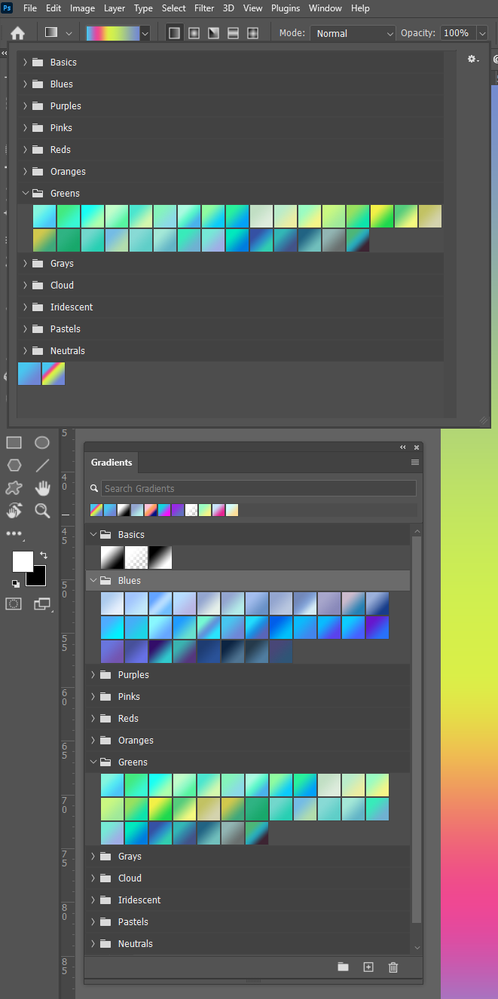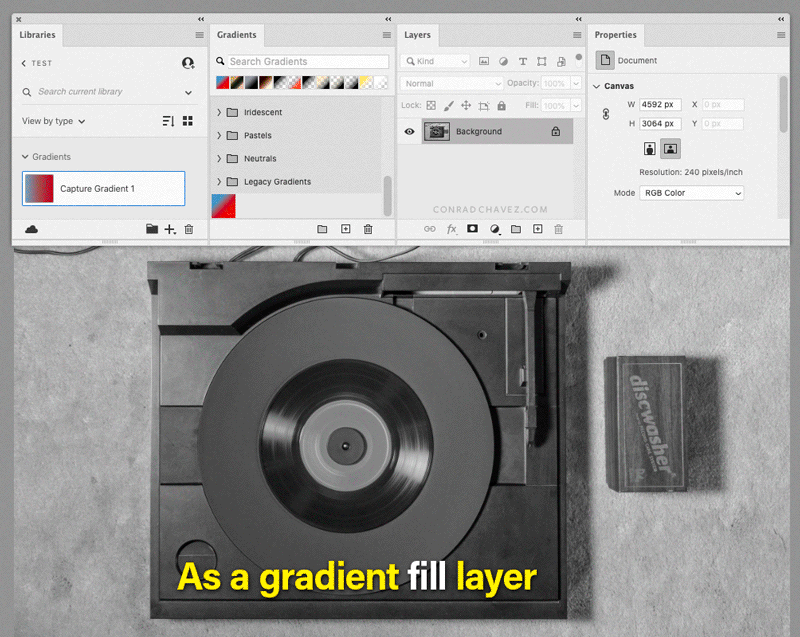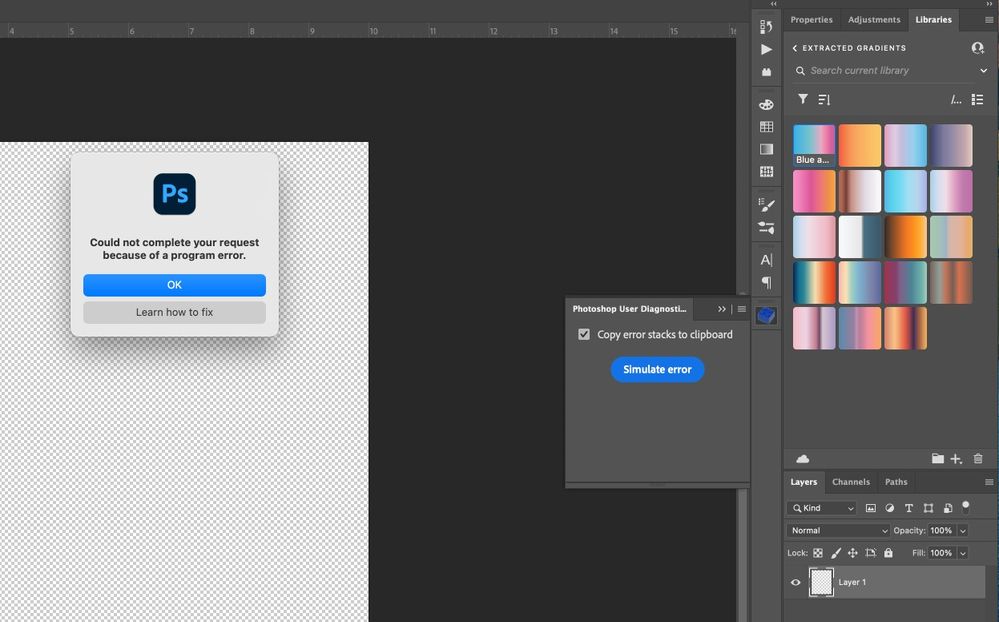- Home
- Photoshop ecosystem
- Discussions
- Re: How do I use a gradient from the library?
- Re: How do I use a gradient from the library?
How do I use a gradient from the library?
Copy link to clipboard
Copied
After using the Create From Image option in the Libraries pallette, how is that gradient then applied to a layer please? The UI for the Libraries doesn't give me any clues. Thanks for any pointers. Using CC 2019.
Explore related tutorials & articles
Copy link to clipboard
Copied
I am looking for the same exact answer. I see it under the 'Gradients' section in the Libraries tab, but I have no idea how to implement it.
Copy link to clipboard
Copied
I have the same question. There are lots of gradients in my library that came from Adobe , but i cannot add them to the gradient list inside PS ???
Copy link to clipboard
Copied
Hi Margaret
Can you be more specific about where these gradients are located? If you click on the drop down next to the gradient editor, the gradients there are also in the Gradient panel. The same applies if you create a new gradient or group. It automatically appears in the Gradient panel. If I am missing your point, can you please give us some more detail, and maybe some screen shots? Thanks.
Copy link to clipboard
Copied
Wow, this is confusing. It sure isn’t obvious from the UI (Photoshop 2021), but I managed to figure out different ways to apply a Capture gradient in the Libraries panel. You can apply it as a gradient fill layer, or add it as a gradient preset. If you add it as a gradient preset, you can then apply it as a gradient map layer or as a preset for any other gradient in Photoshop (e.g. in Layer Effects).
One way is to double-click the Capture gradient in the Libraries panel. That applies it to the open document as a new, adjustable gradient fill layer clipped to the layer that was selected. But one non-obvious thing about that is it works only if the currently selected layer is unlocked. If your document is a single locked or Background layer, you must first click the layer’s lock icon to unlock it, then you can double-click the Libraries gradient. It’s very confusing if the document is just a single locked Background layer, because you double-click the Libraries gradient and nothing happens because the Background layer is locked.
The rest of the ways to use it depend on right-clicking the Capture gradient and choosing either Apply Gradient or Create Gradient Preset, depending on what your goal is.
Essentially, once you’ve added it to the Gradients panel as a gradient preset, you can use it in whatever way you wanted to use that gradient.
Copy link to clipboard
Copied
Conrad C,
Actually I wanted to make the gradients inside the library a permanent choice inside the gradient panel- I think my questions was a bit confusing though.
So thank u so much for explaining how to do it in a detail I could follow.
Margaret
Copy link to clipboard
Copied
I just reread your comment/ instructions above. After reading it again i do understand. Thanks a lot for the answer. 🙂
Copy link to clipboard
Copied
Mine gets a program error no matter which way I attempt this. Pretty unfortunate. I'm not trying to download older versions of photoshop in hopes that one of them allows me to create the presets in my gradient panel that maybe I can transfer to the new versions. Such a cluster
Copy link to clipboard
Copied
Could you please explain what exactly you are doing and post screenshots taken at View > 100% with the pertinent Panels (Toolbar, Layers, Gradients, Options Bar, …) visible?
What have you done for all-purpose trouble-shooting so far?
Restoring Preferences after making sure all customized presets like Actions, Patterns, Brushes etc. have been saved might be a good starting point:
https://helpx.adobe.com/photoshop/using/preferences.html
https://helpx.adobe.com/photoshop/kb/basic-trouble-shooting-steps.html
https://helpx.adobe.com/photoshop/kb/troubleshoot-gpu-graphics-card.html
Copy link to clipboard
Copied
I just posted this in hopes of getting some visibility to my issue. I don't know how to read program error stacks in text files like that.. but this is what I'm seeing and what I'm getting.
Macbook Pro M1 2021, 32Gb, Ventura 13.5.2, Adobe PS 25.0.0 (also tried 2 older versions of PS, no luck)
Copy link to clipboard
Copied
Again: What have you done for all-purpose trouble-shooting so far?
Copy link to clipboard
Copied
Restarted Mac, restarted Adobe PS, Tried with/without GPU processing, tried resetting window panels, tried double-clicking the gradient, tried right-clicking (create, apply, move (and try again from another folder/library)), I've tried to open in adobe express (although not supported). No other plugins besides user-diagnostics (which I added just for this issue).
Copy link to clipboard
Copied
Did you restore the Preferences?
Copy link to clipboard
Copied
Yes
Copy link to clipboard
Copied
Just to make sure: I am not talking about reseting the Workspace, but the Preferences!
Have you tried logging out of CC and back in again?
Copy link to clipboard
Copied
Can you »Create gradient preset« when you right-click the gradient’s icon in the Libraries Panel?
Copy link to clipboard
Copied
Nope, can't do any of the options. Same error pop-up
Copy link to clipboard
Copied
having same problem now
Copy link to clipboard
Copied
Could you please post screenshots taken at View > 100% with the pertinent Panels (Toolbar, Layers, Libraries, Options Bar, …) visible?
What happens if you select a Layer other than the Background Layer and double-click the gradient’s icon in the Libraries Panel?
Find more inspiration, events, and resources on the new Adobe Community
Explore Now