- Home
- Photoshop ecosystem
- Discussions
- Re: How do I wrap an image all around a 3D object
- Re: How do I wrap an image all around a 3D object
Copy link to clipboard
Copied
Hi ![]()
I have created a mug in 3D, and now I want to wrap an image around it.
I go to the layers panel and double click on "layer 1 Extrusion Material" which opens a new window with a mesh. I place my image in the mesh, and it looks great on the mug at first glance.
But it only goes half way around the mug! On the back side the image is just repeated!
So, how do I make the image go all the way around the mug?
Thank you ![]()
/Marie

 1 Correct answer
1 Correct answer
Hi Marie
When you make a circular extrusion you can get that doubling that you describe.
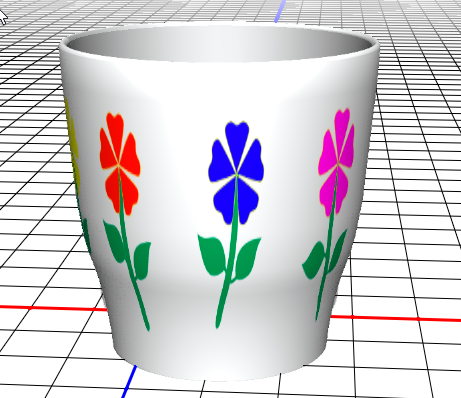
It is easy to fix :
1. In the 3D panel - Select the extrusion material
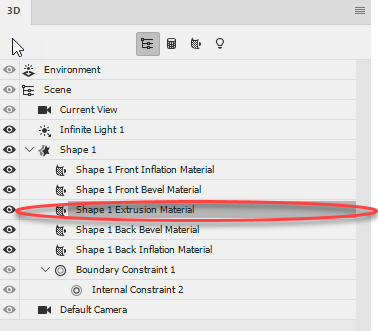
2. In properties go to Diffuse material and click the small folder - then choose Edit UV properties

3. Change the tile V/Y value from 1 to 0.5

Click OK - job done
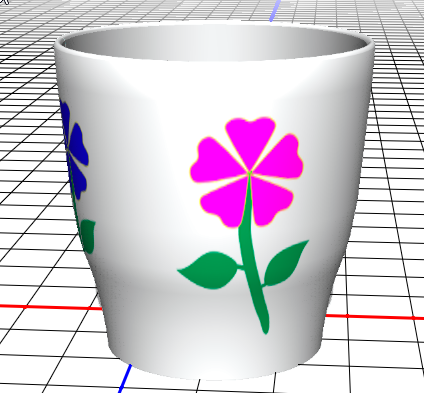
Dave
Explore related tutorials & articles
Copy link to clipboard
Copied
Hi Marie
When you make a circular extrusion you can get that doubling that you describe.
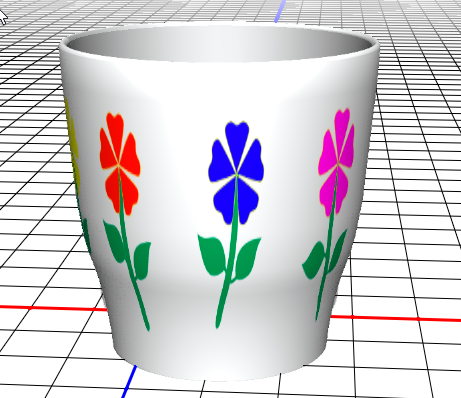
It is easy to fix :
1. In the 3D panel - Select the extrusion material
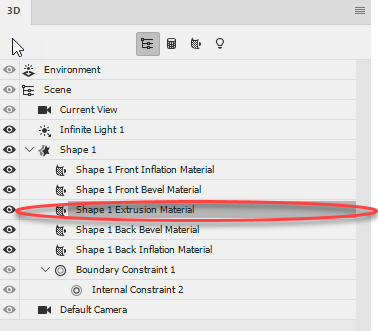
2. In properties go to Diffuse material and click the small folder - then choose Edit UV properties

3. Change the tile V/Y value from 1 to 0.5

Click OK - job done
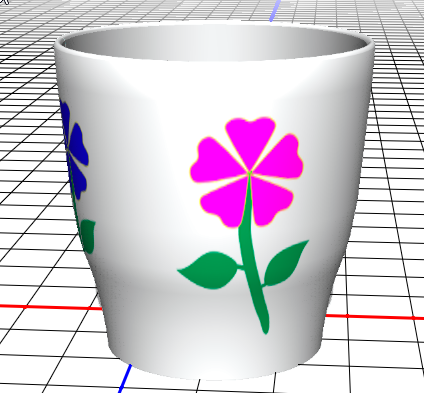
Dave
Copy link to clipboard
Copied
Of course the job wasn't really done until the cuppa was brewed ![]()

Dave
Copy link to clipboard
Copied
Wow - thank you very very much!!! I would never have figured this out myself ![]()
Copy link to clipboard
Copied
You're welcome .
Dave
Copy link to clipboard
Copied
Please mark Daves answer as correct so we know you have your answer. Thank you. ![]()
