- Home
- Photoshop ecosystem
- Discussions
- Re: How do you create this blur effect?
- Re: How do you create this blur effect?
Copy link to clipboard
Copied
Hello!
I've been struggling to recreate this sort of hole effect in Photoshop. Would anybody here know how to create it?
Thank you in advance!

by ManvsMachine (http://mvsm.com/project/ten)
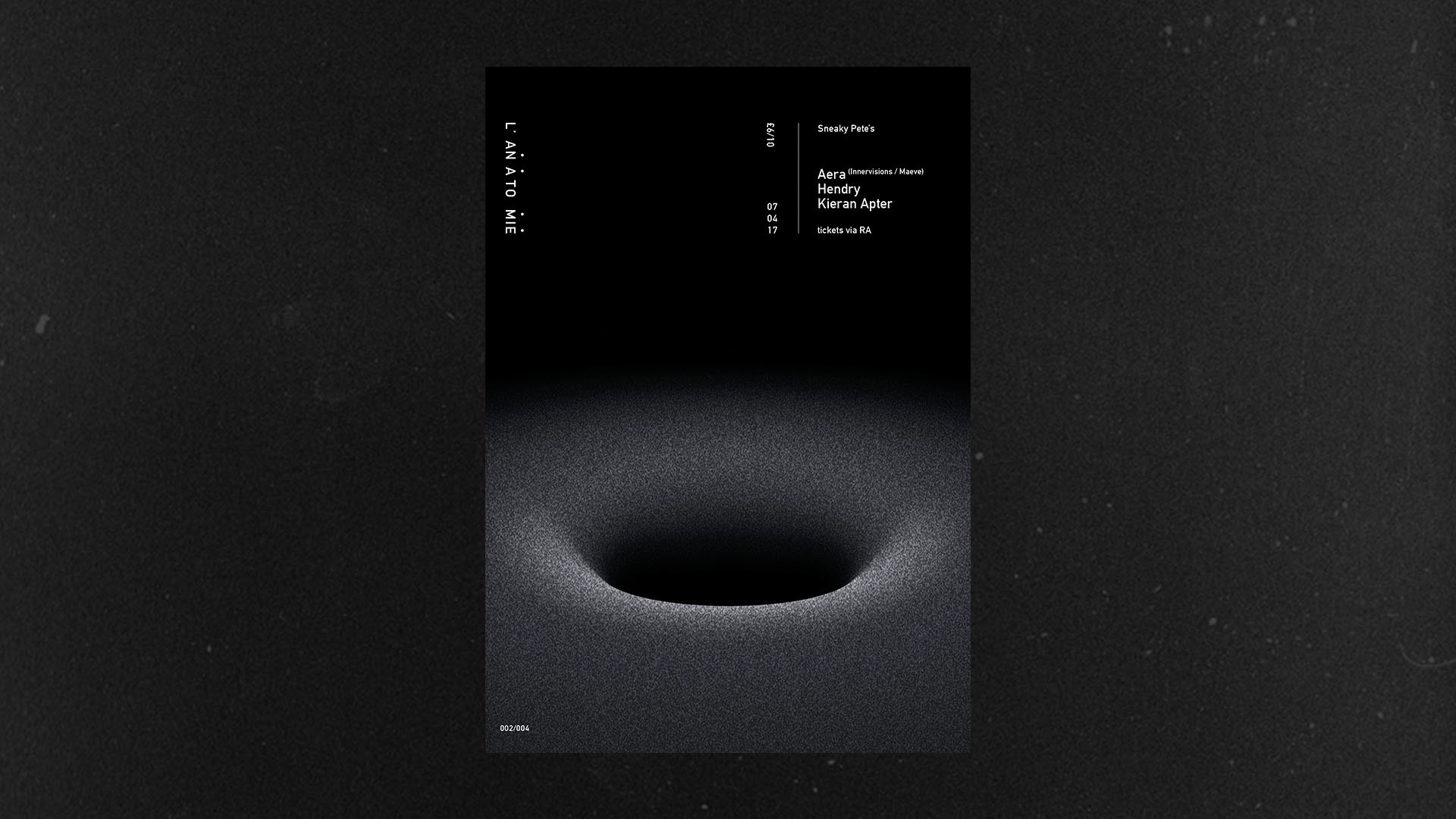
by Caterina Bianchini (Behance)
 1 Correct answer
1 Correct answer
Hi
The first looks like an orange ellipse on a blue background with some blur applied and additional orange with a soft brush
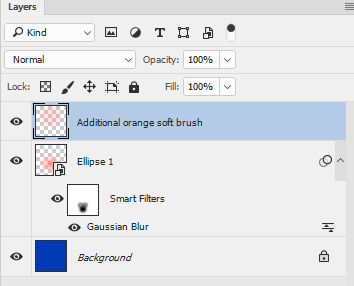

The second looks like a 3D model (look at the donut mesh) with some noise applied to the render



Dave
Explore related tutorials & articles
Copy link to clipboard
Copied
Hi
The first looks like an orange ellipse on a blue background with some blur applied and additional orange with a soft brush
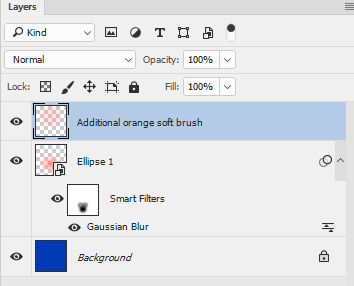

The second looks like a 3D model (look at the donut mesh) with some noise applied to the render



Dave
Copy link to clipboard
Copied
Thank you Dave! I'm going to try them out!
Find more inspiration, events, and resources on the new Adobe Community
Explore Now