- Home
- Photoshop ecosystem
- Discussions
- Re: How do you crop with rounded corners?
- Re: How do you crop with rounded corners?
Copy link to clipboard
Copied
How do you crop an image so you have rounded corners?
 1 Correct answer
1 Correct answer
The crop tool does not provide that function so you have to use another approach, here is one approach:
Make sure your image is a regular layer, not a background layer (double click on the layer if it is a background layer and then OK)
Select the pen tool and then make the following changes in the options bar at the top of the window
Select the paths option
Select the rounded rectangle tool
Specify the radius of the rounded corners you want
Draw out your crop rectangle
Right clic
Explore related tutorials & articles
Copy link to clipboard
Copied
Use an image file?
No!
Actually, I don't know that it can be done.
Copy link to clipboard
Copied
The crop tool does not provide that function so you have to use another approach, here is one approach:
Make sure your image is a regular layer, not a background layer (double click on the layer if it is a background layer and then OK)
Select the pen tool and then make the following changes in the options bar at the top of the window
Select the paths option
Select the rounded rectangle tool
Specify the radius of the rounded corners you want
Draw out your crop rectangle
Right click within that rectangle and select Make Selection
Hit Shift+Ctrl+I to invert your selection
HIt Ctrl+X to cut the selection
Click on Image>Trim>Transparent pixels>OK
You have your cropped , rounded-corner image against a transparent background
Paulo
Copy link to clipboard
Copied
This was EXACTLY what I needed! Worked perfectly!!!
Copy link to clipboard
Copied
Susan, you might want to save the cropped image as a PNG to preserve the transparency..
Copy link to clipboard
Copied
Images are always fully rectangular. rounded corners are just a transparency blending effect and require an image format supporting transparency, clipping masks or Alpha channels as well as whatever app is displaying the images actually interpreting that info...
Mylenium
Copy link to clipboard
Copied
I seem to recall that using the Marquee Tool in the past resulted in rounded corners. Unwelcome, and there was a workaround for it, but can that be employed in today's version of PS?

Copy link to clipboard
Copied
Using the Marquee tool with a degree of feather will produce rounded corners but there is no real control over what you get.
The Rounded Rectangle has lots of settings in the Options bar for fine tuning.
Copy link to clipboard
Copied
Hi William Dorsten, This is my own fast easy way to get ovals and round corners. I take the circle selection tool and run it over the object or photograph I want rounded. I select that shape of the object and save a copy. Then I go to a new file or layer and paste it there. Try it. For a square, you run the oval size over the edges until the corners are rounded as I want them. Best regards,JH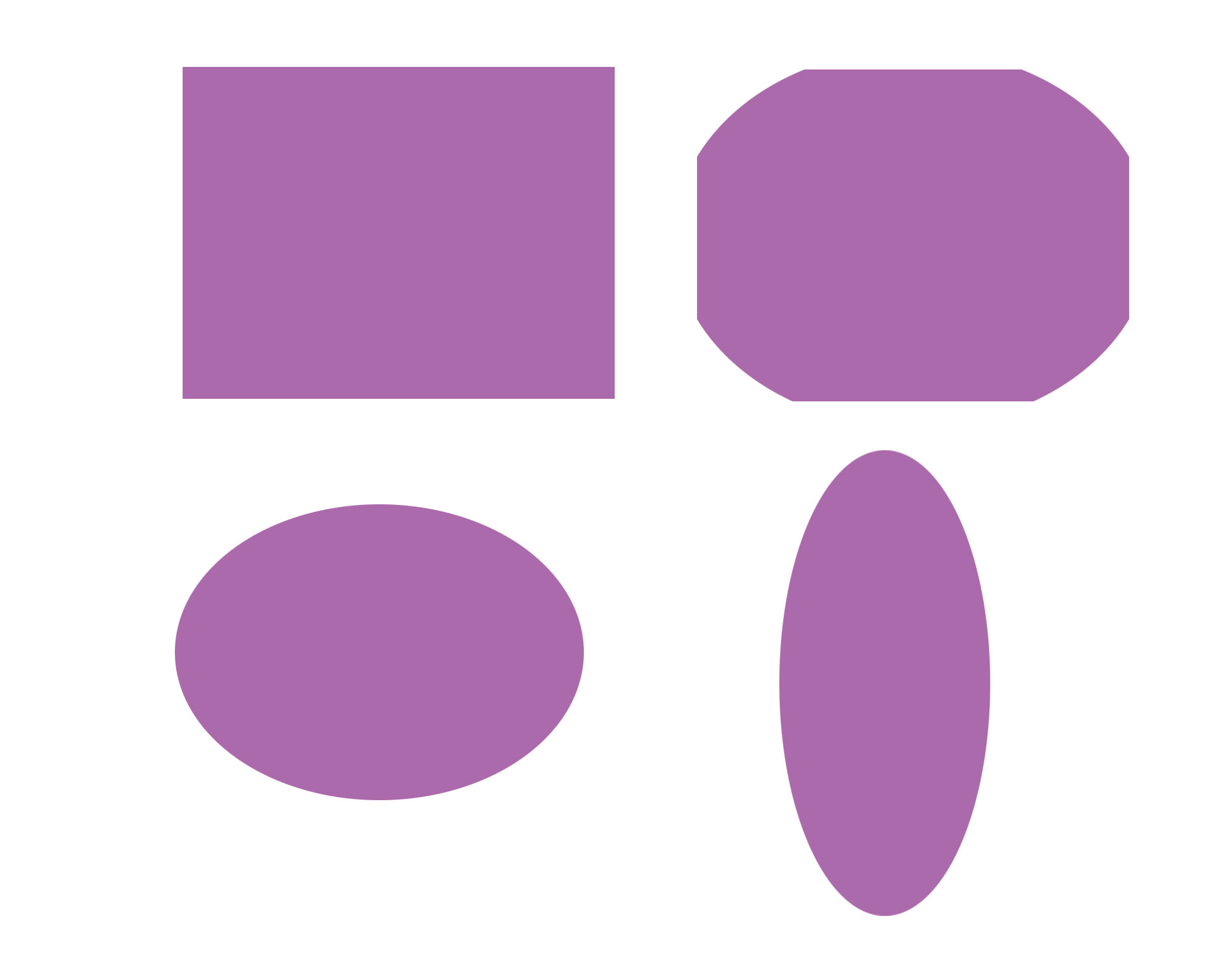 the degree you want.
the degree you want.
Find more inspiration, events, and resources on the new Adobe Community
Explore Now

