- Home
- Photoshop ecosystem
- Discussions
- Re: How do you fix pixelation after saving
- Re: How do you fix pixelation after saving
How do you fix pixelation after saving
Copy link to clipboard
Copied
So I've been doing photoshop for my own uses and as a hobby etc; my entire life and I know a lot but theres still a lot I don't know. This question has been the culprit of my insanity literally MY ENTIRE Ps life lol
So how do you fix this?
(What I see in Ps program ->
(What the photo saves to -> 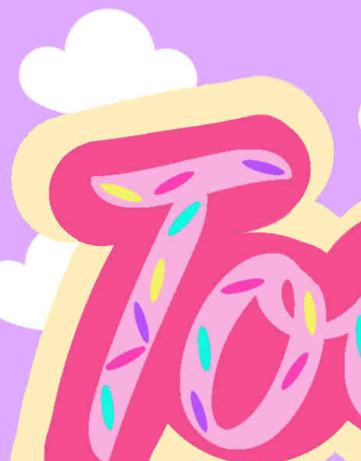
(just incase your eyes aren't as good as mine I'll point out some examples so you can see what's happening below)
As you can see the top of the T and that cloud are becoming one through the color bleed and pixelation but in my first image (In the Ps Program) Everything seems fine like it's coming together. Everything looks smooth sharp and nice (this was a quick project or it'd be a little higher quality than this) *However* once I save and go to post the color bleeds everywhere, pixelates and tones out strangely in odd places... ._. How do you fix this?!
All layers have been merged and yes this is a from scratch built image no stretching prior made images to scale etc;
Explore related tutorials & articles
Copy link to clipboard
Copied
Are you saving as TIF or PSD that should have no degradation, or are you saving as JPG which will have artifacts based on compression with more compress/smaller-size being worse?
Copy link to clipboard
Copied
No it's not TIFF or PSD because it's for uploading so it's JPEG and saved at (12)Maximum and Large File
Copy link to clipboard
Copied
JPEG is for Photos (that's what the P stands for). It is very carefully designed for real world photos, with ragged edges and gradual colour change. It is spectacularly bad, by design, for pure blocks of colour, including text. Use PNG instead.
Copy link to clipboard
Copied
The PNG output format can be used for web graphics if you don't want degradation of the edges.
Copy link to clipboard
Copied
Build it as a number of Shape layers so it is infinitely scalable

Or if it started as small raster graphic, this particular type of graphic is going to work well with the new Image Size > Preserve Details 2.0 algorithm.
This is my part vector rendition of your graphic flattened to a raster layer with nice clean edges. Now fingers crossed this is going to work!

Yay! Outstanding result. This a portion up-resed from 470 pixels to 2000 pixels, and barely a trace of pixelation

Copy link to clipboard
Copied
Yup, what the others say: JPEG is terrible for line art and this type of vector art. Use PNG (or even GIF if your work doesn't use a lot of colours). WebP (lossless) is also a great format, but not entirely supported in all browsers, unfortunately.
Photoshop isn't that good at optimizing PNGs, though. ColorQuantizer does the best job. Try opening a full 24bit PNG in CQ, and optimize it. Also, arguably for this type of artwork scaling down works splendidly well with Catmull-Rom, which is, I believe, not supported in Photoshop. CQ does support this, though.
Copy link to clipboard
Copied
Hi,
Since you're posting it online, the best way to save the file is by;
Save For Web -> PNG
Ctrl + Shift + S (Windows)
Command + Shift + S (Mac)
Saving line or vector art in JPEG is a terrible idea since it compresses the image.
Have a nice day,
Eashan Misra
Find more inspiration, events, and resources on the new Adobe Community
Explore Now
