- Home
- Photoshop ecosystem
- Discussions
- Re: How do you get rid of copyright symbol out of ...
- Re: How do you get rid of copyright symbol out of ...
Copy link to clipboard
Copied
Every file I create Photoshop puts a copyright symbol in the heading. How can I stop Photoshop from doing this? Plus how can I get rid of the copyright symbol in work I've already started where it doesn't belong? For your information I do use Digimarc however, I have yet to actually copyright these new files, Photoshop is automatically putting it in there. Can you please help?
Thank you,
Abby
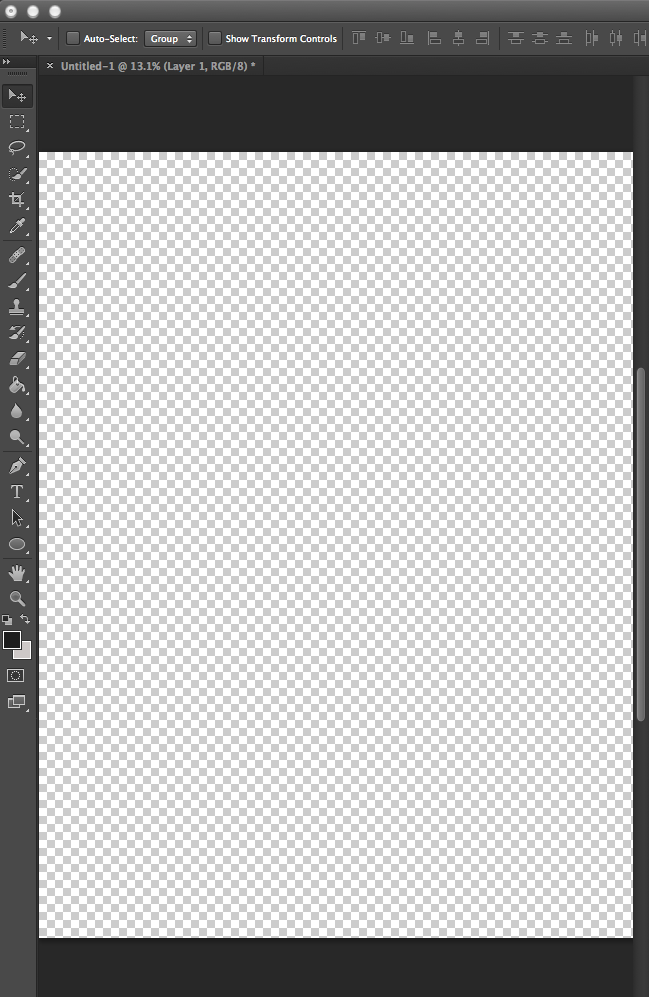
 1 Correct answer
1 Correct answer
All of it is just information for you to know current status:
© Copyright in Metadata
Backing File name or unsaved document name
Zoom Scale
Current Target Layer
Edit Mode
Color Depth
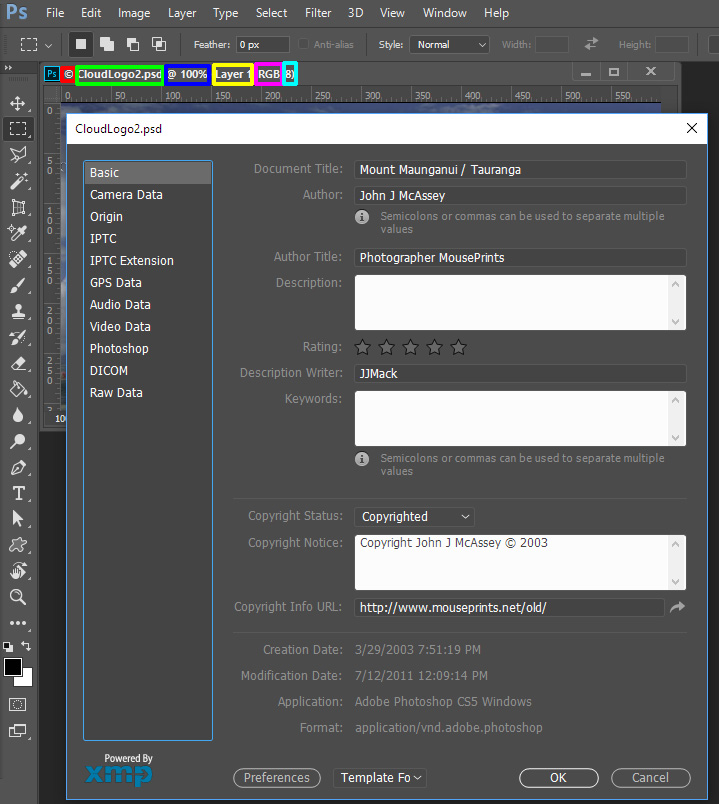
Explore related tutorials & articles
Copy link to clipboard
Copied
This is not a copyright symbol (©) but the "at" symbol (@)
Untitled 1 @ 13.1% means Untitled 1 displayed at 13.1% magnification.
Copy link to clipboard
Copied
Ok, good Point, it is hard for me to see small font %3 How do I get rid of it Please? It's still not in the title bar it's like a hidden code. Do you know how to get rid of it?
Thank you,
Abby
Copy link to clipboard
Copied
Hi Abby:
as per Per's earlier response, it's just telling you the magnification of the file. As you zoom in or out, it will continue to display the magnification percent. You can choose not look at it, but you can not disable it.
In a docked window it tells me I am at 50% magnification in my file:
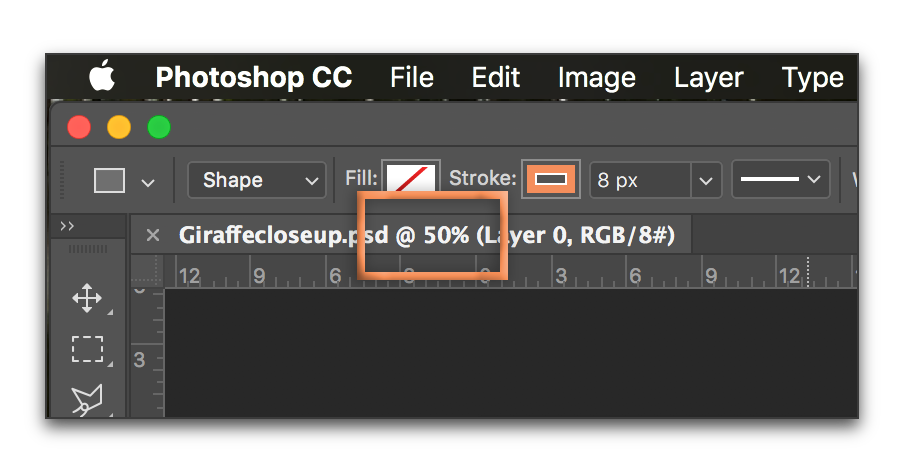
When I undock the window, it moves to the title bar:
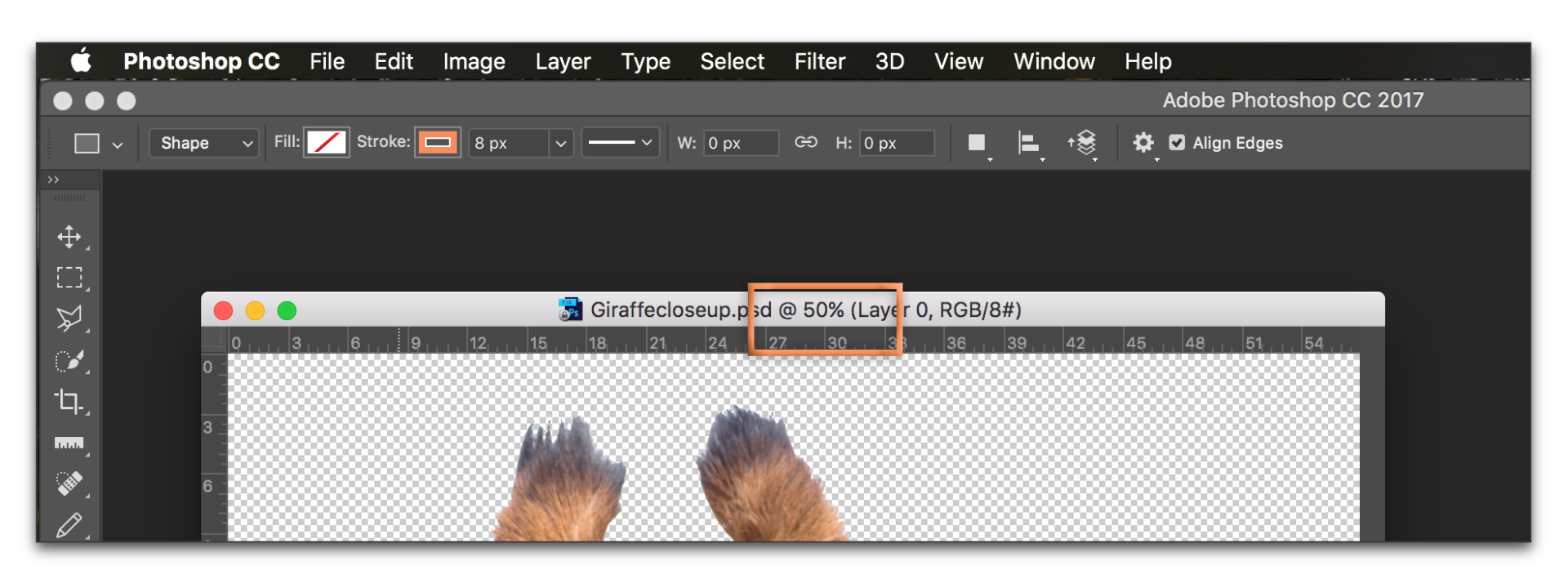
Copy link to clipboard
Copied
Edit in full screen mode there will be no image frame so no information will be displayed. What you see there is just some status information so you can know what document you are looking at and at what scale percentage, edit mode, color depth, etc.. Why do you not want to be able to see status information like that?

Copy link to clipboard
Copied
JJMack, Thank you for your help as well as everyone else thank you. To see what I'm doing I need to zoom in at some point my work will be done at a higher magnification. Is there a way to get that magnification information out of the title bar even if I previously edited at higher magnification?
Thank you for your help,
Abby
Copy link to clipboard
Copied
JJmack, I saw that you asked me why do I want the information missing from the title, the reason is, if I want to enter my work in a contest I have to title it appropriately which means no extra information. Not sure if you saw my earlier comment but I'm going to have to zoom in to edit, Is there any way to save the file without that information in the title bar?
Thank you for your help,
Abby
Copy link to clipboard
Copied
The magnification info isn't added to your filename, it only displays with the image open in Photoshop.
Copy link to clipboard
Copied
That is just information for you to see. It is not part of you image. That would only be see in a screen capture not in image files you save.
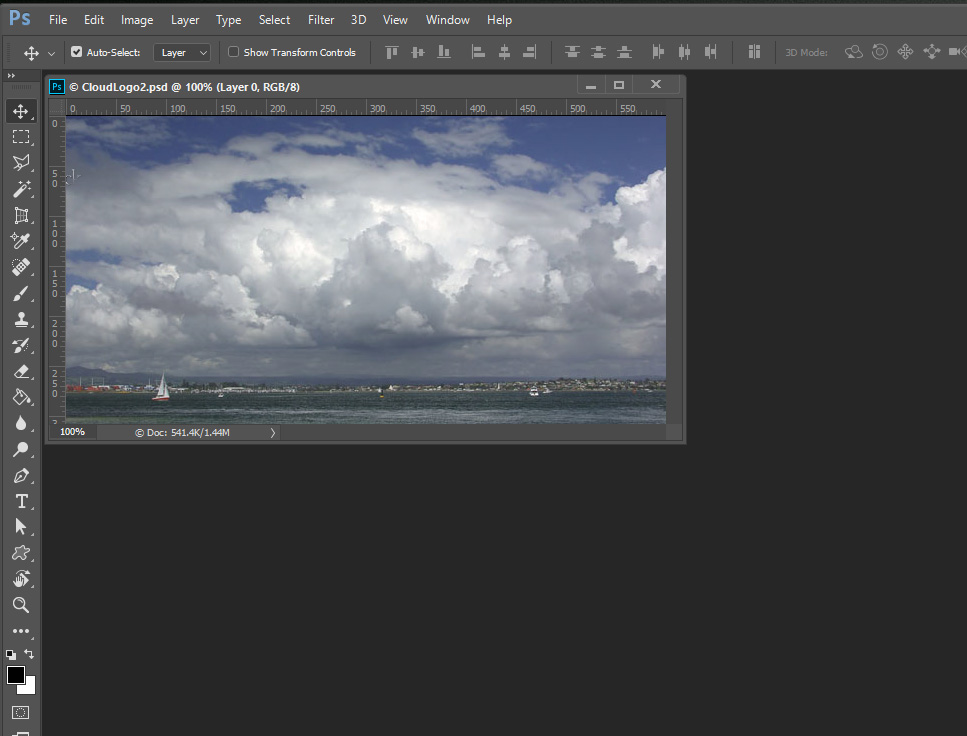

Copy link to clipboard
Copied
JJmack, well I just recently had an issue with this, I edited some of my older work to enter this contest unfortunately I was unable to enter the contest and I missed the deadline because I couldn't get that extra information out of the main title for the file. This is what I am referring to the extra information showing up in the title of the file however, it doesn't show up when I am naming the file. as I was saying before it's like a hidden Code this is what I would like to be able to get rid. Please do you know of a way?
Thank you,
Abby
Please excuse my poor grammar and punctuation I'm dyslexic thank you
Copy link to clipboard
Copied
I'm dyslexic too always have been I'ii be 76 this month.
If that information is in you actual image you some how added it to your image. For example if you hit the prtscn key what is being displayed on you screen is copied to the clipboard. If your Photoshop window is being displayed the information will be part of the screen captured, If Photoshop is open editing an image. If you use the Ctrl+V shortcut the clipboard will be pasted into the document as a new layer. It can be any size larger, same or smallet than the image canvas size. That information that was captured will now be in your image.
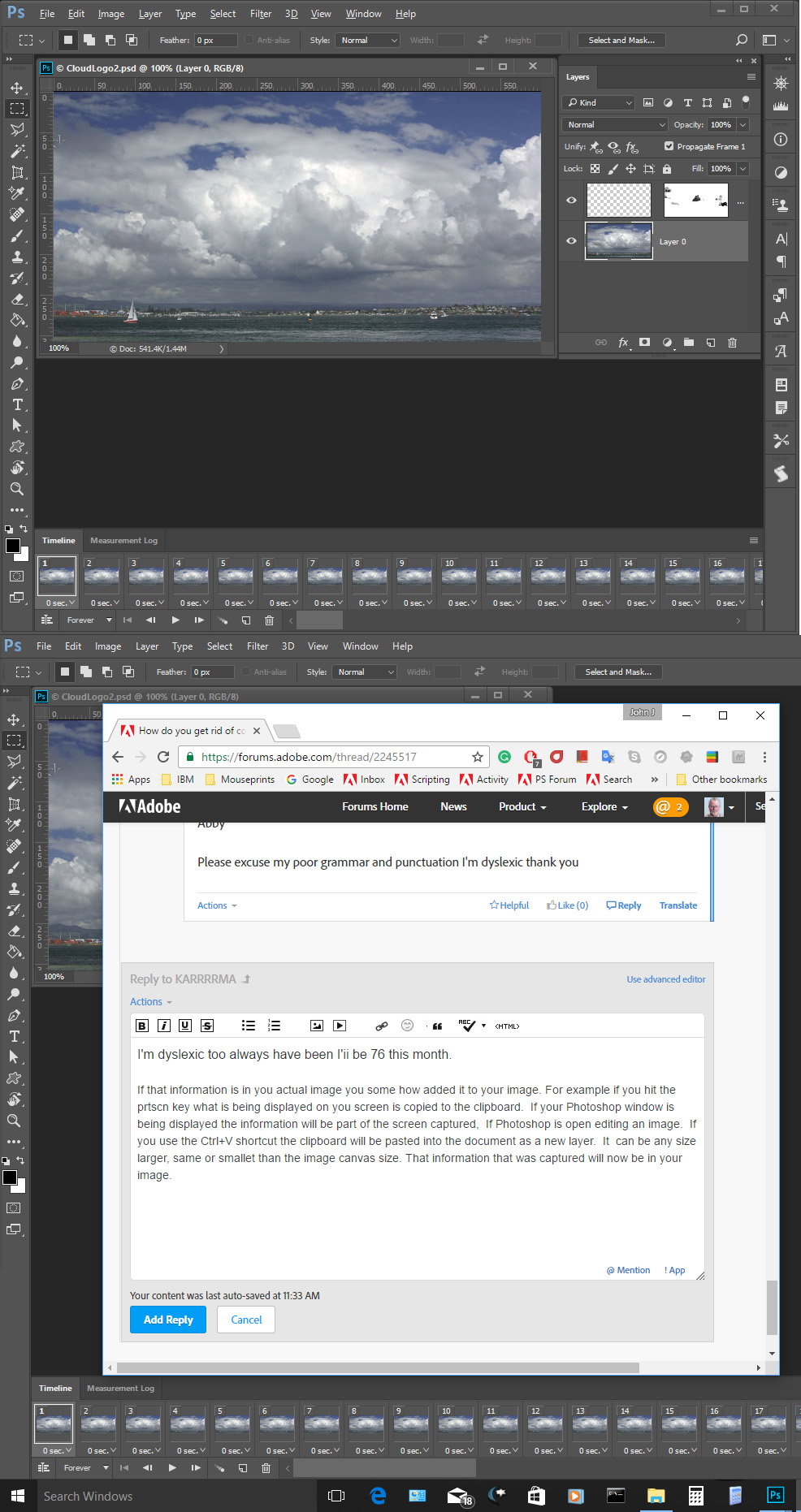
Copy link to clipboard
Copied
JJMack, I'm sorry if I'm misunderstanding you please I just like to clarify, the issue that I'm having, is extra information showing up in the file title file itself not the file body. Please see my example from your own file title, everything in pink I would like to get rid of in my own files regarding the title . Is there a way to do this?
Thank you for your help,
Abby
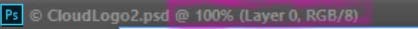
Copy link to clipboard
Copied
My first example showed you editing in full screen mode with menu you do not get the title there.
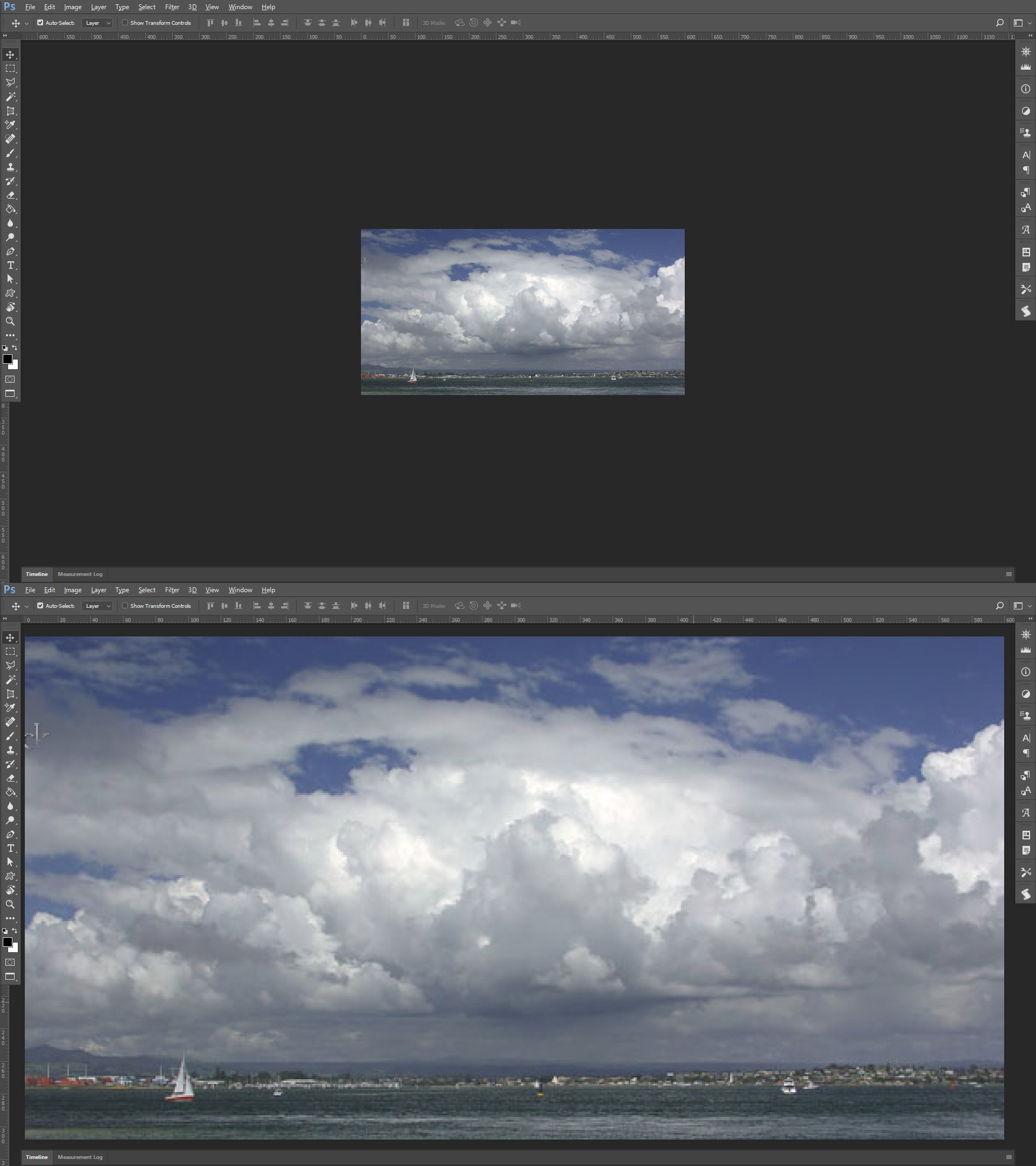
Copy link to clipboard
Copied
everything in pink I would like to get rid of in my own files regarding the title . .....
Everything in pink is not in your file title. It is only information displayed whilst viewing the file in Photoshop. The filename on JJMack's screenshot when saved is CloudLogo2.PSD nothing else.
Dave
Copy link to clipboard
Copied
Davescm, yes I know, my problem is I don't know where to locate it. JJMack helped me to find a meta-tags in the file info, however I'm still having problems getting rid of the @ symbol and the magnification size. Do you please know where I can get rid of that information?
Thank you,
Abby
Copy link to clipboard
Copied
KARRRRMA wrote:
..I'm still having problems getting rid of the @ symbol and the magnification size. Do you please know where I can get rid of that information?
Hi Abby
There is nothing to remove. The @ symbol and the magnification are not part of the image or saved with the file. It is just photoshop letting you know how it is currently displaying your image.
If you want to send your image, as a jpeg, without any of your copyright metadata try the following :
Export - Save for web (legacy).
In metadata choose " None "
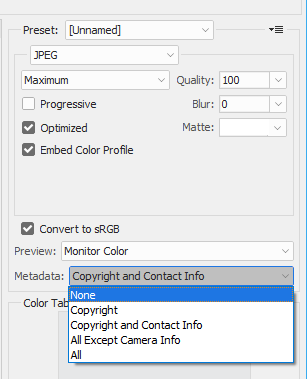
Dave
Copy link to clipboard
Copied
davescm, Thank you, can you please tell me where that window you are showing in your attachment is located in Photoshop?
Thank you for your help it is very much appreciated,
Abby
Copy link to clipboard
Copied
davescm, I tried what you said but this was all that was available to choose from, can you please tell me what I'm doing wrong?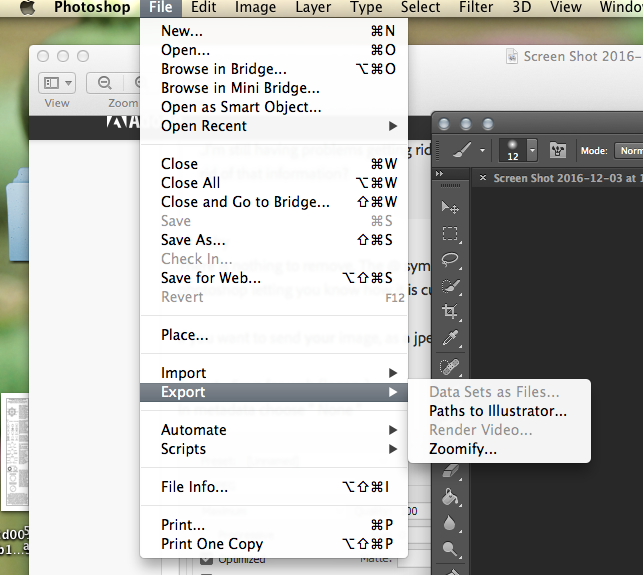
Copy link to clipboard
Copied
Hi Abby
Looks like you are using an older version of Photoshop
On your version, the dialogue box I showed you is under File - Save for Web
Dave
Copy link to clipboard
Copied
Davescm, Thank you very much.
Abby
Copy link to clipboard
Copied
All of it is just information for you to know current status:
© Copyright in Metadata
Backing File name or unsaved document name
Zoom Scale
Current Target Layer
Edit Mode
Color Depth
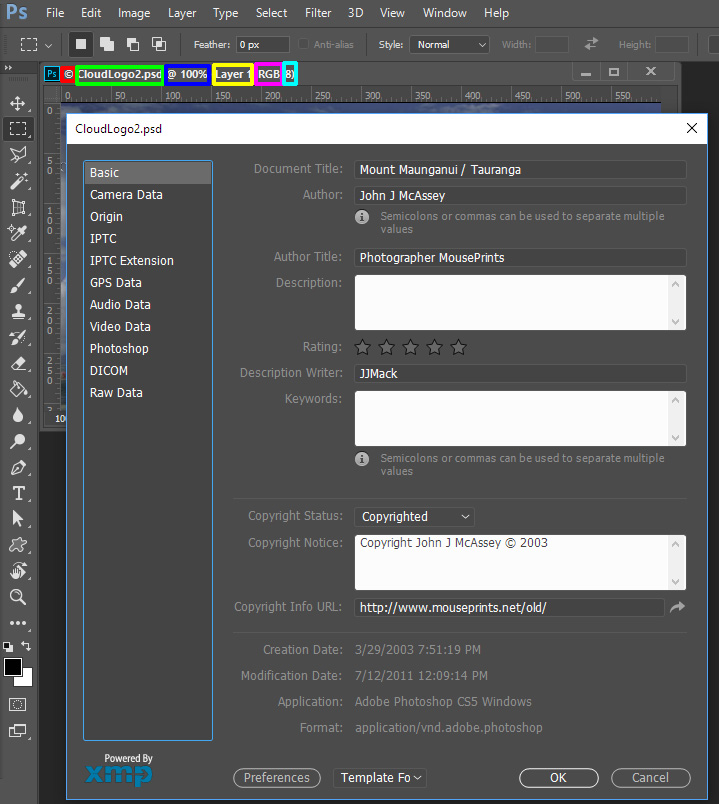
Copy link to clipboard
Copied
JJMAack, I have a Mac and I'm running an older system Mavericks, I'm also using Photoshop CS6 extended. Pleae where can I edit those meta-tags? When you go to save the file where is that window located of the screenshot you just showed me?
Thank you for your help I realy appreciate it,
Abby
Copy link to clipboard
Copied
JJMack, wait I think I figured it out, is this window located in menu bar, file then file info window? So for example I edit this window then that extra information will no longer show up in my title ?
Thank you so much for your help,
Abby
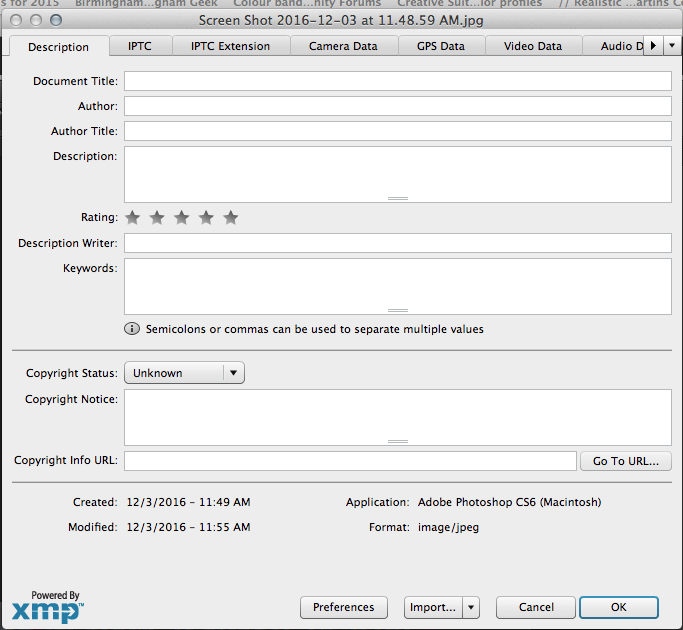
Copy link to clipboard
Copied
Right you changes the copyright state so the information displayed changed.
Copy link to clipboard
Copied
JJMack ,Thank you very much,
Abby
-
- 1
- 2


